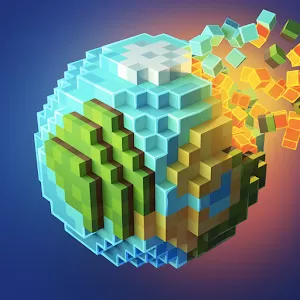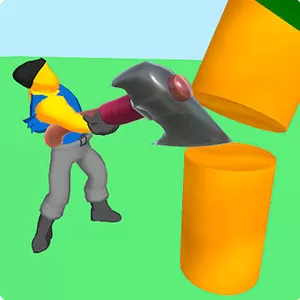Design A Unique World in LokiCraft - Casual Simulation Game on PC
EmulatorPC is 100% virus-free. If it's blocked by any anti-virus software, please report to support@EmulatorPC.com

If you are into building and survival games, then Lokicraft should be in your library. Enjoy hours of exploration, resource gathering, and building from the comfort of your PC. Engage in challenging battles against the local wildlife and harvest precious loot. Show off your creativity by building breathtaking buildings and structures across a huge open world map. Become a builder. a survivor or both at the same time in this highly acclaimed game today!
A Massive Open-World Awaits
Lokicraft is a casual simulation inspired by Minecraft. Set in a massive pixelated open-world sandbox, this creativity-inducing game allows you to play as a builder or a survivor. Choosing to play as a builder will allow you to focus on collecting resources, clearing lands, and building any structures/buildings you desire.
The only limit in the Creative Mode is your imagination. Choosing to play as a survivor will put you in the path of the hunter whose main goal is survival. Survival mode will also trigger the “hunger” system which means that you should make sure that your character is well-fed. The game also features nefarious villains like giant spiders, hostile mobs, and zombies scattered across the map.
Explore the Massive Open-World from your PC
Lokicraft comes with non-linear non-narrative gameplay presented in a straightforward manner. This means that you have the freedom to do anything you want in the game. Playing Lokicraft will require the use of your keyboard and mouse for controllers unless you are using a touchscreen or tablet PC.
With that out of the way, Lokicraft will take you straight to the main title page after opening the app from your desktop. You need to click the “Play” button located on the same page to access the “create a world” page that contains the survival and creative game modes. You need to provide a unique name for your new world.
Lokicraft also provides you with the freedom to play the game as you please. The game is basically an open playground to hone your crafting, survival, and building skills. At the same time, you can customize your character’s appearance. You can change the colors or endlessly modify your character together with the worlds you are making. Aside from your character, you can also freely build your armor that can be made up of diamond, gold, iron, or leather. With that said, enjoy the game and make sure to share it with your friends and family.
Lokicraft Game Features To Experience
- Two highly addicting game modes
- Smooth character animation
- A huge open word to explore
- In-depth building and crafting system
If you enjoy Lokicraft, then feel free to check out Realmcraft by Tellurion Mobile and Block Craft 3D by Fun Games for Free. You can also explore our library of simulation games by clicking the categories dropdown at the top of this page.





EmulatorPC, is developed and powered by a Patented Android Wrapping Technology, built for the PC environment, unlike other emulators in the market.
EmulatorPC encapsulates quality mobile Apps for PC use, providing its users with seamless experience without the hassle of running an emulator beforehand.
To start using this program, simply download any selected Apps Installer. It will then install both the game and the wrapper system into your system, and create a shortcut on your desktop. Controls have been pre-defined in the current version for the time being, control setting varies per game.
EmulatorPC is built for Windows 7 and up. It’s a great tool that brings PC users closer to enjoying quality seamless experience of their favorite Android games on a Desktop environment. Without the hassle of running another program before playing or installing their favorite Apps.
Our system now supported by 32 and 64 bit.
Minimum System Requirements
EmulatorPC may be installed on any computer that satisfies the criteria listed below:
Windows 7 or above
Intel or AMD
At least 2GB
5GB Free Disk Space
OpenGL 2.0+ support
Frequently Asked Questions
All Lokicraft materials are copyrights of akseno2. Our software is not developed by or affiliated with akseno2.