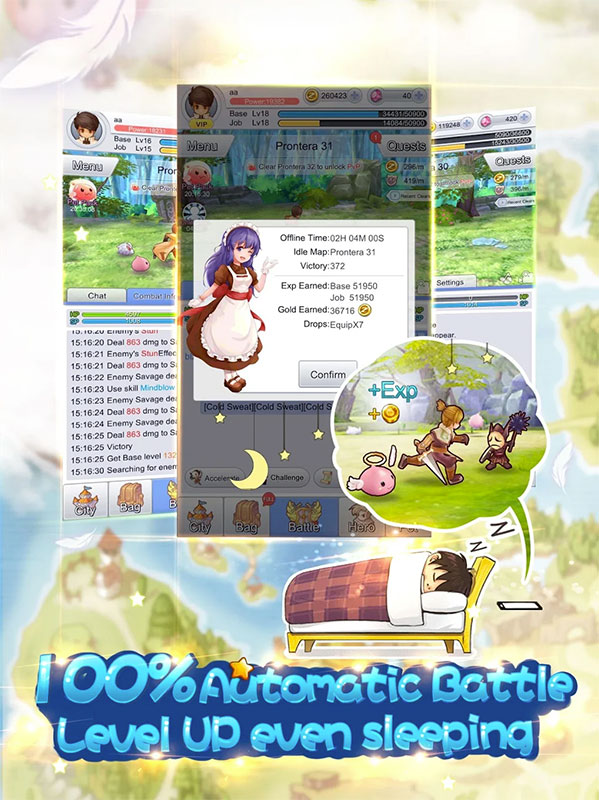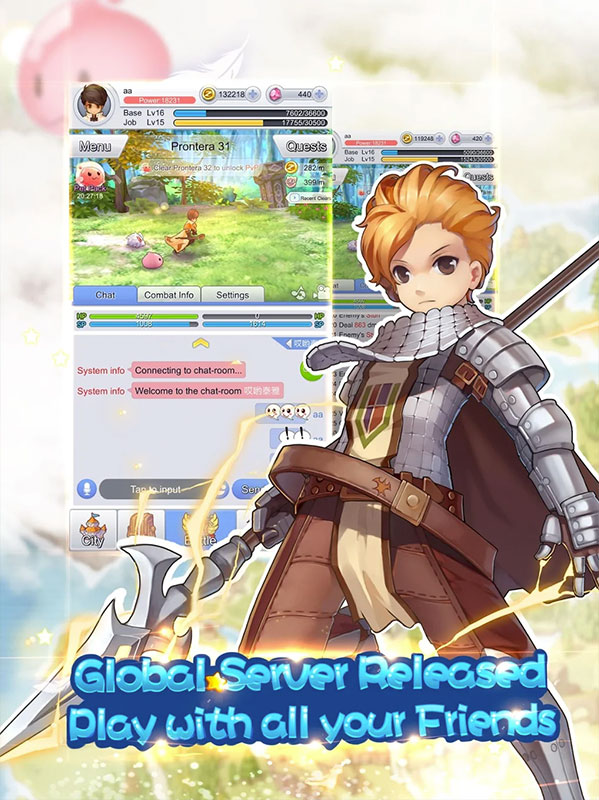Embark on an Exciting Adventure with RO: Idle Poring
EmulatorPC is 100% virus-free. If it's blocked by any anti-virus software, please report to support@EmulatorPC.com
Ragnarok Online: Idle Poring is an official Idle Mobile Clicker Game licensed by Gravity. Return to the land of Gods, Normans, and Demons with over 100 different skills and (another) rebirth of the classic RO setting. RO Idle Poring brings players back to Rune-Midgard with a nostalgia trip of the original game sound track, the chibi-style classes and monsters, the card-hunting enhancement system, and even the rebirth system!
Auto Battle Without The Ban
The RO Idle Poring system gives you 24/7 auto battle capabilities. Is it botting? Not this time, as you’re in charge of every single tap and every efficient decision to keep your adventure going. Play RO Idle Poring whenever you want, and customize it any way you want.
Iconic Combat Pets Come To Your Aid
The Combat Pet system delivers a team of cute, ferocious, and possibly waifu-tier pets to help you in this epic combat. Whether you’re teaming up with a wiggly poring, wiping the battlefield clean with Deniro, or professing your undying loyalty to Maya, you can build a powerful team of up to 6 pets to save the world or simply bring your enemies to their knees.
RO Idle Poring Downloads For Global Fun
Don’t worry about the old days of downloading multiple versions to play RO Idle Poring with friends across the world. You can now join players across the world on one global server. Make new friends, team up against ferocious new foes, and bring your combined might to the aid of the Ragnarok World. Play RO Idle Poring and get ready to hunt MVPs and chase loot with a new RO experience.


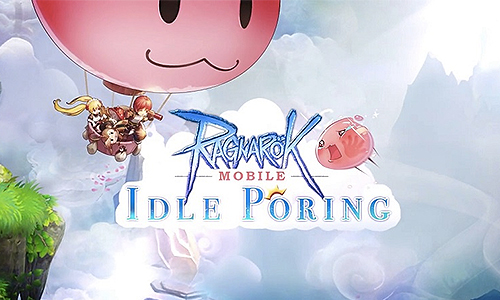

EmulatorPC, is developed and powered by a Patented Android Wrapping Technology, built for the PC environment, unlike other emulators in the market.
EmulatorPC encapsulates quality mobile Apps for PC use, providing its users with seamless experience without the hassle of running an emulator beforehand.
To start using this program, simply download any selected Apps Installer. It will then install both the game and the wrapper system into your system, and create a shortcut on your desktop. Controls have been pre-defined in the current version for the time being, control setting varies per game.
EmulatorPC is built for Windows 7 and up. It’s a great tool that brings PC users closer to enjoying quality seamless experience of their favorite Android games on a Desktop environment. Without the hassle of running another program before playing or installing their favorite Apps.
Our system now supported by 32 and 64 bit.
Minimum System Requirements
EmulatorPC may be installed on any computer that satisfies the criteria listed below:
Windows 7 or above
Intel or AMD
At least 2GB
5GB Free Disk Space
OpenGL 2.0+ support
Frequently Asked Questions
All RO: Idle Poring materials are copyrights of GRAVITY Co., Ltd.. Our software is not developed by or affiliated with GRAVITY Co., Ltd..