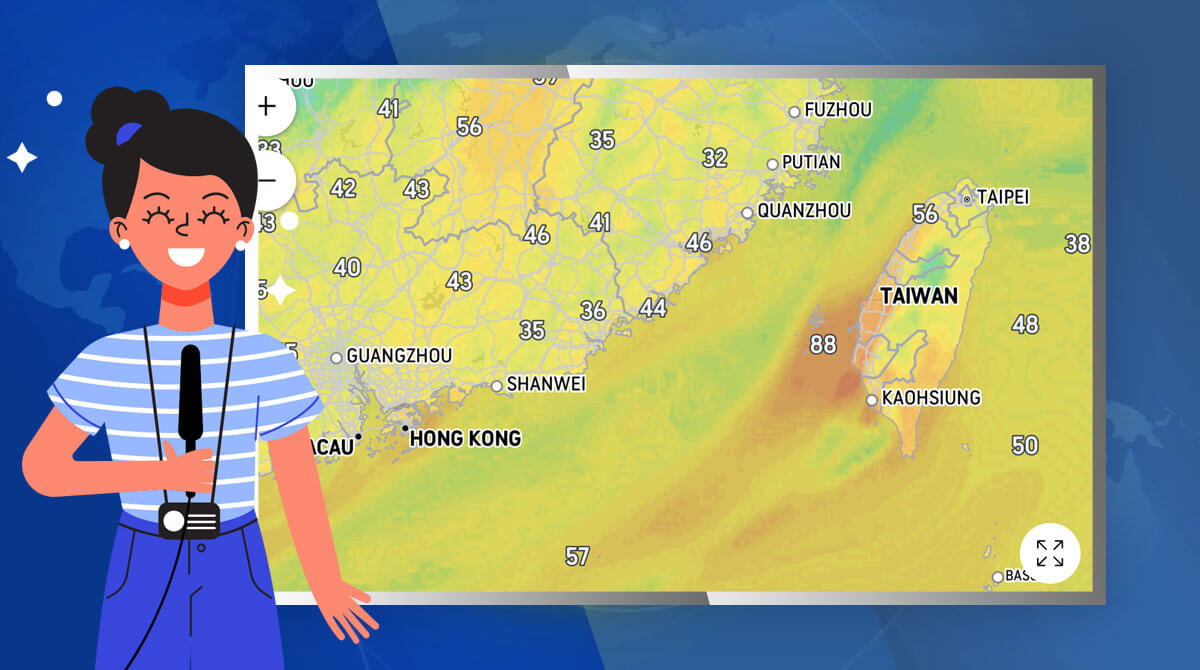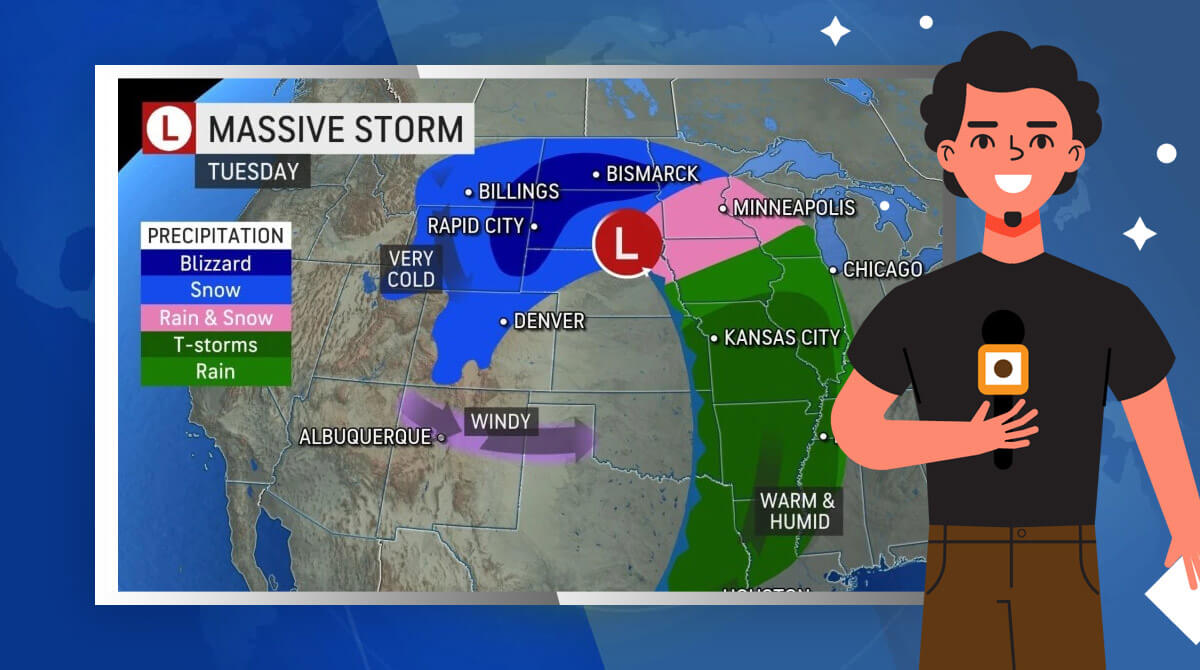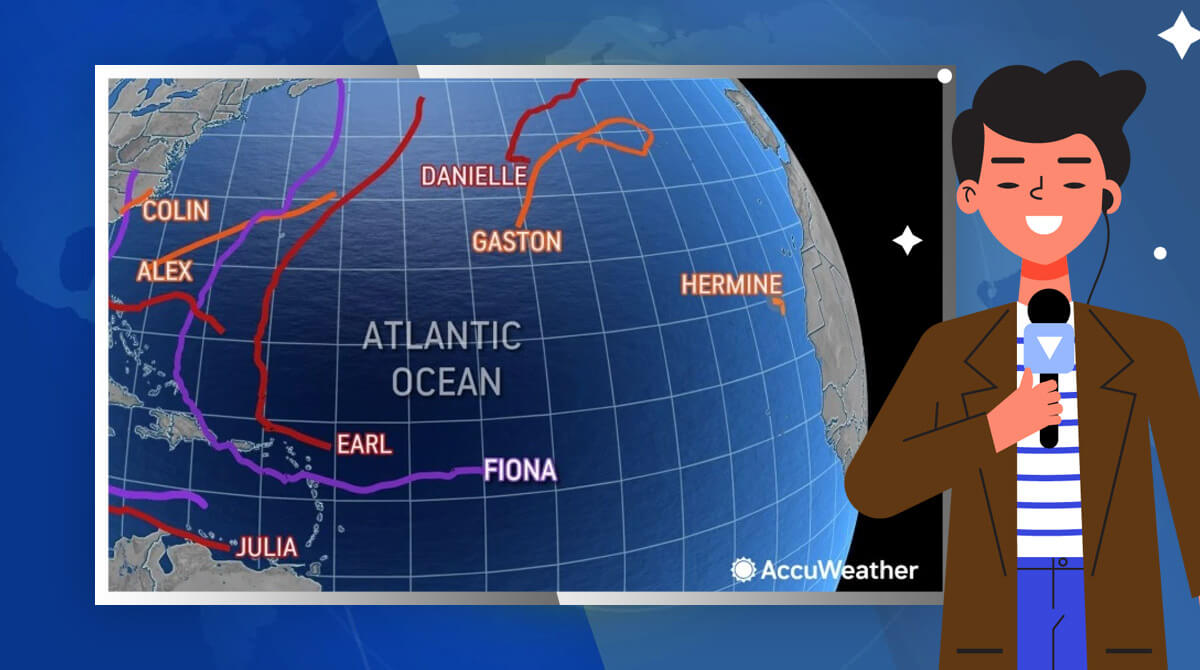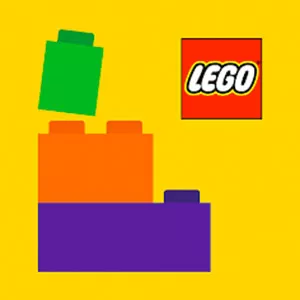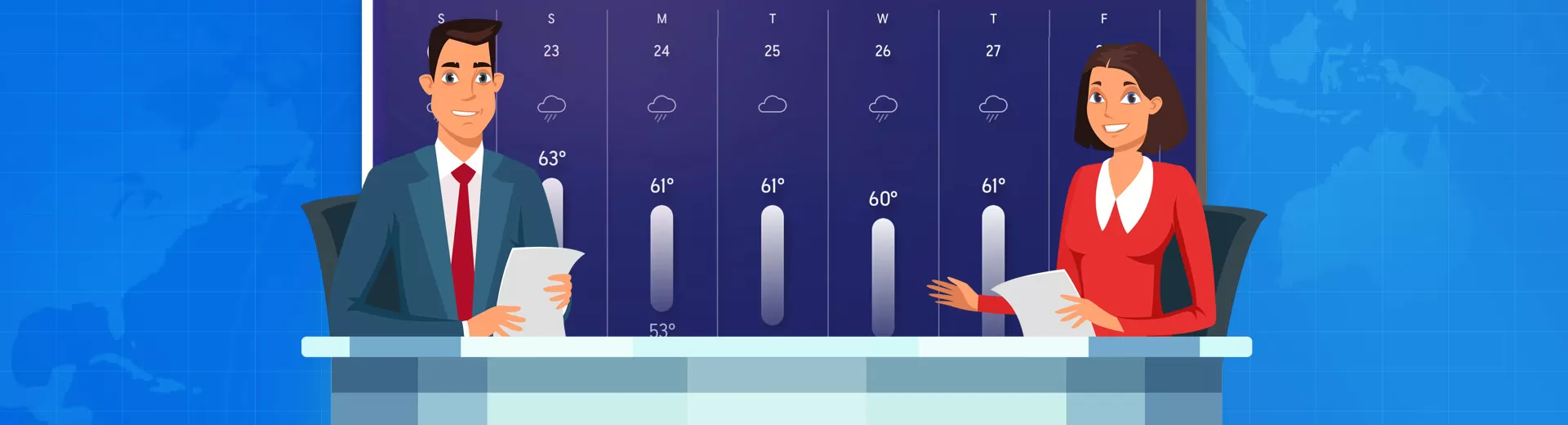
AccuWeather PC – Get the Latest Weather News & Update
EmulatorPC is 100% virus-free. If it's blocked by any anti-virus software, please report to support@EmulatorPC.com
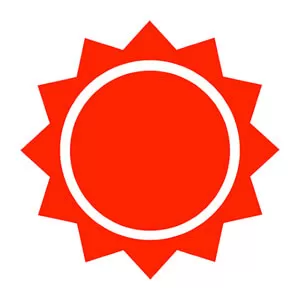
It’s hard to predict what the weather will be and this can cause some issues with your travel plans. Though news channels do their best to provide weather forecasts, they can’t do it 24/7. But with the AccuWeather: Weather Radar, that won’t be an issue anymore. It’s a weather app that can provide you with the latest news and updates regarding the weather. What’s interesting about the AccuWeather forecast app is that it also gives you a satellite view of how the weather looks. It’s a great app that gives you an overview and detailed information about the weather forecast. Let’s look at the different features it offers and how you’ll use this weather app.
Get Reliable Weather Updates in AccuWeather
What you can expect with the AccuWeather: Weather Radar app is that it will provide the latest weather forecast. You’re assured that they’ll provide the most accurate information that they can. In fact, the World Meteorological Organization recognizes the app internationally with awards like Best Weather Warnings, Best Design and Presentation of Information, and many more.
This shows that AccuWeather is one of the best apps available to rely on when it comes to the latest weather updates. It also provides live weather forecast updates on both local and international locations. With its WinterCast, you can also see the advanced winter warnings, as well as the weather satellite that’s updated every minute. This will help a lot, especially in making travel plans. You’ll know the kind of weather you can expect in the places that you’ll visit.
How To Use the AccuWeather Weather Radar
It’s not that hard to use the AccuWeather radar app. Once you download and install it, you don’t have to sign up or create an account. You just need to provide it with permission to access certain aspects of your gadget like location. Once you do this, the app will automatically provide a weather forecast and information based on your location. You can check the weather forecast for today, for the hour, and the possible weather for the next few days.
AccuWeather also provides the latest weather news happening locally and in other areas. You can customize the locations you want weather alerts and updates on. Just go to the settings and click the Default Location to add your favorite locations. You can add up to 10 different locations and you’ll receive notifications regarding weather updates on these locations.
Best App Features To Enjoy
- Live weather updates both locally and internationally
- Add favorite locations to receive weather updates on them
- Get a brief and detailed weather forecast
- An easy-to-use weather app
- With WinterCast and weather satellite
This is a great app that will provide you with the latest weather updates. For more tools and entertainment apps you can check out Tubi – Movies & TV Shows and get updated on your favorite tv shows and movies. You may also like to try Sirius XM.





EmulatorPC, is developed and powered by a Patented Android Wrapping Technology, built for the PC environment, unlike other emulators in the market.
EmulatorPC encapsulates quality mobile Apps for PC use, providing its users with seamless experience without the hassle of running an emulator beforehand.
To start using this program, simply download any selected Apps Installer. It will then install both the game and the wrapper system into your system, and create a shortcut on your desktop. Controls have been pre-defined in the current version for the time being, control setting varies per game.
EmulatorPC is built for Windows 7 and up. It’s a great tool that brings PC users closer to enjoying quality seamless experience of their favorite Android games on a Desktop environment. Without the hassle of running another program before playing or installing their favorite Apps.
Our system now supported by 32 and 64 bit.
Minimum System Requirements
EmulatorPC may be installed on any computer that satisfies the criteria listed below:
Windows 7 or above
Intel or AMD
At least 2GB
5GB Free Disk Space
OpenGL 2.0+ support
Frequently Asked Questions
All AccuWeather: Weather Radar materials are copyrights of AccuWeather. Our software is not developed by or affiliated with AccuWeather.