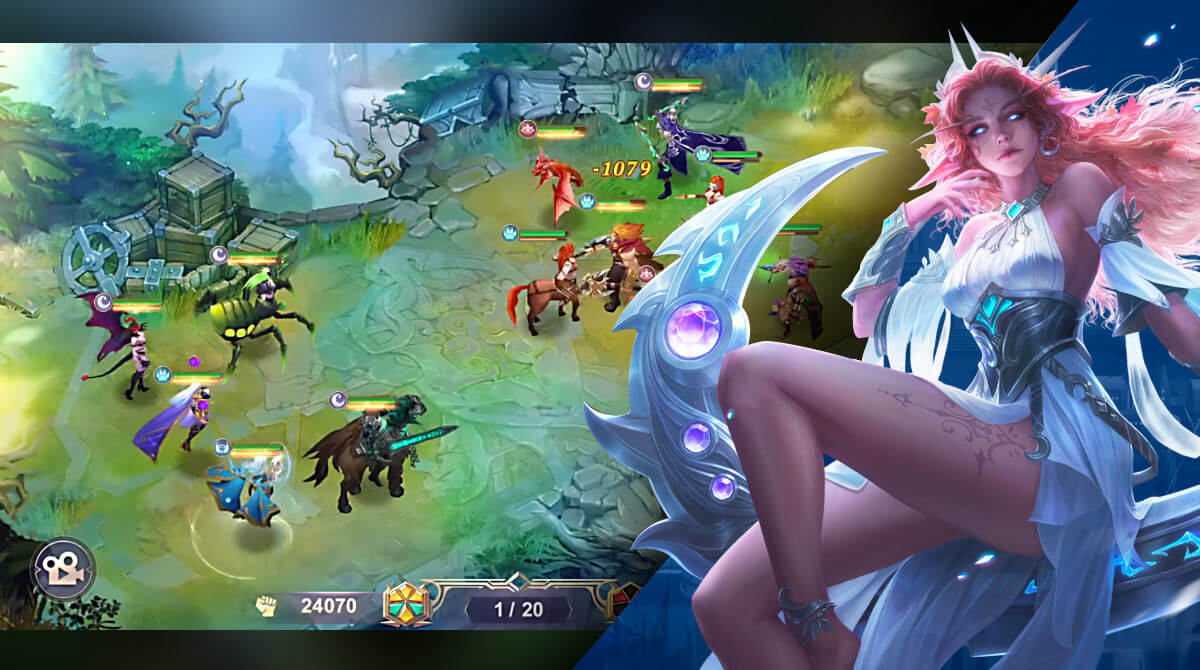Ace Defender: Dragon War – Dominate PVP Battles in the Ultimate Arena
EmulatorPC is 100% virus-free. If it's blocked by any anti-virus software, please report to support@EmulatorPC.com

This is Ace Defender: Dragon War – the game where you hunt and battle monsters, employ your best gaming abilities, protect the crystal, and win in one of the most exciting contests seen in gaming.
Explore the Realm of Ace Defender: Dragon War
Ace Defender: Dragon War is a role-playing game where players are plunged into the prehistoric era of conflicts. In this age, they are tasked with defending their kingdom from invaders through ferocious combat, effective teamwork, and other fundamental duties. You’ll get a new lease on life after you become one of the most well-known characters from the era. You and other players can collaborate to exterminate your adversaries and bring glory to your kingdom.
Players will have the option to fight in PVP battles against their mates. The game also provides additional activities or features designed to keep players busy. With that said, if you are up for the challenge ahead, then, all you have to do is download this game on your PC.
Enhance Hero Skills with Runes & Totem Buffs
In Ace Defender: Dragon War, regular heroes often require 25 to 35 mana. At first, you can only send up to four heroes into battle. This makes it necessary to use a cautious strategy when determining how many fighters to call forth before eliminating the enemy’s soldiers. Special fighters require at least 35 to 50 mana. While regular heroes often require 25 to 35 mana. You can only send up to 4 characters into battle at first. Because of this, choosing the total number of heroes to deploy before defeating the enemy’s army requires a precise strategy.
In addition, the topography should be taken into account in Ace Defender’s tower defense gameplay. A different feature of the terrain is displayed on each game screen. There are several ways for players to go to their base. The heroes must watch over the entrances to the monster army’s invasion routes. They are available for periodic strikes against hostile forces. Each hero will inflict damage on the enemy and block their assaults. When enemies are unable to carry out their operations, the player wins. By taking energy from the tiny ball in the screen’s corner, you must summon the heroes. That many heroes are available at once when it has 100 mana stored in them.
Each role has a distinct process in the hero system. As a result, the player has the choice to increase their team size by one hero after every battle. Only in that particular match may one use that one character. War generals can level up after each victory to become stronger. They can take on many different forms, such as long-ranged, high-damage fighters and assassins. The opponent can also be slowed down by wizards, who also have long-range attacks and effects. Additionally, generals with expertise in poisoning adversaries or impeding their mobility can be gathered and leveled up. All of them have a level cap of 100 or 200.
Check out the Game Features of Ace Defender PC
- Stunning graphics & brilliant audio
- Experience intense PVP battles online
- Engage in a highly immersive skill-based gameplay
- Become rich through the hands-free idle cultivation option
- Concoct and devise your offense and defense
If this game does not quench your thirst for role-playing game adventure, then you should also check out Among Gods and Arcane Quest Legends.





EmulatorPC, is developed and powered by a Patented Android Wrapping Technology, built for the PC environment, unlike other emulators in the market.
EmulatorPC encapsulates quality mobile Apps for PC use, providing its users with seamless experience without the hassle of running an emulator beforehand.
To start using this program, simply download any selected Apps Installer. It will then install both the game and the wrapper system into your system, and create a shortcut on your desktop. Controls have been pre-defined in the current version for the time being, control setting varies per game.
EmulatorPC is built for Windows 7 and up. It’s a great tool that brings PC users closer to enjoying quality seamless experience of their favorite Android games on a Desktop environment. Without the hassle of running another program before playing or installing their favorite Apps.
Our system now supported by 32 and 64 bit.
Minimum System Requirements
EmulatorPC may be installed on any computer that satisfies the criteria listed below:
Windows 7 or above
Intel or AMD
At least 2GB
5GB Free Disk Space
OpenGL 2.0+ support
Frequently Asked Questions
All Ace Defender: Dragon War materials are copyrights of ACE GAME INTERNATIONAL LIMITED. Our software is not developed by or affiliated with ACE GAME INTERNATIONAL LIMITED.