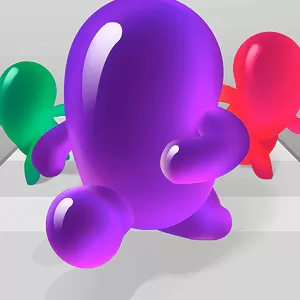How to Play Alto’s Adventure on PC
EmulatorPC is 100% virus-free. If it's blocked by any anti-virus software, please report to support@EmulatorPC.com
Play Alto’s Adventure, an endless snowboarding journey through beautiful sceneries such as villages, ancient woodlands, abandoned ruins and even the wilderness. Grind over rooftops and leap chasms to rescue runaway llamas, and outwit mountain elders. All while braving the elements, from thunderstorms and blizzards to rainbows and shooting stars.
Alto Adventure is an easy to learn, but difficult to master game. With a one button trick system, attain high points and great speed, create combos for extra bonus points and unlock up to 180 different goals! With six unique snowboarders, with various skills and abilities, to choose from, challenge your friends and compete for high score, best distance and best trick combo! With fully immersive with original music, a minimalist and evocative visual design, and fluid, graceful gameplay, Alto’s Adventure is sure to keep you entertained for hours.
Alto Adventure Download is easy, simply press the Download button and you are on your way! Alto’s Adventure PC keeps you moving on the slopes while never leaving the comfort of your room. Install today and shred your way to glory!




EmulatorPC, is developed and powered by a Patented Android Wrapping Technology, built for the PC environment, unlike other emulators in the market.
EmulatorPC encapsulates quality mobile Apps for PC use, providing its users with seamless experience without the hassle of running an emulator beforehand.
To start using this program, simply download any selected Apps Installer. It will then install both the game and the wrapper system into your system, and create a shortcut on your desktop. Controls have been pre-defined in the current version for the time being, control setting varies per game.
EmulatorPC is built for Windows 7 and up. It’s a great tool that brings PC users closer to enjoying quality seamless experience of their favorite Android games on a Desktop environment. Without the hassle of running another program before playing or installing their favorite Apps.
Our system now supported by 32 and 64 bit.
Minimum System Requirements
EmulatorPC may be installed on any computer that satisfies the criteria listed below:
Windows 7 or above
Intel or AMD
At least 2GB
5GB Free Disk Space
OpenGL 2.0+ support
Frequently Asked Questions
All Alto’s Adventure materials are copyrights of Noodlecake. Our software is not developed by or affiliated with Noodlecake.