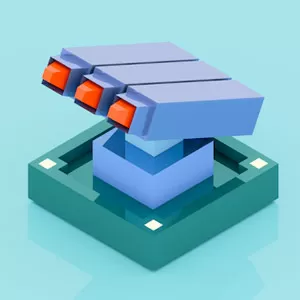Auto Brawl Chess - Compete in PVP Battles, Ranked Battles, & More
EmulatorPC is 100% virus-free. If it's blocked by any anti-virus software, please report to support@EmulatorPC.com

If you’re a fan of the auto chess gameplay, then you should try playing Auto Brawl Chess by PANORAMIK GAMES LTD. It’s a strategy game that provides many different game modes to enjoy, including auto chess. The game will take you to different battlefields and engage in competitive battles against various opponents. There are the merge battles, the battle RPGs, and so on. The game also features powerful heroes to collect and use in auto chess.
An interesting and unique strategy game that is exciting to play. Learn more about the game and what you’ll do as we discuss how to play Auto Brawl Chess.
Show Your Strategic Mind in Different Battle RPG Missions
Auto Brawl Chess is not like any auto chess or strategy game out there. It’s because this game will have different battles for you to compete in and enjoy. You will fight on various battlefields with random obstacles, monsters, and powerful bosses. Of course, there’s the auto-chess gameplay where you collect heroes and then use them in an auto-chess battle. You can play auto-chess against other players or the game’s AI. How you will do in battle chess will depend on how you develop your heroes.
There’s also the merge battle in Auto Brawl Chess where you will defend your base against various attackers. You will have towers that send out troops to defend. And you can merge similar leveled towers to produce more powerful troops. It’s needed since you will also take on powerful bosses in this game mode.
Winning PvP Battles in Auto Brawl Chess PC
Though you will compete in many different battles in Auto Brawl Chess, there’s still only one objective, and that’s to win. Winning in these battles will require strategy and good tactics. For the merge battle, winning will depend on how you merge towers. You’ll have to defend four lanes in the game and in each lane, you’ll encounter random enemies. You need to survive their attacks and it will depend on the troops you use.
You need to make sure you’re merging towers on the right lane. You want to send out your strong troops to deal with the opponent’s strong troops. As for the auto chess in Auto Brawl Chess, that will depend on the heroes, monsters, and mighty magical creatures you’ll use. You’ll acquire different units to use for the battle chess and you can upgrade and develop them. You will also need to use them properly during the battle. Having higher-ranked units on the battlefield will be key to winning constantly.
Intense Auto Brawl Chess Features
- Different battle RPGs to participate in
- Many different heroes, monsters, and mighty magical creatures to collect
- Battle against other players in PVP battle in real-time
- Join RAIDs or compete in the Battle Arena
- Create clans or join powerful ones and help your clan get to the top
Do you want to play similar strategy games? Then try playing Merge Tactics to experience merge battles. You can also check out Blue Archive for auto-chess-like gameplay. Get these games here in EmulatorPC for free.





EmulatorPC, is developed and powered by a Patented Android Wrapping Technology, built for the PC environment, unlike other emulators in the market.
EmulatorPC encapsulates quality mobile Apps for PC use, providing its users with seamless experience without the hassle of running an emulator beforehand.
To start using this program, simply download any selected Apps Installer. It will then install both the game and the wrapper system into your system, and create a shortcut on your desktop. Controls have been pre-defined in the current version for the time being, control setting varies per game.
EmulatorPC is built for Windows 7 and up. It’s a great tool that brings PC users closer to enjoying quality seamless experience of their favorite Android games on a Desktop environment. Without the hassle of running another program before playing or installing their favorite Apps.
Our system now supported by 32 and 64 bit.
Minimum System Requirements
EmulatorPC may be installed on any computer that satisfies the criteria listed below:
Windows 7 or above
Intel or AMD
At least 2GB
5GB Free Disk Space
OpenGL 2.0+ support
Frequently Asked Questions
All Auto Brawl Chess materials are copyrights of PANORAMIK GAMES LTD. Our software is not developed by or affiliated with PANORAMIK GAMES LTD.