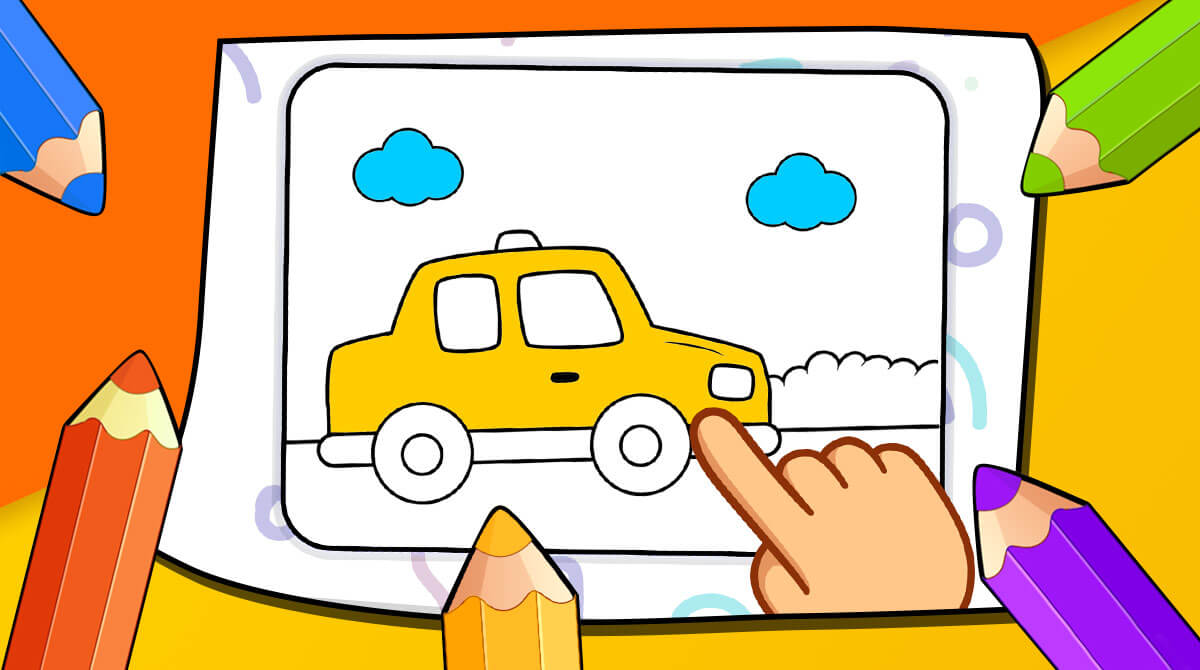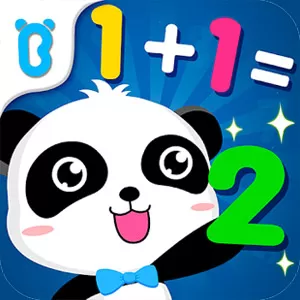Coloring games for kids 2-5 y - Boost Your Child’s Creativity Skills
EmulatorPC is 100% virus-free. If it's blocked by any anti-virus software, please report to support@EmulatorPC.com

Coloring is always a fun activity for kids and adults. So if you’re looking for an exciting coloring game for your child, then don’t miss the chance to grab Coloring games for kids 2-5 y. In this educational game, your kid can enjoy coloring various pages. Furthermore, it allows them to draw.
Published by Bebi Family, Coloring games for kids is an educational game designed primarily for children aged 2 to 5 years old. Moreover, this game allows children to unveil their most creative skills in coloring and drawing and turn a child into more artistic.
Coloring games for kids 2-5 y – It’s Time to Color!
Coloring games for kids offers two modes; toddler coloring mode and drawing mode. In toddler coloring mode, your child can learn the basic strokes of coloring. Another interesting mode your child can explore is the drawing mode. In this mode, your child can draw any pictures they want.
Generally, there are more than 80 coloring pages that come with engaging sounds and animations. These pages are grouped into 9 various categories such as Animals, Dinosaurs, Farms, Fish, and more. With its easy interface and mechanics, your child can easily understand. So, is your little one ready to color loads of coloring pages? Download Baby Coloring Games now.
Color Images with Your Kids on PC
What’s more impressive about Coloring games for kids 2-5 y on PC is that it offers a kid-friendly interface perfect for your kids’ little hands. Also, the game is free from ads, so your kid can focus more on their coloring activity.
Additionally, this educational game also features a useful parental option. Here, Mommy and Daddy can modify the game’s options and eliminate unnecessary external links and purchases that might happen while the kid is coloring.
Exciting Educational Game Features Your Child Must Not Miss
- A fun and exciting educational coloring game
- Offers Toddler Coloring Mode and Drawing Mode
- Get a chance to color more than 80 pages
- Coloring pages are grouped into 9 categories
- Kid-Friendly interface and easy mechanics
- Parents can modify the options of the game
- Ad-free game
Are you looking for more exciting educational games? Extend your list of games now and download more games here in EmulatorPC. For your quick options, you can check out Adult Coloring: Flowers and Princess Coloring Game on your PC for free.





EmulatorPC, is developed and powered by a Patented Android Wrapping Technology, built for the PC environment, unlike other emulators in the market.
EmulatorPC encapsulates quality mobile Apps for PC use, providing its users with seamless experience without the hassle of running an emulator beforehand.
To start using this program, simply download any selected Apps Installer. It will then install both the game and the wrapper system into your system, and create a shortcut on your desktop. Controls have been pre-defined in the current version for the time being, control setting varies per game.
EmulatorPC is built for Windows 7 and up. It’s a great tool that brings PC users closer to enjoying quality seamless experience of their favorite Android games on a Desktop environment. Without the hassle of running another program before playing or installing their favorite Apps.
Our system now supported by 32 and 64 bit.
Minimum System Requirements
EmulatorPC may be installed on any computer that satisfies the criteria listed below:
Windows 7 or above
Intel or AMD
At least 2GB
5GB Free Disk Space
OpenGL 2.0+ support
Frequently Asked Questions
All Coloring games for kids: 2-5 y materials are copyrights of Bebi Family: preschool learning games for kids. Our software is not developed by or affiliated with Bebi Family: preschool learning games for kids.