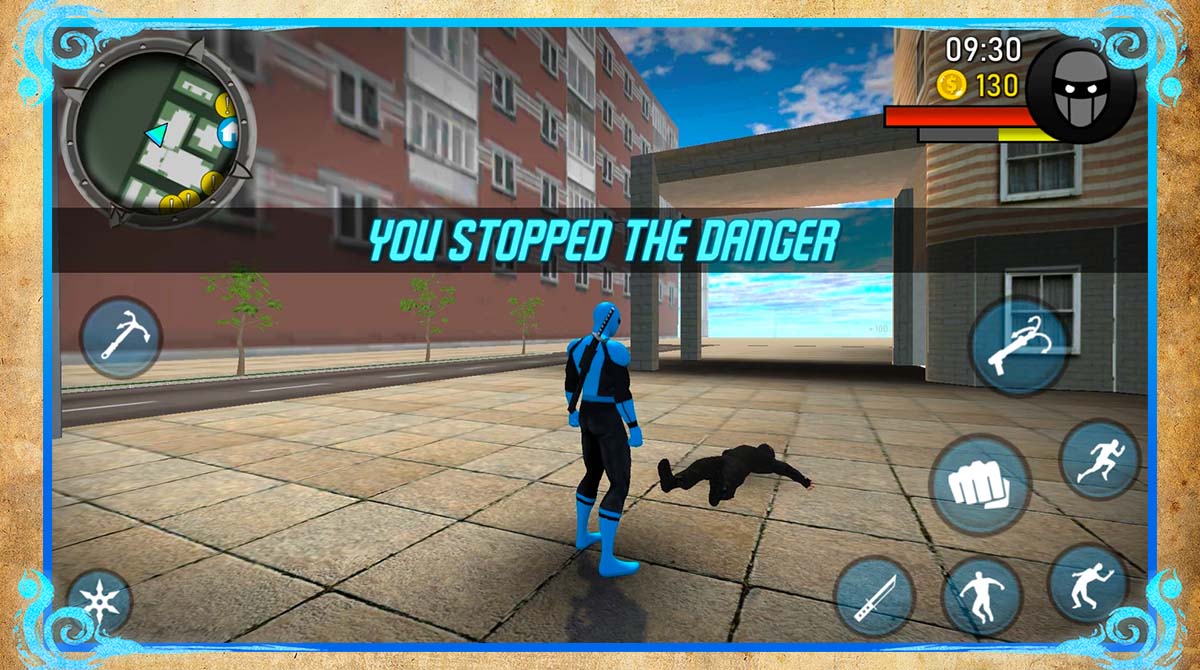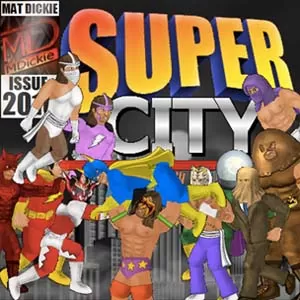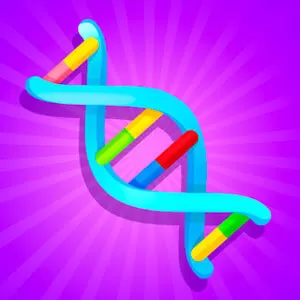Unleash Your Inner Ninja & Play The Blue Ninja Action-Adventure Game
EmulatorPC is 100% virus-free. If it's blocked by any anti-virus software, please report to support@EmulatorPC.com

Blue Ninja: Superhero Game is an action-packed, adventure game that can be downloaded for free. Players take on the role of a blue ninja, using their skills to fight crime and save the city from danger. The game features simple controls, with a virtual stick on the left for movement and action buttons on the right.
From petty gangster theft to serious mob crimes, this action game is full of exciting challenges that players must quickly and efficiently solve. For those seeking an exciting spider fighting ninja game, Blue Ninja offers captivating gameplay that is sure to satisfy. Plus, the fact that it’s free to download means that you can jump right in and start playing today.
Fly, Fight & Save the City – Discovering Blue Ninja’s Thrilling Gameplay
One of the most unique features of the Blue Ninja game is the ability to use a rope to fly through the air from building to building. This unique feature provides players with a level of freedom and mobility that is seldom found in other open-world games. It also adds a new dimension to the gameplay, allowing players to approach challenges and explore the city in unique and exciting ways.
Moreover, the game’s adjustable difficulty level ensures that it is suitable for players of various skill levels. Whether you’re a seasoned gamer or new to the genre, Blue Ninja offers a fun and engaging experience that is sure to keep you entertained for hours.
The Art of a Ninja Man – A Guide to Playing Blue Ninja
To play Blue Ninja fighting game, simply download the game onto your device and launch it. Once in the game, use the virtual stick on the left side of the screen to move around the city and the action buttons on the right to jump, attack, defend, roll, and fly with your rope. As you make your way through the game, you’ll encounter a range of challenges that call for you to use your ninja skills to overcome them.
The game is designed to be easy to pick up and play, with a tutorial at the beginning to help you get started. So, whether you’re new to spider games or a seasoned ninja man, you’ll be able to jump right in and start playing Blue Ninja in no time.
A Fun Action-Adventure Game with Unique Features
- Simple controls with a virtual stick and action buttons
- Soar through the air with the greatest of ease, using a rope to swing from building to building
- Face a diverse range of challenges, from minor theft to major criminal activities
- Game requires fast thinking and decisive action to overcome
- Flexible difficulty settings that allow for customization to fit individual preferences
- Easy to pick up and play with a tutorial at the beginning
If you’re looking for an action-packed adventure game, be sure to check out Blue Ninja! It’s free to download and offers a unique and exciting gameplay experience. Once you’ve played Blue Ninja, why not try out other action games like Rope Game: Superhero Simulator and Super City? Experience similar levels of excitement and challenge with other action games and keep the fun going for hours on end. Download Blue Ninja today and dive into the action!





EmulatorPC, is developed and powered by a Patented Android Wrapping Technology, built for the PC environment, unlike other emulators in the market.
EmulatorPC encapsulates quality mobile Apps for PC use, providing its users with seamless experience without the hassle of running an emulator beforehand.
To start using this program, simply download any selected Apps Installer. It will then install both the game and the wrapper system into your system, and create a shortcut on your desktop. Controls have been pre-defined in the current version for the time being, control setting varies per game.
EmulatorPC is built for Windows 7 and up. It’s a great tool that brings PC users closer to enjoying quality seamless experience of their favorite Android games on a Desktop environment. Without the hassle of running another program before playing or installing their favorite Apps.
Our system now supported by 32 and 64 bit.
Minimum System Requirements
EmulatorPC may be installed on any computer that satisfies the criteria listed below:
Windows 7 or above
Intel or AMD
At least 2GB
5GB Free Disk Space
OpenGL 2.0+ support
Frequently Asked Questions
All Blue Ninja : Superhero Game materials are copyrights of Reese. Our software is not developed by or affiliated with Reese.