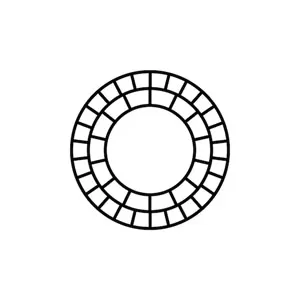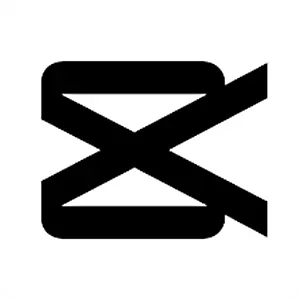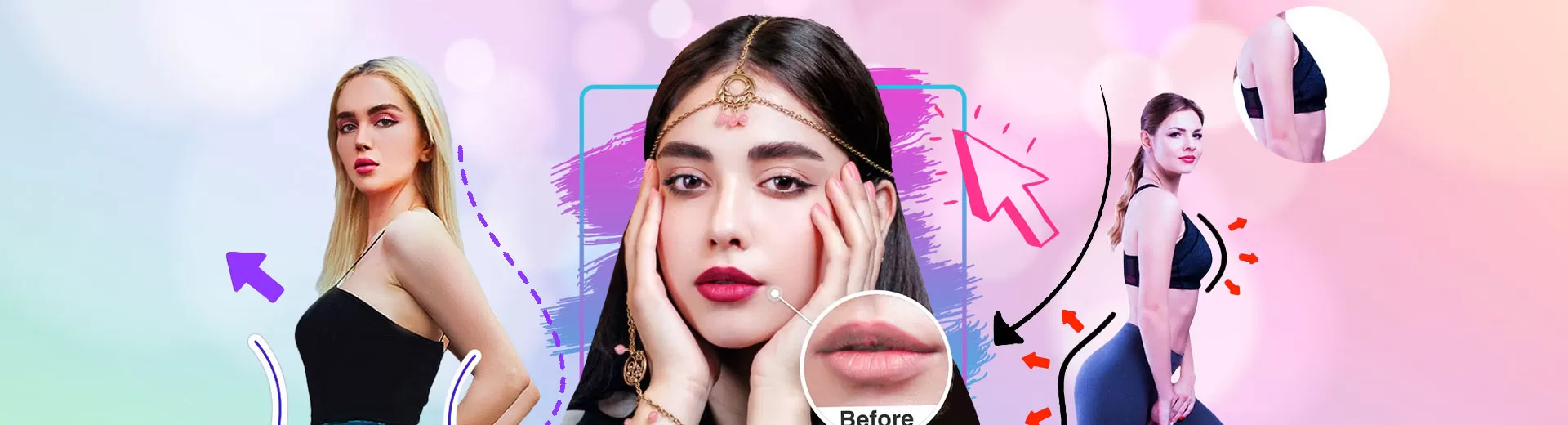
Body Editor for PC – Improve Your Portraits with just One Click
EmulatorPC is 100% virus-free. If it's blocked by any anti-virus software, please report to support@EmulatorPC.com

You can easily enhance your facial flaws, and body shape using the amazing application called Body Editor. Say goodbye to those hideous selfies and say hello to Instagram model-grade photos with just a click of a button. Take the best profile picture and awe your friends using this amazing app.
Take Gorgeous Selfies!
Body Editor – Photo Editor enables users to capture gorgeous selfies and self-portrait photos with a variety of integrated aesthetic features and editing tools. Feel free to indulge in your favorite snacks and take days off from working out without stressing. You can skip your normal beauty routines and makeup applications and still take stunning self-portraits. Everything is possible with Body Editor’s wonderful mobile application. You may freely alter your appearance however you like.
Users can easily customize and modify their various selfies and portrait shots using Body Editor because it is a feature-packed photo editor app. Feel free to utilize the handy and effective editor software whenever you want. Discover all of its fascinating features and tools to learn how you may transform your appearance by utilizing some radical techniques that it offers. Enjoy using clever tools to achieve your ideal body proportions. Discover the incredible solutions for enhancing your size so you may enjoy your slender hips without putting in the extra effort. Use Body Editor’s handy waist-slimming option as well to ensure that each shot has your model-like waistline.
Edit Your Photos Your Way in Body Editor
Enjoy adjusting your heights with the handy height correction tool and having the ideal height for photo shoots. Discover the different methods available for changing your facial hair, unique tats, as well as other styles. This should enable you to use the great application and its several features in the most casual manner possible.
Using this application can quickly execute various cosmetic procedures. To begin enjoying the program, you simply need to experiment with the various tools and change the level of their intensity. To look sexy and healthy, you can magically reduce your waistline. Slim down your physique and face to lose weight. Additionally, use the practical height correction methods to change your height if cosmetic surgery is not viable to achieve the desired result. Body Editor boasts a ton of features, all you need to do is explore the app for free on your PC.
Enjoy These Awesome Game Features:
- An expansive collection of body shape modification tools
- Facial hair customization
- Various stickers to exploit
- Face reshaping tools
- User-friendly interface
If you are into video players and editors, then feel free to check out YouCut and YouCam. You can download both applications for free on your PC only here on EmulatorPC.





EmulatorPC, is developed and powered by a Patented Android Wrapping Technology, built for the PC environment, unlike other emulators in the market.
EmulatorPC encapsulates quality mobile Apps for PC use, providing its users with seamless experience without the hassle of running an emulator beforehand.
To start using this program, simply download any selected Apps Installer. It will then install both the game and the wrapper system into your system, and create a shortcut on your desktop. Controls have been pre-defined in the current version for the time being, control setting varies per game.
EmulatorPC is built for Windows 7 and up. It’s a great tool that brings PC users closer to enjoying quality seamless experience of their favorite Android games on a Desktop environment. Without the hassle of running another program before playing or installing their favorite Apps.
Our system now supported by 32 and 64 bit.
Minimum System Requirements
EmulatorPC may be installed on any computer that satisfies the criteria listed below:
Windows 7 or above
Intel or AMD
At least 2GB
5GB Free Disk Space
OpenGL 2.0+ support
Frequently Asked Questions
All Body Editor – Photo Editor materials are copyrights of InShot Inc.. Our software is not developed by or affiliated with InShot Inc..