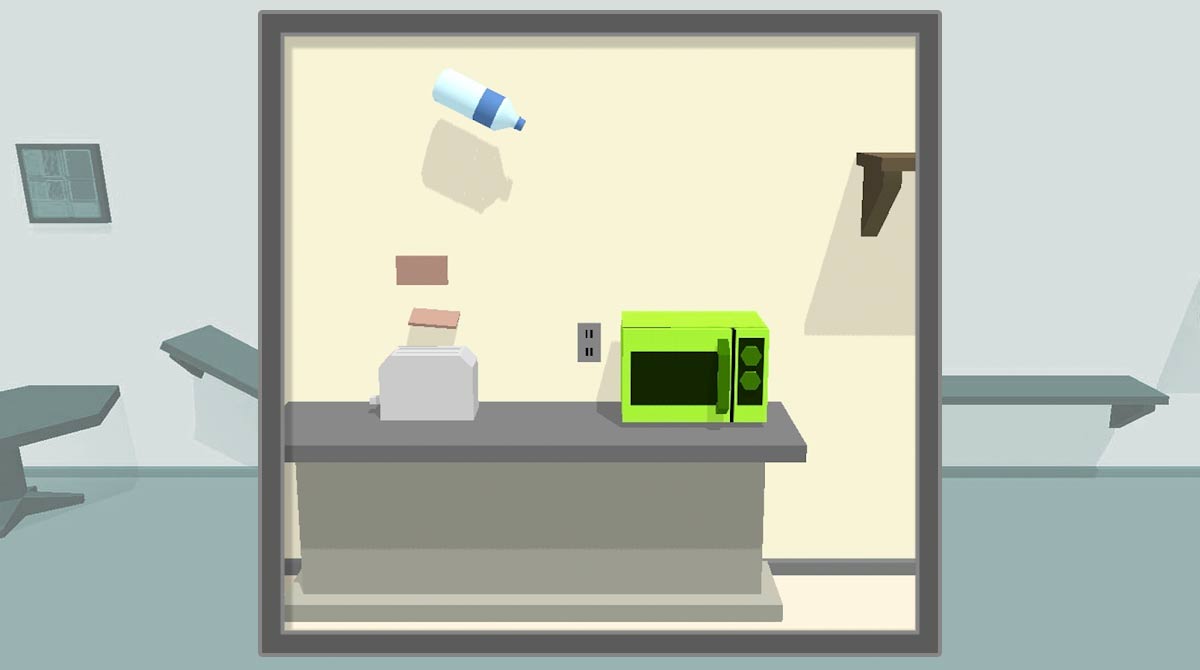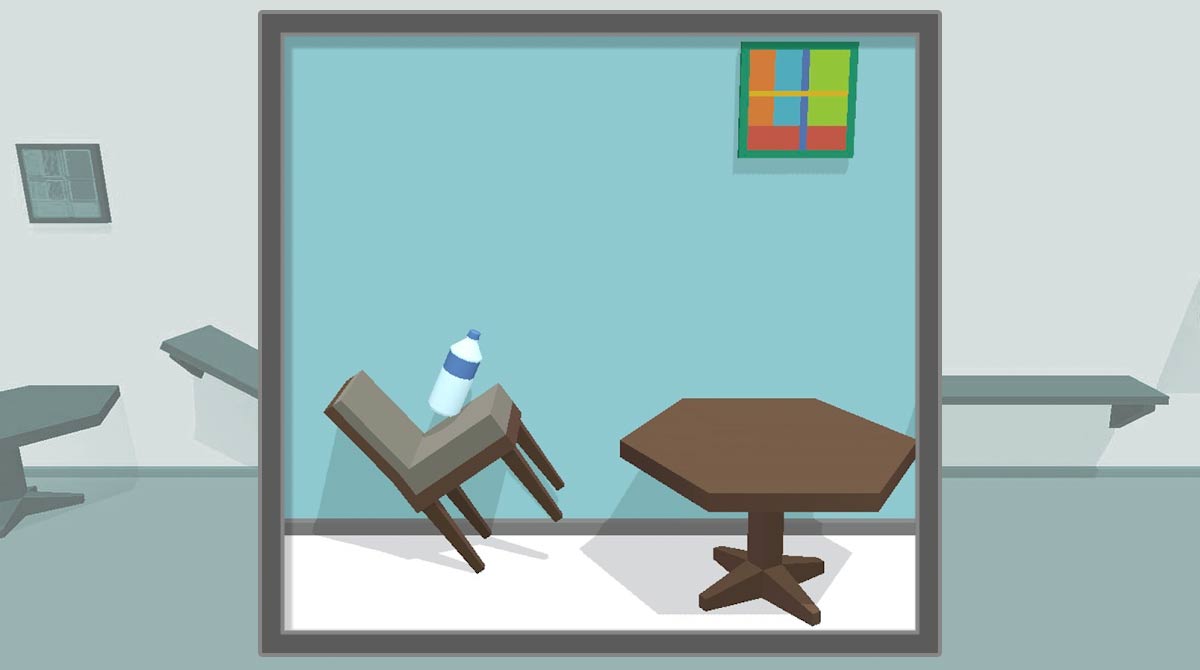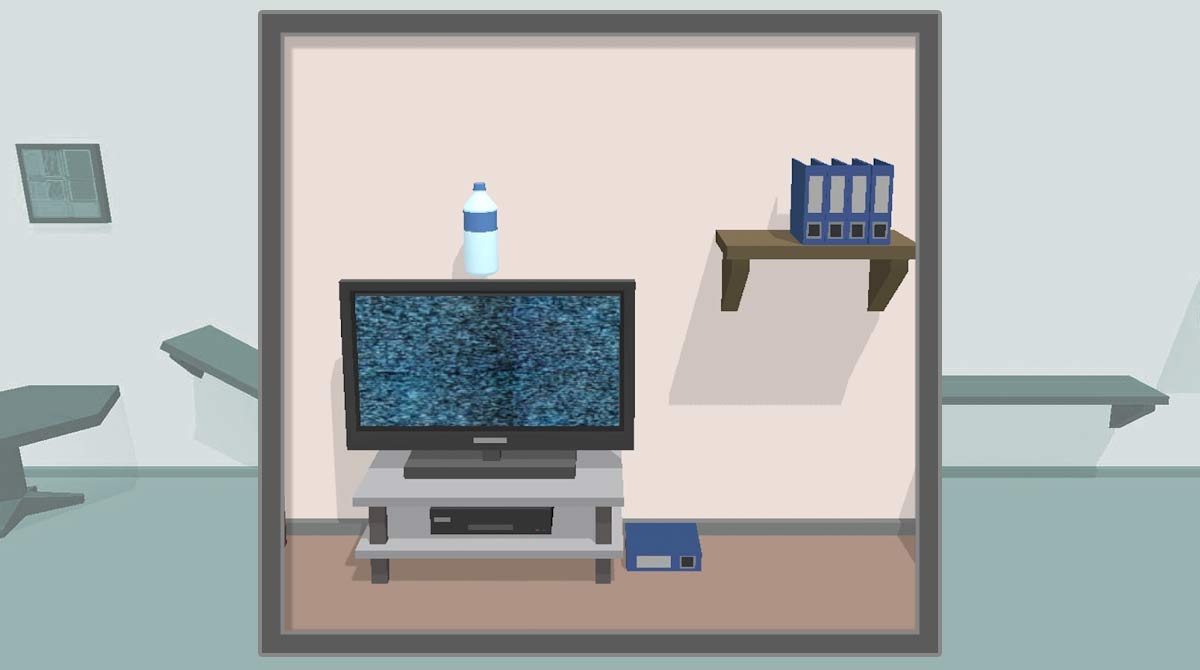Toss & Flip in this Free Bottle Flip 3D Game
EmulatorPC is 100% virus-free. If it's blocked by any anti-virus software, please report to support@EmulatorPC.com
Bottle Flip 3D lets you experience a breathtaking moment as you tap and jump along with the courses of your chosen room. Accuracy and speed are the leading proponents of the game. If you’ve been practicing flipping a plastic bottle in real life, then trying it on mobile would probably be much easier for you.
For instance, you can enjoy tapping the bottle as you explore different rooms that are available for play. Strategizing and planning can be one of the factors to your success as you drive off to every obstacle. Beyond that, the game challenges you to examine your speed and accuracy.
Of course, make sure that you don’t fall for the traps! Be mindful of the blocks towards the track because your primary mission is to measure your success and accomplishment! Remember to focus on your goals throughout the game.
Explore Diverse Rooms
Environment and various locations are one of the best factors any game could offer. Of course, no one wants to be stuck at an individual level and place repeatedly. You will not only tap and jump around obstacles around the corner, but an option to select rooms is one of the things you can do.
Arcade games become more challenging when levels have incorporated a set of multiple areas. Decide whether you want to play in the living room full of shelves, televisions, chairs, and tables. If this doesn’t convince you, you may transfer to other places that can surely excite you and enable your flipping skills to improve.
Test Your Speed in Bottle Flip 3D
As what many people say in terms of speed, “Sky’s the limit”. Reaching and aiming for a successful flipping journey is the main target of the game. A game quite like Flappy Bird that flies into a never-ending sky, Bottle Flip 3D jumps through blocks in a specific area.
Test and challenge yourself in the game to move quickly to ensure that the bottle won’t hold up to the ground. Perhaps, with this kind of feature, every player will be thrilled and get dared with the game course. Every game that has time-bound to its function is something that everyone gets excited about.
Practice with a Companion
Run through the game course with a friend or a relative beside you! By doing this kind of thing, you’ll achieve the goal all in one. It might be odd to try the game as it is but not until you work with a companion or a team.
The game does not feature any multiplayer match. But can be played through working out together as a team. Strategizing and planning is a suggested thing to succeed in the end. Getting ideas from friends or relatives might be a significant turn-over to finish the level that can create a remarkable impact on Bottle Flip 3D.
Bottle Flip 3D Game Features
- More interesting levels as you tap and jump!
- Enjoy playing the game with tap guides on the walls for beginners!
- Collect unique bottles by earning gems throughout the game.
- Access the VIP Room for Rare bottles on Bottle Flip 3D
- Experience high-definition graphics with thrilling bottle sounds!
Above all, it’s fun to think that you did not only enjoy the game, but you win as one with your companion. That could mean so much more than just flipping a bottle in mobile. To enjoy more arcade casual games like this, check out Fruit Ninja® or Dino T-Rex as well!




EmulatorPC, is developed and powered by a Patented Android Wrapping Technology, built for the PC environment, unlike other emulators in the market.
EmulatorPC encapsulates quality mobile Apps for PC use, providing its users with seamless experience without the hassle of running an emulator beforehand.
To start using this program, simply download any selected Apps Installer. It will then install both the game and the wrapper system into your system, and create a shortcut on your desktop. Controls have been pre-defined in the current version for the time being, control setting varies per game.
EmulatorPC is built for Windows 7 and up. It’s a great tool that brings PC users closer to enjoying quality seamless experience of their favorite Android games on a Desktop environment. Without the hassle of running another program before playing or installing their favorite Apps.
Our system now supported by 32 and 64 bit.
Minimum System Requirements
EmulatorPC may be installed on any computer that satisfies the criteria listed below:
Windows 7 or above
Intel or AMD
At least 2GB
5GB Free Disk Space
OpenGL 2.0+ support
Frequently Asked Questions
All Bottle Flip 3D materials are copyrights of tastypill. Our software is not developed by or affiliated with tastypill.