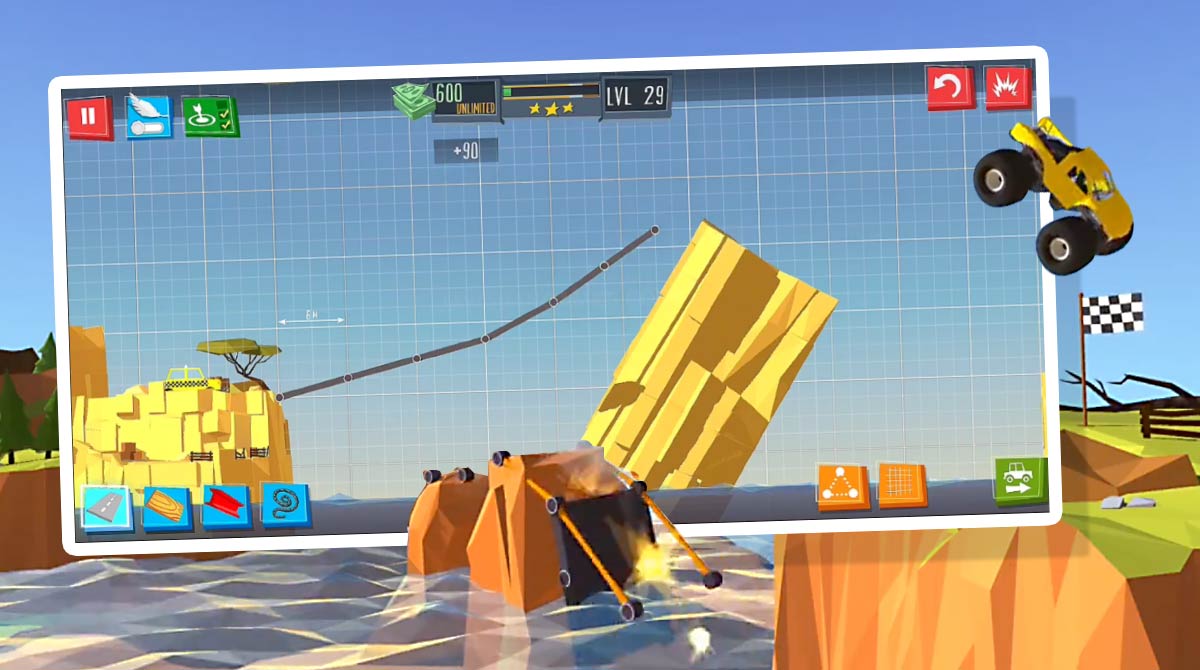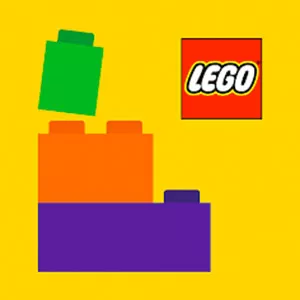Build a Bridge! - Strategically Create the Strongest Bridges
EmulatorPC is 100% virus-free. If it's blocked by any anti-virus software, please report to support@EmulatorPC.com

If you’re looking for an interesting puzzle game that will test your logical thinking skills to the fullest, then you should be playing Build a Bridge! In this puzzle game, you’ll be tasked to create different bridges based on various environments strategically.
Published by BoomBit Games, Build a Bridge! is a perfect puzzle game suitable for everybody, especially kids. With its simple 2D interface graphics, realistic physics, and easy controls, you’ll surely have fun creating amazing bridges using your excellent skills.
Build a Bridge! – Create a Resilient Structure
As the game’s name suggests, you’ll create various bridges in Build a Bridge! If you think building bridges in this game is easy, you better think twice, as you’ll use your engineering and improvisation skills. One of the foundations of having resilient bridges is using suitable materials. There are loads of materials to choose from. You can use some wood, cables, and metals.
Once you’ve chosen your materials in Build a Bridge!, you can proceed to construct your bridge by connecting the dots. Take note that there are 86 building bridge levels to play in this game, and each level depicts a different difficulty level. It would help if you came up with the most efficient solutions or bridges that suit the environment.
Test Your Engineering & Improvisation Skills
To see if your solution or bridge is effective enough in Build a Bridge!, you can deploy some cars or vehicles to test the bridge you’ve just built. You can also go beyond your skills and do something extraordinary at the level as well. Take note that there are also some obstacles to take into account on some levels, and you can use your logical skills to create your bridge while avoiding the obstacles.
If it happens that you’re stuck at a certain level in Build a Bridge!, you can utilize some in-game hint system that can help you surpass challenging levels easier. What is more amazing about this game is that it comes with 13 languages that make it accessible to various players around the world.
Exciting Build a Bridge! Features You Shouldn’t Miss
- An entertaining and compelling logical puzzle game
- Simple 2D interface graphics, realistic physics, and easy controls
- Immerse in 86 incremental levels
- Utilize various materials in creating your bridges
- Deploy different cars to test your bridge
- Use the in-game hint system
- Surpass numerous obstacles
- Playable in 13 languages
Are you up for more challenging puzzle games like Build a Bridge? Check more alternative games here in EmulatorPC. For your quick options, you can play free games like Faraway: Puzzle Escape and IQ Test – Cryptex Challenge on your PC.





EmulatorPC, is developed and powered by a Patented Android Wrapping Technology, built for the PC environment, unlike other emulators in the market.
EmulatorPC encapsulates quality mobile Apps for PC use, providing its users with seamless experience without the hassle of running an emulator beforehand.
To start using this program, simply download any selected Apps Installer. It will then install both the game and the wrapper system into your system, and create a shortcut on your desktop. Controls have been pre-defined in the current version for the time being, control setting varies per game.
EmulatorPC is built for Windows 7 and up. It’s a great tool that brings PC users closer to enjoying quality seamless experience of their favorite Android games on a Desktop environment. Without the hassle of running another program before playing or installing their favorite Apps.
Our system now supported by 32 and 64 bit.
Minimum System Requirements
EmulatorPC may be installed on any computer that satisfies the criteria listed below:
Windows 7 or above
Intel or AMD
At least 2GB
5GB Free Disk Space
OpenGL 2.0+ support
Frequently Asked Questions
All Build a Bridge! materials are copyrights of BoomBit Games. Our software is not developed by or affiliated with BoomBit Games.