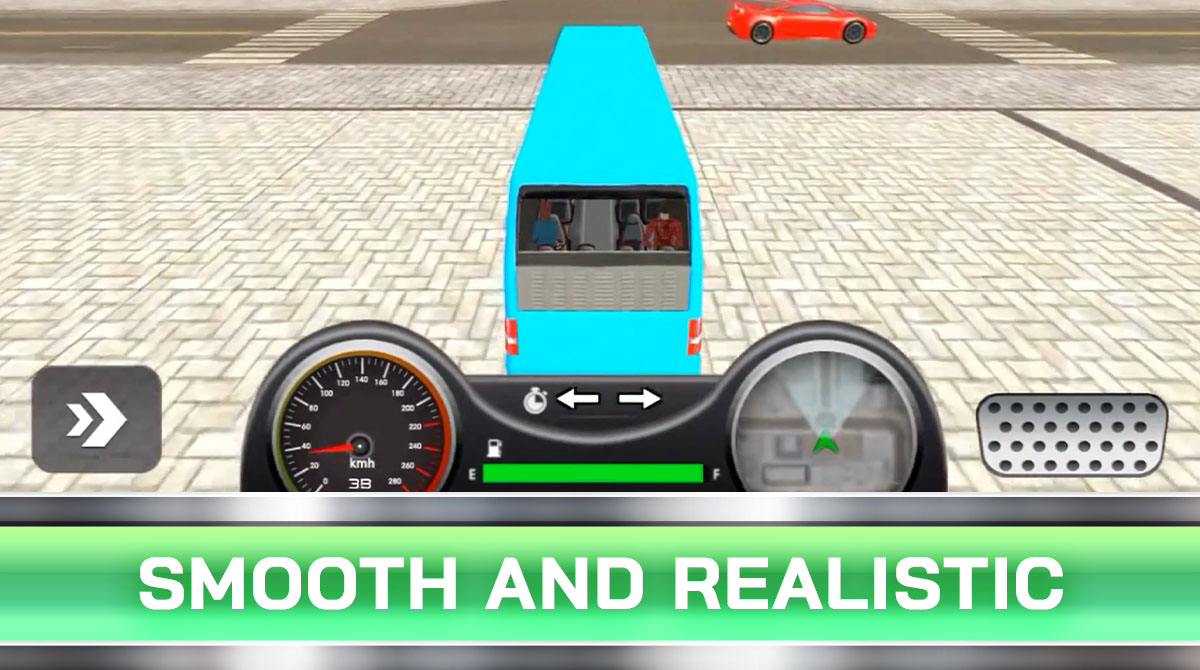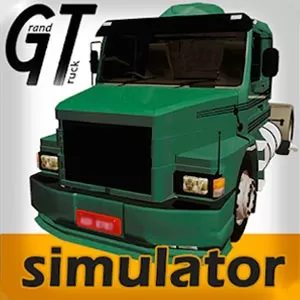Bus Simulator - Bus Games 3D - Become a Realistic Bus Driver
EmulatorPC is 100% virus-free. If it's blocked by any anti-virus software, please report to support@EmulatorPC.com

Bus Simulator – Bus Games 3D by Jima Apps is a thrilling and captivating tourist transportation bus driving game that puts players in the shoes of a public transporter bus driver. With its realistic maps, impressive vehicles, and high-quality graphics, the game provides an immersive experience that makes players feel like they are driving a real bus.
Experience the Thrill of Being a Bus Driver
As a player, you will have to transport many passengers who are waiting for you at bus stations to their respective destinations using a public transport bus. With challenging missions and the pressure to get your passengers on time, you will have to improve your driving skills to succeed.
One of the standout features of this 3d bus simulation game is its stunning 3D graphics that make the game environment come alive. The bus controls are smooth and realistic, making it easy for players to control the bus. The realistic sound effects add to the immersive experience, while the different options for controlling the bus (tilt, buttons, or steering wheel) give players the flexibility to choose their preferred mode.
Realistic Buses, Traffic Rules, & Multiple Camera Views in Bus Simulator – Bus Games 3D
It’s one of the many bus simulator 3d games that also features a wonderful collection of buses with detailed interiors, adding to the realism of the game. Realistic traffic rules are also implemented, making the game even more challenging.
With multiple camera views, players can experience one of the best bus games in 3D from different perspectives, adding to the overall excitement of the game. The best part is that the game is absolutely free to download and enjoy, making it accessible to everyone.
Overall, Bus Simulator – Bus Games 3D is a fun and engaging game that offers players a realistic bus driving experience. Additionally, it has stunning graphics, smooth controls, and challenging missions. So the game is sure to keep players entertained for hours.
Bus Driving Game Features to Explore
- Realistic maps and impressive vehicles
- Transport passengers to their destinations in a public transport bus
- Challenging missions that test driving skills
- Stunning 3D graphics that make the game environment come alive
- Smooth and realistic bus controls
- Realistic sound effects for an immersive experience
- Multiple options for controlling the bus
- Wonderful collection of buses with detailed interiors
- Realistic traffic rules for added challenge
- Multiple camera views for different perspectives
Get behind the wheel and experience the thrill of driving a public transport bus in Bus Simulator – Bus Games 3D! Download now for free and start your journey as a bus driver today! Or, if you prefer to play other games, try playing Bus Simulator: Original and Coach Bus Simulator on EmulatorPC. Experience the excitement of driving a bus on a bigger screen with smoother controls. So don’t miss out on these amazing simulation games!





EmulatorPC, is developed and powered by a Patented Android Wrapping Technology, built for the PC environment, unlike other emulators in the market.
EmulatorPC encapsulates quality mobile Apps for PC use, providing its users with seamless experience without the hassle of running an emulator beforehand.
To start using this program, simply download any selected Apps Installer. It will then install both the game and the wrapper system into your system, and create a shortcut on your desktop. Controls have been pre-defined in the current version for the time being, control setting varies per game.
EmulatorPC is built for Windows 7 and up. It’s a great tool that brings PC users closer to enjoying quality seamless experience of their favorite Android games on a Desktop environment. Without the hassle of running another program before playing or installing their favorite Apps.
Our system now supported by 32 and 64 bit.
Minimum System Requirements
EmulatorPC may be installed on any computer that satisfies the criteria listed below:
Windows 7 or above
Intel or AMD
At least 2GB
5GB Free Disk Space
OpenGL 2.0+ support
Frequently Asked Questions
All Bus Simulator – Bus Games 3D materials are copyrights of Jima Apps. Our software is not developed by or affiliated with Jima Apps.