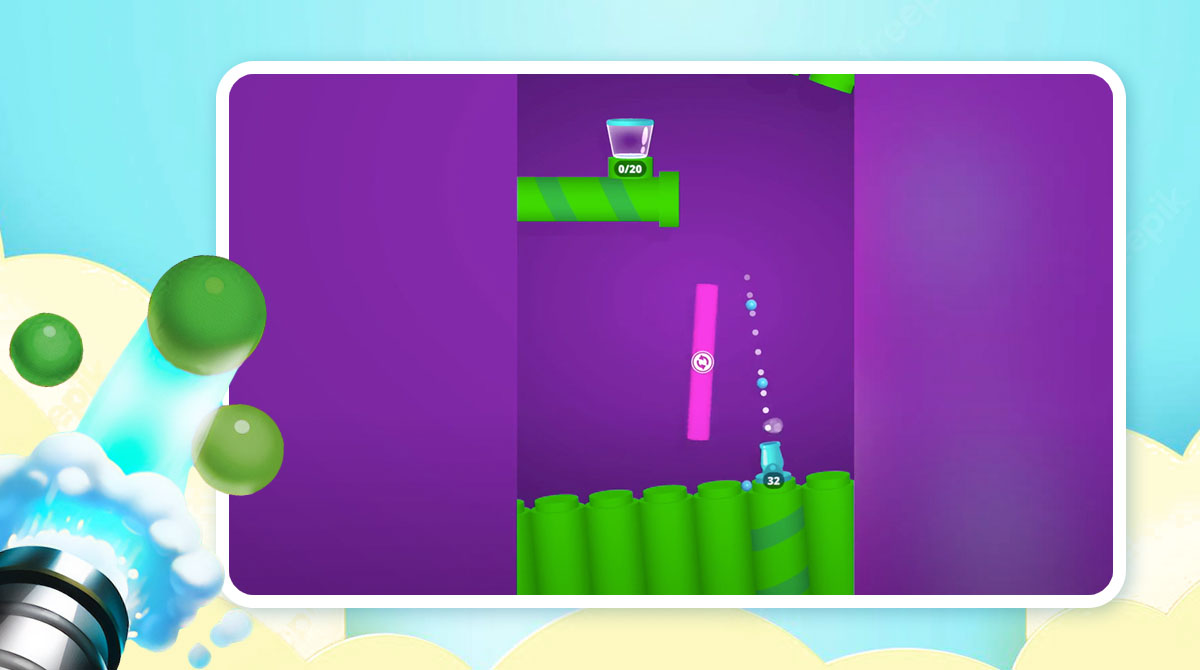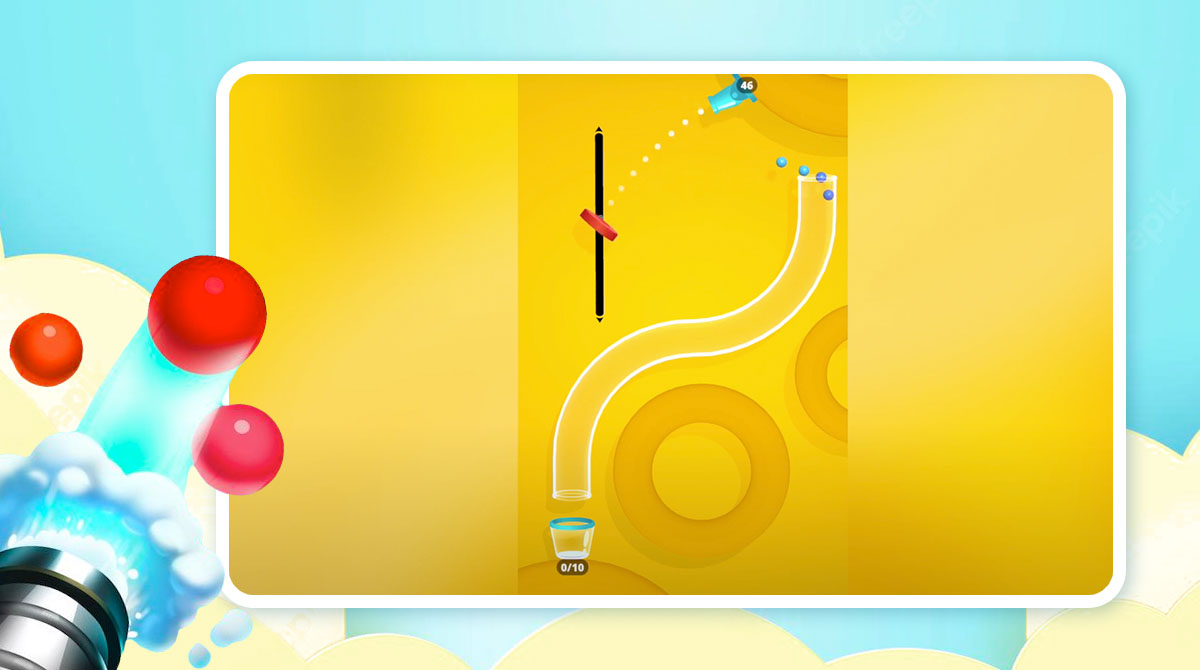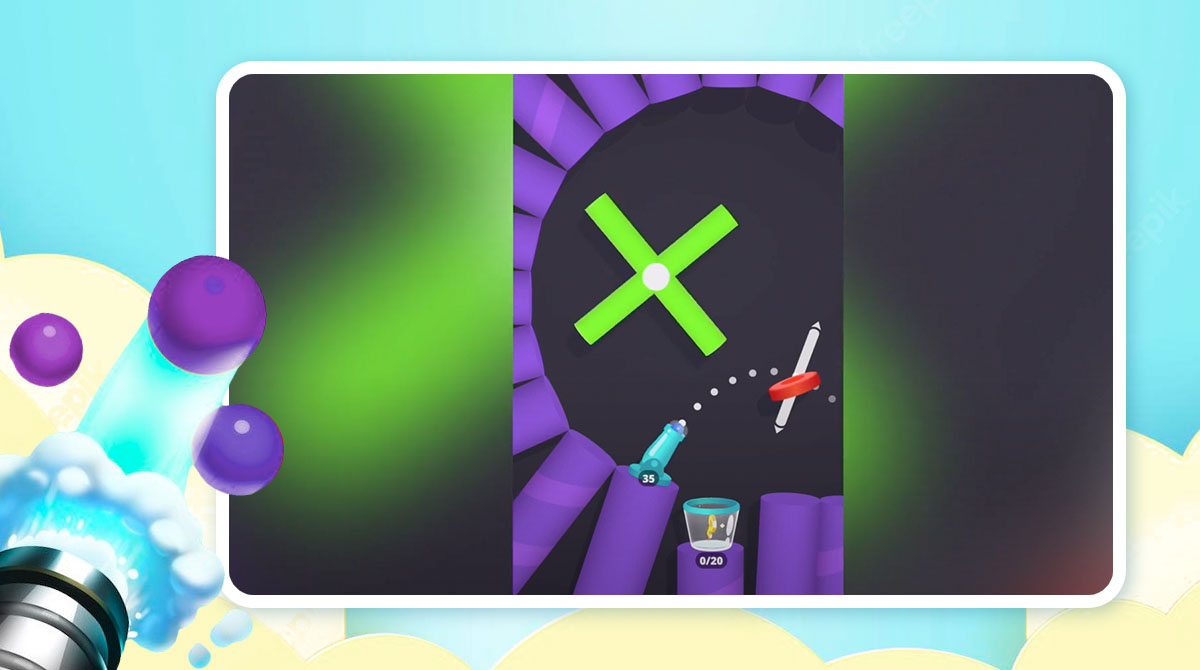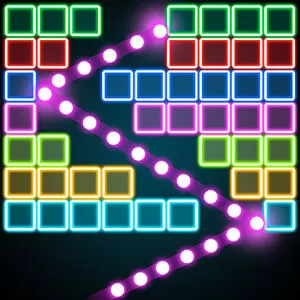Cannon Shot - Smartly Map the Colorful Balls to the Buckets
EmulatorPC is 100% virus-free. If it's blocked by any anti-virus software, please report to support@EmulatorPC.com

If you’re looking for a game that will test your skills to the fullest, then you should opt for Cannon Shot. In this stimulating puzzle game, your main mission is to completely fill the buckets in each level with colorful balls.
Published by SayGamesLtd, Cannon Shot depicts simple gameplay, but is hard to master. You’ll surely notice this once you begin playing the game. However, you’ll feel satisfied once you see the realistic physics of the game, especially when the balls bounce going to the bucket.
Cannon Shot – Smartly Get the Perfect Angle & Move the Bouncer
As mentioned above, your ultimate mission is to move various objects on the map to make the cannon shoot the colorful balls into the bucket. To get closer to your goal, you need to come up with a good angle using the bouncer in the map. The bouncer is the only item you can move in the game, and it is where the balls bounce first.
In Cannon Shot, you’ll be rewarded with stars for the number of balls that goes in the buckets. Most of the time, the score ranges from one to three stars. So it will be best if you’ll strive to shoot more balls to get more stars, which means you’ll get more experience.
Overcome More Challenging Levels
As you progress in Cannon Shot, you also earn more experience for your cannon and get a chance to unlock a new one. You can opt for a trumpet-like or box of popcorn cannons. There are some levels in this game where you can move multiple objects aside from the bouncer. Get a chance to move various rotatable objects, wheels, tubes, teleporters, and many more.
Take note that in Cannon Shot, the levels are not working with a time limit, so you can have all the time you want to think about how you can complete a level. You can freely play the levels at any time you want. Additionally, you may opt for a new ball skin by accumulating coins from the chest room. You can only access the chest room by obtaining keys from previous levels.
Exhilarating Cannon Shot Features Worth Checking Out
- A fun yet challenging Puzzle Game
- Realistic physics and easy controls
- Immerse in various levels
- Unlock more types of cannon
- Move more objects on some levels
- No time limit and unlimited redo
- Unlock more ball skins
Can’t get enough of the challenging gameplay of Cannon Shot? Get more of these amazing puzzle games here at EmulatorPC. To help find the best ones, you can check out Cut the Rope 2 and Angry Birds Match 3 on your PC without spending any money.





EmulatorPC, is developed and powered by a Patented Android Wrapping Technology, built for the PC environment, unlike other emulators in the market.
EmulatorPC encapsulates quality mobile Apps for PC use, providing its users with seamless experience without the hassle of running an emulator beforehand.
To start using this program, simply download any selected Apps Installer. It will then install both the game and the wrapper system into your system, and create a shortcut on your desktop. Controls have been pre-defined in the current version for the time being, control setting varies per game.
EmulatorPC is built for Windows 7 and up. It’s a great tool that brings PC users closer to enjoying quality seamless experience of their favorite Android games on a Desktop environment. Without the hassle of running another program before playing or installing their favorite Apps.
Our system now supported by 32 and 64 bit.
Minimum System Requirements
EmulatorPC may be installed on any computer that satisfies the criteria listed below:
Windows 7 or above
Intel or AMD
At least 2GB
5GB Free Disk Space
OpenGL 2.0+ support
Frequently Asked Questions
All Cannon Shot! materials are copyrights of SayGames Ltd. Our software is not developed by or affiliated with SayGames Ltd.