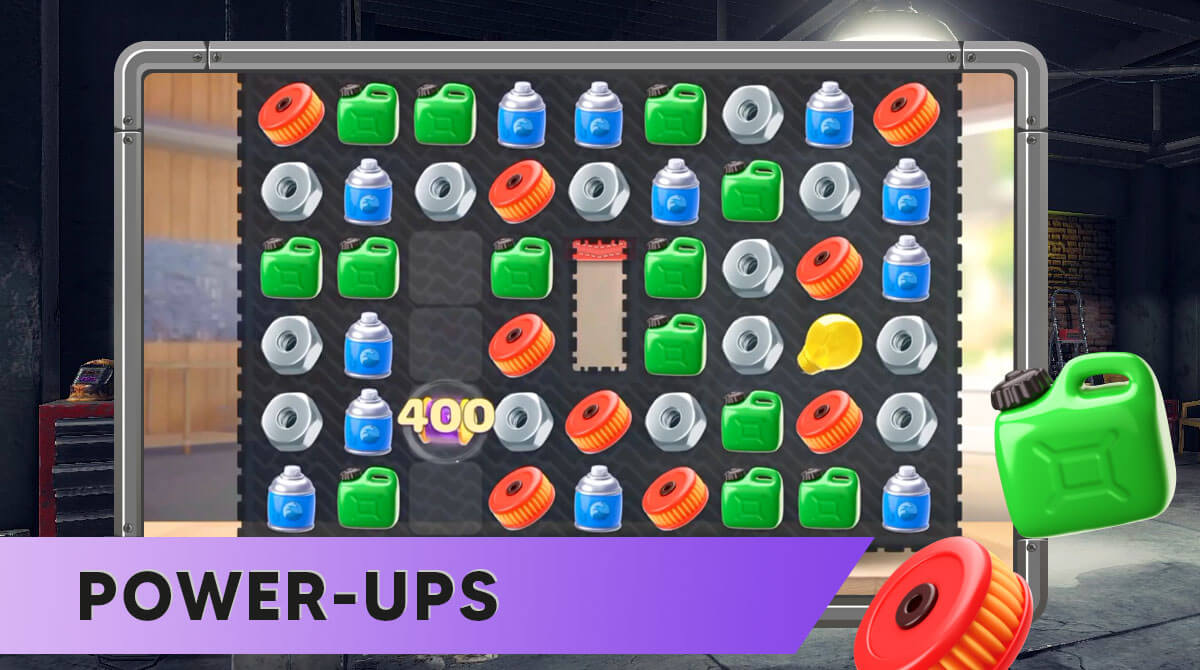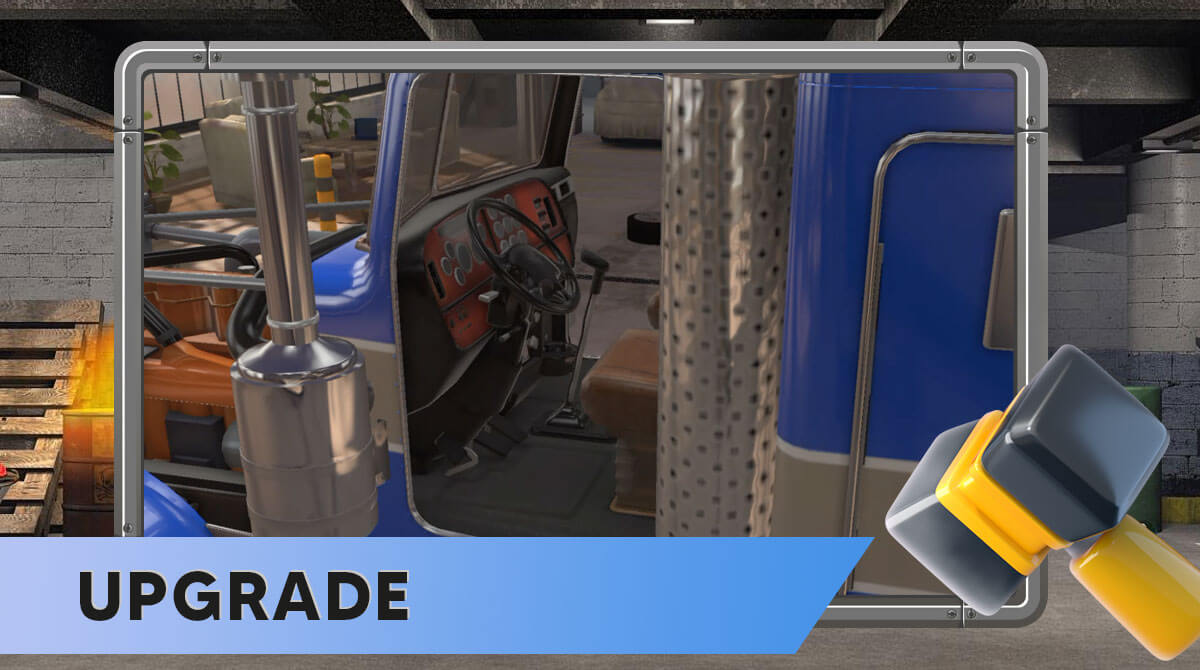Car Tuning Game - Creatively Fix Cars While Solving Match-3 Puzzles
EmulatorPC is 100% virus-free. If it's blocked by any anti-virus software, please report to support@EmulatorPC.com

If you’re incredibly fond of cars and solving match-3 puzzles, then you’ll surely love what Car Tuning – Design Cars can give you. As the puzzle game suggests, you’ll be decorating and fixing hundreds of cars using your preferences. Published by Giraffe Games Limited, Car Tuning is a perfect game for car enthusiasts and those who wish to know more about fixing and designing vehicles. With its three-dimensional graphics and intuitive controls, you’ll surely enjoy playing the game.
Car Tuning – Fix & Design Multiple Cars
In Car Tuning – Design Cars, you’ll take the role of a tuning car studio owner. Your task is to enhance and decorate every single car in your shop by utilizing all accessible tools. There is also no time limit, so you can freely unleash your creativity without thinking of the time.
However, you must first earn coins to execute your creative skills in Car Tuning. You can achieve these coins by solving match-3 puzzles. It will be a great advantage if you’re already familiar with this game. When we say match-3 puzzles, you must match at least 3 similar elements from the board. At each level, you’ll be working with a specific objective and several moves to utilize.
To follow the game’s theme, you’ll witness car-related or automobile parts instead of shapes or jewels. If you wish to unleash your creativity in designing and tuning cars, it will be best to solve more match-3 levels to achieve more coins.
Show Your Skills in Designing & Tuning Cars
In Car Tuning, you can freely design the interior and exterior of the vehicle. You can access the “editor” part of the game, where you can witness various tools and accurately view the perspectives of the car. This game makes it easy for you to see the body, headlights, tires, and other car parts. Like a usual car studio, keep an eye on the parts of the car because once you’ve lost a part, you need to replace it.
What is more exciting about Car Tuning PC is that you can share your creations with your Facebook friends. You can also play with them and share your in-game resources with them. If you wish to elevate your gaming experience, you can opt for in-game items to fully achieve the look of your cars.
Exciting Puzzle Game Features You Shouldn’t Miss
- An entertaining design and puzzle game
- Three-dimensional graphics and intuitive controls
- Design hundreds of cars available
- Solve hundreds of match-3 puzzles
- Access the editor option and car-related tools
- Share and play with your friends
- Opt for paid in-game items
Are you looking for more brain-teasing puzzle games you can play on your PC? Check out Candy Witch – Match 3 Puzzle and Paint Monsters now. You can download all these fascinating games for free here on EmulatorPC.





EmulatorPC, is developed and powered by a Patented Android Wrapping Technology, built for the PC environment, unlike other emulators in the market.
EmulatorPC encapsulates quality mobile Apps for PC use, providing its users with seamless experience without the hassle of running an emulator beforehand.
To start using this program, simply download any selected Apps Installer. It will then install both the game and the wrapper system into your system, and create a shortcut on your desktop. Controls have been pre-defined in the current version for the time being, control setting varies per game.
EmulatorPC is built for Windows 7 and up. It’s a great tool that brings PC users closer to enjoying quality seamless experience of their favorite Android games on a Desktop environment. Without the hassle of running another program before playing or installing their favorite Apps.
Our system now supported by 32 and 64 bit.
Minimum System Requirements
EmulatorPC may be installed on any computer that satisfies the criteria listed below:
Windows 7 or above
Intel or AMD
At least 2GB
5GB Free Disk Space
OpenGL 2.0+ support
Frequently Asked Questions
All Car Tuning – Design Cars materials are copyrights of Giraffe Games Limited. Our software is not developed by or affiliated with Giraffe Games Limited.