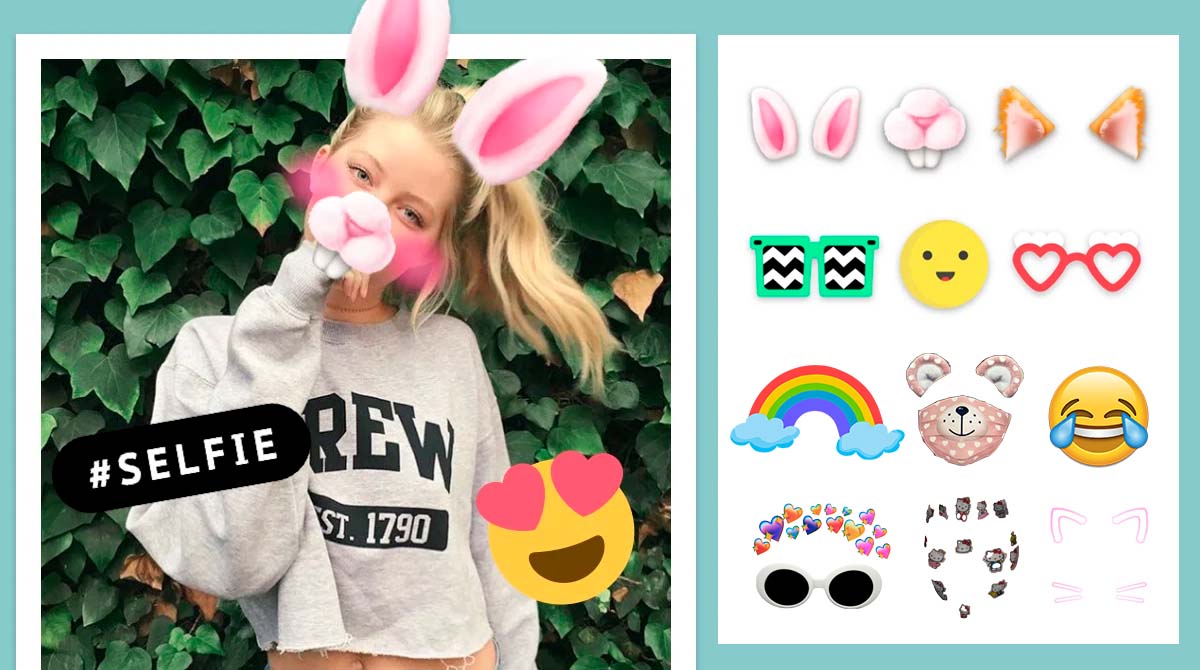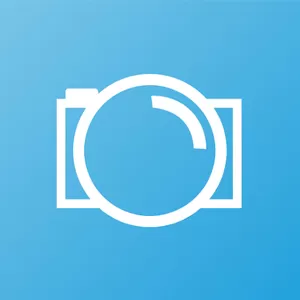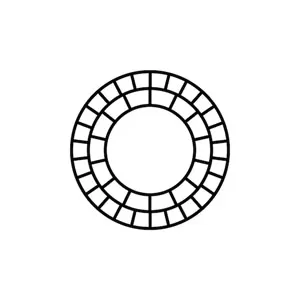Collage Maker for PC - Artistically Combine All Your Favorite Photos
EmulatorPC is 100% virus-free. If it's blocked by any anti-virus software, please report to support@EmulatorPC.com
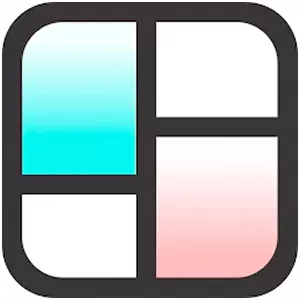
Creatively combine all of your favorite photos using Collage Maker Photo Editor. In this photo editing tool, you won’t just remix your photos, but you can also unleash your artistic side by adding more charming elements and exquisite frames or grids.
Developed by Photo Editor & Collage Maker, this free collage maker is suitable for people who wish to collate various pictures and show them easily through collages. What is more impressive about this tool is that it is easy to use, and you can easily figure out how to utilize it in a matter of seconds of exploring the tool.
Collage Maker Photo Editor – Combine All Your Photos Easily
When using Collage Maker Photo Editor, all you have to do is upload all your favorite photos, choose your preferred layout, add your favorite filter, select stickers, put some text, and in a matter of seconds or minutes, there you go, you’ve got your fantastic collage. There’s no need to deal with complicated options as everything is straightforward. You just need to experiment and match it according to your preferences.
In this free collage maker, you can actually add up to 20 pictures in just one collage. It also lets you select from more than 100 layouts of grids and frames available. Aside from frames and grids, you can also showcase your artistic side by adding some backgrounds, stickers, doodles, and text.
Use the Free Collage Maker in Two Ways
In addition, you can create your own collage in grid style or freestyle in Collage Maker Photo Editor. When we say grid style, it is a mode where you’ll create your collage through the layouts available in the tool. You can customize the grid size, background, and border. You can also create your own layout if you want.
On the other hand, the freestyle mode in this free photo editor enables you to choose your preferred background in a full-screen ratio, just like creating your very own scrapbook. You can add more creative elements like stickers, doodles, text, and more.
Aside from these modes, you can also use the free collage maker to blur or use a white background for your photo. Also, when creating your collage, you can choose from the various ratios available without using the crop option. What is more impressive about Collage Maker Photo Editor is that you can share your beautiful collages as your Instagram or Snapchat stories.
Exciting Photo Editor Features to Explore
- Easy-to-use photo editing and collage maker tool
- Straightforward interface and huge customization options
- Create your collages in two modes available
- Choose from more than 100 layouts of grids and frames
- Add amazing creative elements like stickers, background, text, and doodles
- Insta square photo option
- Select from multiple ratios available
- Use your collages for your Instagram and Snapchat stories
Are you looking for more amazing Video Players & Editing tools you can use to create fantastic collages? Check out PicCollage: Grid and Story Maker and Video Editor & Maker – InShot on your PC. You can get all these efficient editing tools for free here at EmulatorPC.




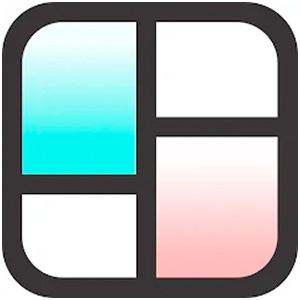
EmulatorPC, is developed and powered by a Patented Android Wrapping Technology, built for the PC environment, unlike other emulators in the market.
EmulatorPC encapsulates quality mobile Apps for PC use, providing its users with seamless experience without the hassle of running an emulator beforehand.
To start using this program, simply download any selected Apps Installer. It will then install both the game and the wrapper system into your system, and create a shortcut on your desktop. Controls have been pre-defined in the current version for the time being, control setting varies per game.
EmulatorPC is built for Windows 7 and up. It’s a great tool that brings PC users closer to enjoying quality seamless experience of their favorite Android games on a Desktop environment. Without the hassle of running another program before playing or installing their favorite Apps.
Our system now supported by 32 and 64 bit.
Minimum System Requirements
EmulatorPC may be installed on any computer that satisfies the criteria listed below:
Windows 7 or above
Intel or AMD
At least 2GB
5GB Free Disk Space
OpenGL 2.0+ support
Frequently Asked Questions
All Collage Maker | Photo Editor materials are copyrights of Photo Editor & Collage Maker. Our software is not developed by or affiliated with Photo Editor & Collage Maker.