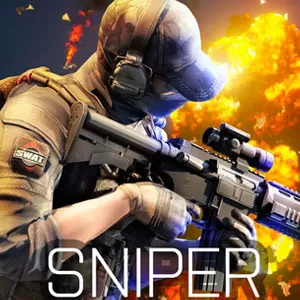Critical Ops for PC - An F2P Competitive Multiplayer FPS to Enjoy
EmulatorPC is 100% virus-free. If it's blocked by any anti-virus software, please report to support@EmulatorPC.com

Welcome to one of the most thrilling FPS games to ever grace in the free-to-play category. Critical Ops is finally here, and it goes in with a bang! C-ops is highly praised for its exciting combat and amazing game modes that let competitive players have a great time. Taking inspiration from the likes of Call of Duty and CSGO, Critical Ops on PC is much better played with a mouse and keyboard. Hey, it’s not cheating if you prompt for better controls, right? Download and play Critical Ops right here at EmulatorPC.
Competitive FPS at Its Finest in Critical Ops PC
Most F2P FPS games are problematic due to the developers deciding to give paying players an advantage. That is why many players think twice before they even try out a new F2P game because it has become tainted with bad business practices.
However, Critical Ops by Critical Force Ltd. puts the F2P category on a positive vibe since no corner of the game is ever a pay to win at all. Every player, whether F2P or paying, will start off with all weapons and attachments unlocked. Also, plenty of game modes await you: Deathmatch, Bomb, CTF, Competitive, and even a Knives Only limited-time mode. Now that’s a load of content for just being free.
How to Play Critical Ops on PC
Critical Ops PC makes it even easier for you to play the game thanks to the ported mouse and keyboard controls. However, while it may not use the same controls as normal PC games, you will need to adapt to it. This is because the Critical Ops PC version has to emulate the same patterns as the mobile version.
Controlling the game includes two segments: Select and FPS. You can activate any of these by just pressing the tilde key (~) on your keyboard. Select mode is best for navigating the main menu or loadouts. Meanwhile, FPS is for when you start playing Critical Ops PC in the first person. To know more about the controls, you can always press the F1 key to bring up the game control layout. You may choose to customize these through the Edit tool (pencil icon) found on the lower right area of the F1 mode.
As for game modes, you may choose to play Critical Ops casually or competitively. Casual modes include Deathmatch and Bomb, which are just play-for-fun segments. Competitive mode has the same matches, except this time, it includes ranks. These ranks help in matching you with players of the same skill level as yours.
Exciting Game Features to Enjoy
- Highly competitive gameplay
- Various game modes to choose from
- All weapons unlocked from the start
- Microtransactions are just for cosmetic purposes
- Great gunplay
If you want to play more games like C-Ops, you can also check out Guns of Glory and Army Men Strike. These games are all free to download and play here at EmulatorPC.





EmulatorPC, is developed and powered by a Patented Android Wrapping Technology, built for the PC environment, unlike other emulators in the market.
EmulatorPC encapsulates quality mobile Apps for PC use, providing its users with seamless experience without the hassle of running an emulator beforehand.
To start using this program, simply download any selected Apps Installer. It will then install both the game and the wrapper system into your system, and create a shortcut on your desktop. Controls have been pre-defined in the current version for the time being, control setting varies per game.
EmulatorPC is built for Windows 7 and up. It’s a great tool that brings PC users closer to enjoying quality seamless experience of their favorite Android games on a Desktop environment. Without the hassle of running another program before playing or installing their favorite Apps.
Our system now supported by 32 and 64 bit.
Minimum System Requirements
EmulatorPC may be installed on any computer that satisfies the criteria listed below:
Windows 7 or above
Intel or AMD
At least 2GB
5GB Free Disk Space
OpenGL 2.0+ support
Frequently Asked Questions
All Critical Ops: Online Multiplayer FPS Shooting Game materials are copyrights of Critical Force Ltd.. Our software is not developed by or affiliated with Critical Force Ltd..