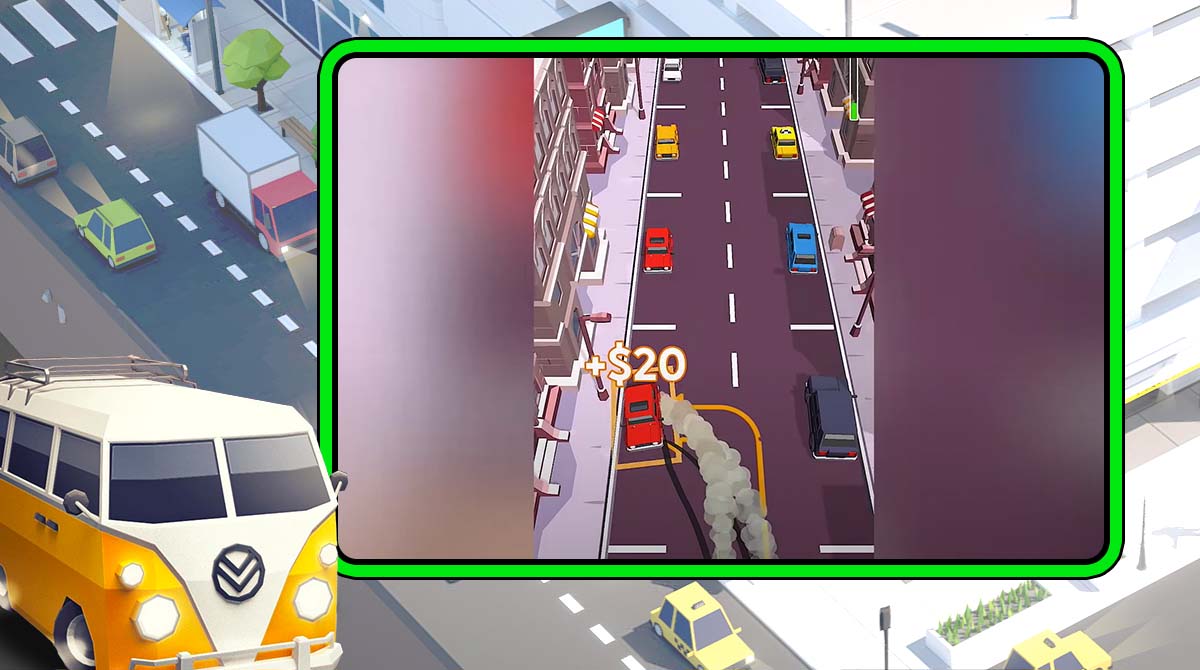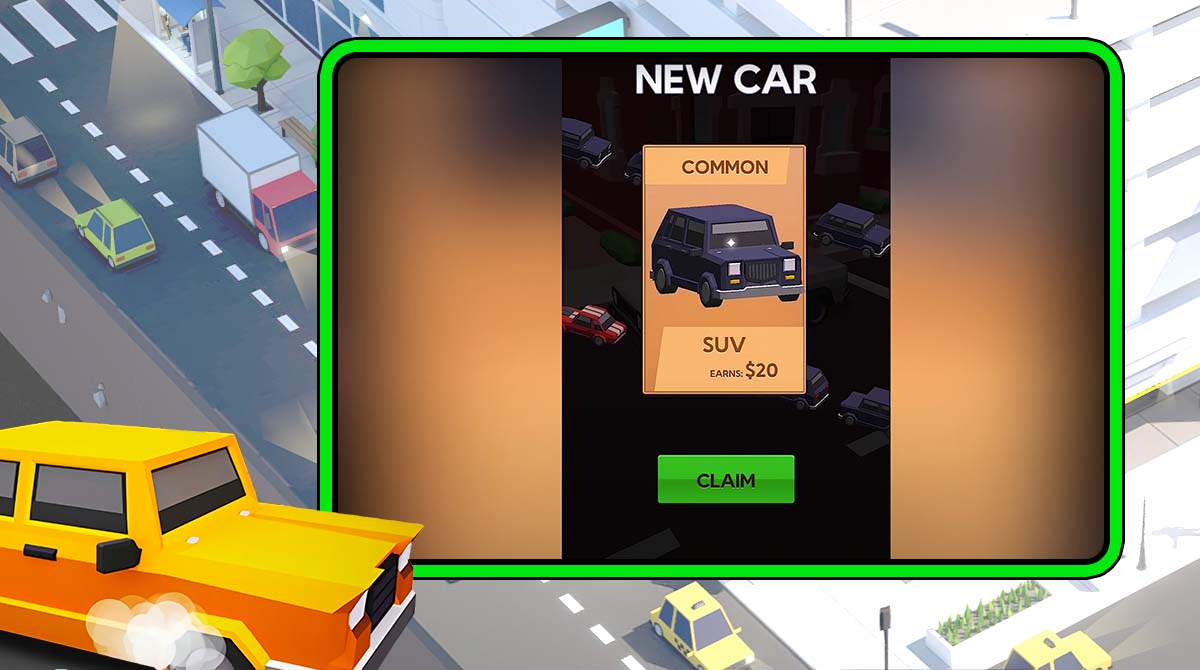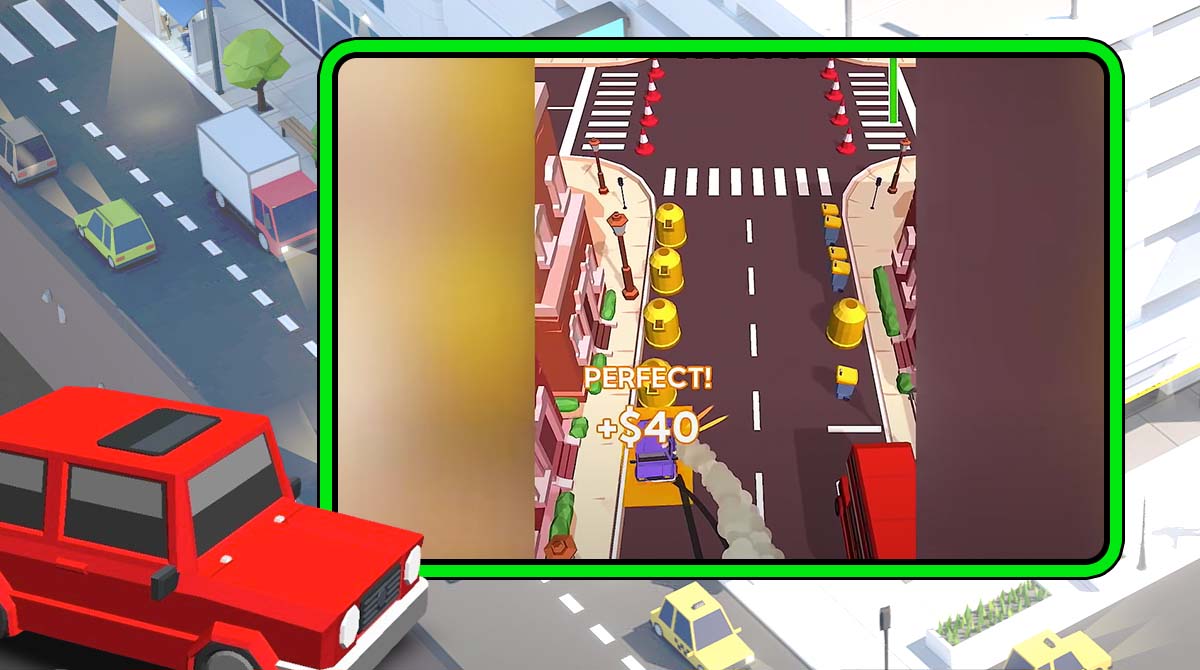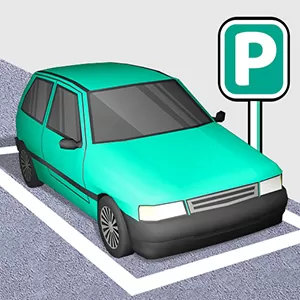Drive and Park - The Exhilarating Parking Game That Pays You
EmulatorPC is 100% virus-free. If it's blocked by any anti-virus software, please report to support@EmulatorPC.com

Drive and Park is an exciting action game published by SayGames Ltd. Your ultimate goal is to find a free parking spot on the streets and park your car by skillfully maneuvering it between the designated lines without causing any collisions or getting caught by the police.
Drive and Park offer players a challenging and entertaining experience as they navigate through a variety of city environments and try to park their vehicles with precision and speed.
Drive and Park – Surpass All Challenging Parking Levels
You’ll hit the streets in Drive and Park in search of the ideal parking space. But this isn’t your typical parking simulator – with cops on your tail and a time limit to beat, you’ll need to think fast and act even faster to get the job done. Whether you’re cruising through the busy streets of London or navigating the narrow alleys of Cairo, each level is a new and exciting challenge that will put your driving skills to the test.
But the Drive and Park game isn’t just about the rush of high-speed driving – it’s also a game that rewards strategy and precision. With each level, you’ll need to carefully plan your route, identify the best spots to park and drive, and use your geometry skills to slip in and out of tight spaces without causing any collisions or drawing too much attention to yourself.
Opt For Useful Upgrades, Perks & Power-Ups
And if you do it right, you’ll earn cash and other rewards that you can use to upgrade your car and become an even better driver. There’s always something new to learn in Drive and Park, from novel cars to unique benefits and power-ups.
But the real beauty of Drive and Park lies in its simplicity. With intuitive controls, stunning graphics, and addictive gameplay, it’s a game that’s easy to pick up and play but hard to put down. And with its endless variety of levels and challenges, it’s a game that will keep you coming back for more, no matter how many times you’ve played it before.
So what are you waiting for? If you’re looking for a game that will put your driving skills to the test, challenge your reflexes and strategy, and give you the rush of a lifetime, then download Drive and Park today and start parking like a pro!
Amazing Free Park Game Features To Check Out
-
- Earn cash for each successful park, with double rewards for the perfect parking
- Collect a variety of vehicles
- Buy special perks and power-ups for your cars
- Explore over ten different cities around the world
- Beautiful graphics and stylish cityscapes
- Easy-to-learn control
Are you ready to put your parking skills to the test? Download Drive and Park on your PC now and experience the thrill of competitive parking! And while you’re at it, why not check out EmulatorPC for more exciting action games that will keep you on the edge of your seat? Check out Car Driving & Parking School and Park Master.





EmulatorPC, is developed and powered by a Patented Android Wrapping Technology, built for the PC environment, unlike other emulators in the market.
EmulatorPC encapsulates quality mobile Apps for PC use, providing its users with seamless experience without the hassle of running an emulator beforehand.
To start using this program, simply download any selected Apps Installer. It will then install both the game and the wrapper system into your system, and create a shortcut on your desktop. Controls have been pre-defined in the current version for the time being, control setting varies per game.
EmulatorPC is built for Windows 7 and up. It’s a great tool that brings PC users closer to enjoying quality seamless experience of their favorite Android games on a Desktop environment. Without the hassle of running another program before playing or installing their favorite Apps.
Our system now supported by 32 and 64 bit.
Minimum System Requirements
EmulatorPC may be installed on any computer that satisfies the criteria listed below:
Windows 7 or above
Intel or AMD
At least 2GB
5GB Free Disk Space
OpenGL 2.0+ support
Frequently Asked Questions
All Drive and Park materials are copyrights of SayGames Ltd. Our software is not developed by or affiliated with SayGames Ltd.