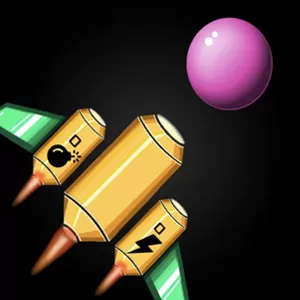Experience the Ultimate Space Adventure with Galaxiga
EmulatorPC is 100% virus-free. If it's blocked by any anti-virus software, please report to support@EmulatorPC.com

Galaxiga, developed by Onesoft Global Pte. Ltd., is an excellent game for individuals who enjoy playing arcade and space shooting games. The game includes a multiplayer mode that allows players to participate in competitive 1 vs. 1 or 1 vs. 3 online shooting games, play cooperatively with friends, and aim for the top of the global leaderboard. The game offers an immersive classic game experience with high-quality graphics optimized for tablets and large screens.
Ultimate Multiplayer Space Shooter Experience
Galaxiga online offers players an endless space shooting experience filled with epic battles against formidable foes and boss enemies. With multiple upgradable spaceships available, players can build their team, choose their fighter or starship, and enhance their powers with various guns and lasers.
In order to be victorious in Galaxiga Arcade Shooting Game, gamers need to meticulously choose the most appropriate spaceship and strategy that matches each level and boss, and efficiently utilize power-up items to advance. The game also offers an exciting level of challenge with multiple extreme boss battles and various ways to upgrade your crafts, making the Galaxiga Arcade Shooting Game a thrilling test of survival in the war of alien shooters.
Become a Pro in Space Combat with Galaxiga Arcade Shooting Game
In order to play Galaxiga Arcade Shooting Game, gamers need to gather items to improve or change their weapons, evade enemy bullets by swiping the screen, and use power-up items to make completing levels easier. Selecting the right spaceship and strategy for each level and boss, as well as using coins and gems to improve or construct crafts, is crucial for success.
Players can easily dive into the classic space warfare gameplay of Galaxiga Arcade Shooting Game, thanks to its intuitive controls that don’t require a tutorial. The game offers a variety of challenges, including intense boss battles, space battles, and the ability to upgrade guns, lasers, and spaceships. With its thrilling gameplay, Galaxiga is the ultimate test of survival in the war of alien shooters.
Galaxiga Arcade Shooting Game stands out as an exceptional arcade shooter game that distinguishes itself from other space shooter games. It boasts stunning graphics, exhilarating gameplay, and a multitude of features such as multiplayer mode, boss battles, and space battles. As a result, Galaxiga is a must-play game for all arcade shooters and space shooter enthusiasts.
Features of Galaxiga Arcade Shooting Game
- Choose between playing 1-on-1 or 1-on-3 matches.
- Enjoy high-quality pixel graphics that evoke a nostalgic old-school vibe
- Encounter fierce boss battles that offer an exhilarating and exciting challenge
- Many upgradeable spaceships to enhance your gameplay
- Various ways to power up your gameplay
- Make use of coins and gems to enhance the capabilities of your spacecraft
- Achieve high scores and mark your name on the global leaderboard
Looking for an epic arcade shooter game with tough boss battles, intense space battles, and a multiplayer mode to compete with friends? There’s no need to search for any other arcade shooter game than Galaxiga! Get ready for the ultimate space adventure and download Galaxiga Arcade Shooting Game on EmulatorPC now! And if you’re looking for similar action games like Space Shooter and Event Horizon Space Shooting, be sure to check out our extensive game library. EmulatorPC has got you covered!





EmulatorPC, is developed and powered by a Patented Android Wrapping Technology, built for the PC environment, unlike other emulators in the market.
EmulatorPC encapsulates quality mobile Apps for PC use, providing its users with seamless experience without the hassle of running an emulator beforehand.
To start using this program, simply download any selected Apps Installer. It will then install both the game and the wrapper system into your system, and create a shortcut on your desktop. Controls have been pre-defined in the current version for the time being, control setting varies per game.
EmulatorPC is built for Windows 7 and up. It’s a great tool that brings PC users closer to enjoying quality seamless experience of their favorite Android games on a Desktop environment. Without the hassle of running another program before playing or installing their favorite Apps.
Our system now supported by 32 and 64 bit.
Minimum System Requirements
EmulatorPC may be installed on any computer that satisfies the criteria listed below:
Windows 7 or above
Intel or AMD
At least 2GB
5GB Free Disk Space
OpenGL 2.0+ support
Frequently Asked Questions
All Galaxiga Arcade Shooting Game materials are copyrights of ONESOFT. Our software is not developed by or affiliated with ONESOFT.