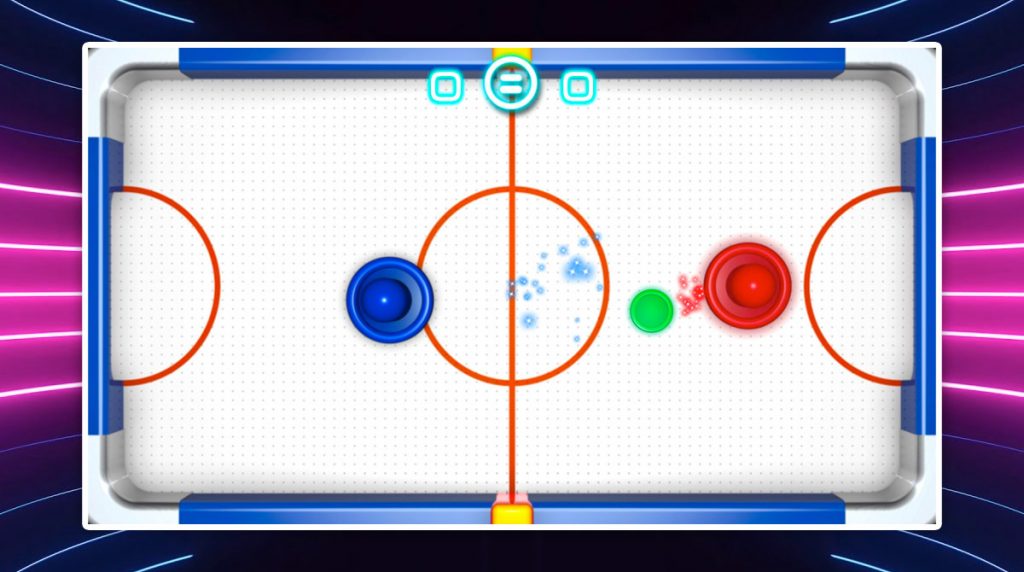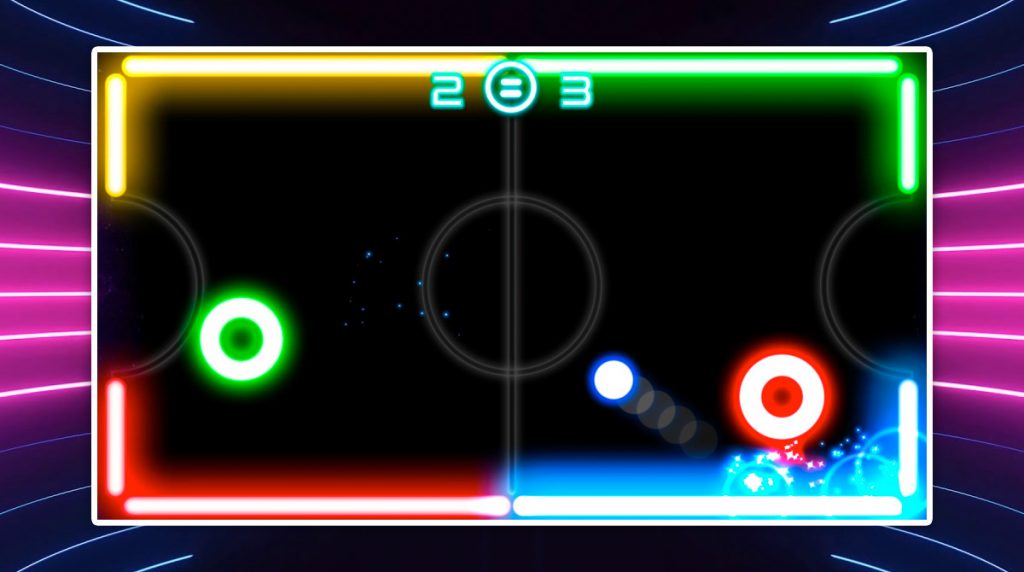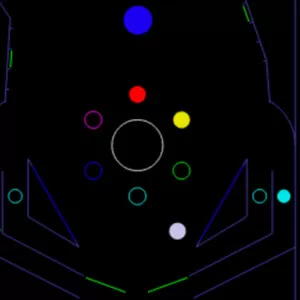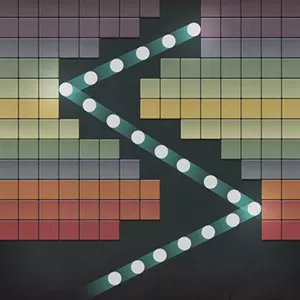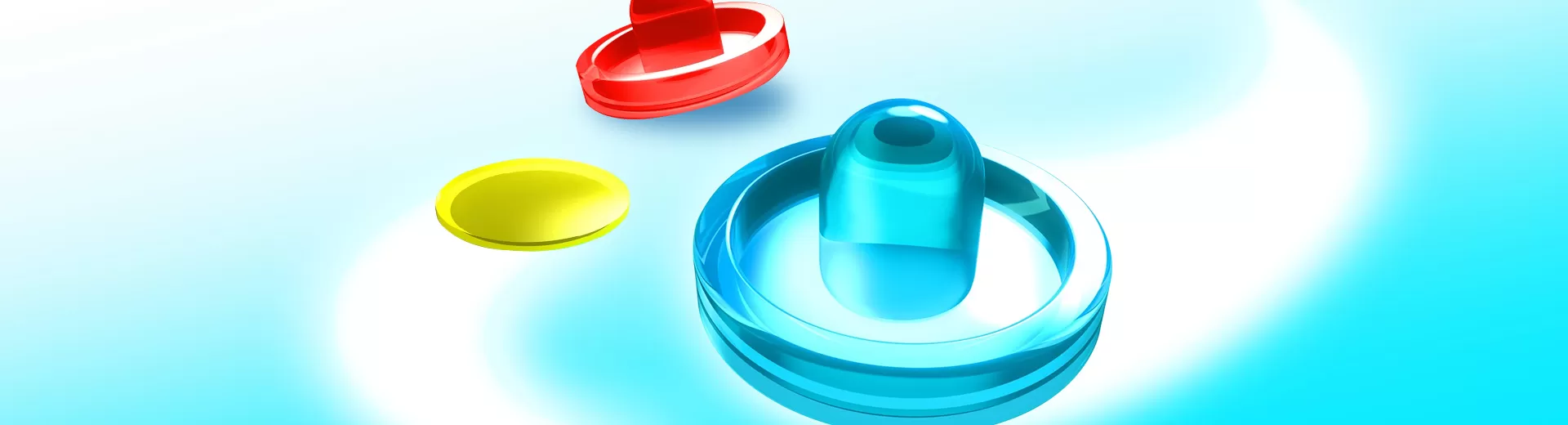
Glow Hockey 2 – Have Fun Playing Air Hockey
EmulatorPC is 100% virus-free. If it's blocked by any anti-virus software, please report to support@EmulatorPC.com

If you’ve played in arcade stores before, you’ve likely played air hockey. It’s a game where two players play a game of hockey using paddles instead of sticks and on a board instead of an ice rink. It was a popular arcade game since many kids, teens, and adults play it constantly. And if you miss playing that game, then try Glow Hockey 2.
Glow Hockey 2 is a casual arcade game published by Netenai Ariyatrakool. It’s an app where you’ll be able to play fun air hockey. But what’s great about this is that it uses neon lights for the paddle, puck, and board. This makes it more fun and exciting to play.
What To Expect When Playing Glow Hockey 2
Glow Hockey 2 follows the typical rules of air hockey with two players, two paddles, 1 puck, and two goalposts. It’s 1 point whenever a player scores. But instead of being a timed game like in the arcade, a match is over when 1 player reaches the target score. It also simulates realistic physics, so you won’t have to worry about the puck bouncing unnaturally when it hits the sides of the board.
It’s really like playing air hockey all over again, but this time you’re doing it on an app. You’re also doing it on a board with neon lights for its border and lines, as well as neon light paddles and puck. This makes the game aesthetically pleasing to play, especially if you like cool neon lights. You can choose to play against the game’s AI or against another player.
If you’re opting for 2-players, it’s not going to be done online. The 2-player mode is done locally and you and your friend will be sharing the same device to play. If you don’t have a friend to play with, then go for the 1-player mode. You can adjust the game’s difficulty from Easy, Medium, or Hard.
Game Features
- Customize the puck, paddle, and board
- Play in 2-player mode or against the game’s AI
- Adjust the difficulty of the game’s AI to match your skill level
The great thing about this game is that you can also customize your hockey board, paddle, and puck. You can change its appearance if you find the default one a bit boring. Overall, it’s a fun and exciting game that’s definitely worth it to download and play. And if you’re looking for other great arcade games to play, check out Bricks Breaker Mission or Galaxy on Fire 2. Both are also awesome games that you should try playing.





EmulatorPC, is developed and powered by a Patented Android Wrapping Technology, built for the PC environment, unlike other emulators in the market.
EmulatorPC encapsulates quality mobile Apps for PC use, providing its users with seamless experience without the hassle of running an emulator beforehand.
To start using this program, simply download any selected Apps Installer. It will then install both the game and the wrapper system into your system, and create a shortcut on your desktop. Controls have been pre-defined in the current version for the time being, control setting varies per game.
EmulatorPC is built for Windows 7 and up. It’s a great tool that brings PC users closer to enjoying quality seamless experience of their favorite Android games on a Desktop environment. Without the hassle of running another program before playing or installing their favorite Apps.
Our system now supported by 32 and 64 bit.
Minimum System Requirements
EmulatorPC may be installed on any computer that satisfies the criteria listed below:
Windows 7 or above
Intel or AMD
At least 2GB
5GB Free Disk Space
OpenGL 2.0+ support
Frequently Asked Questions
All Glow Hockey 2 materials are copyrights of Netenai Ariyatrakool. Our software is not developed by or affiliated with Netenai Ariyatrakool.