
Grim Quest - Embark on an Epic Journey in this Old School RPG Adventure
EmulatorPC is 100% virus-free. If it's blocked by any anti-virus software, please report to support@EmulatorPC.com

Embark on an enthralling journey with Grim Quest – Old School RPG, a dungeon-crawling RPG that stands out as a beacon among new old-school RPGs by Monomyth. This game seamlessly fuses the nostalgic allure of dungeon crawling with the strategic depth of a classic turn-based combat system. Picture yourself delving into a dark fantasy world steeped in its rich history and lore, reminiscent of a solo dungeon and dragons campaign or the immersive narratives found in choose your adventure books.
Grim Quest – Dive in the Dark & Challenging Fantasy World
What sets Grim Quest apart is its dedication to providing an authentic gaming experience without the modern clutter. Bid farewell to lootboxes, energy bars, and overpriced cosmetics. This free old-school RPG breaks away from the norm, offering a single-player offline experience with a refreshing absence of content locked behind microtransactions.
The adventure unfolds in Grim Quest – Old School RPG with many features. Immerse yourself in a unique dark fantasy world, engaging in classic turn-based combat to defeat enemies and overcome challenging boss battles. Manage your character’s sanity, adding more depth to decision-making. Customize your character with a diverse array of 25 spells and 20 active & passive skills while choosing from 27 character backgrounds, each influencing gameplay distinctly.
Track Your Progress With Text-Based Events
Navigate the Grim Quest world through interactive text-based events that shape your journey, acquiring weapons, armor, accessories, consumables, and crafting ingredients. Embark on quests, collect bounties, and uncover 60+ pieces of scattered lore. As you defend a besieged city, endure raids and various calamities that test your strategic prowess. Tailor the gameplay to your preference with four difficulty levels, optional permadeath, and adjustable settings.
Grim Quest – Old School RPG invites you to experience a gaming world where storytelling takes center stage, and the joy of exploration knows no bounds. Dive into this free old-school RPG and let the adventure unfold uniquely and captivatingly.
Challenging Grim Quest – Old School RPG Features
- Dungeon crawling RPG
- Robust character customization
- Engaging turn-based combat
- Interactive storytelling through text-based events
- Quest completion, bounty collection, and lore pieces
- Defend besieged cities, endure raids and challenges
- Tailor gameplay with 4 difficulty levels
Embark on an epic journey now! Unleash the Grim Quest – Old School RPG adventure on your PC for an immersive gaming experience. Dive into the captivating world of dark fantasy, strategic combat, and rich storytelling.
Visit our website to play this incredible game and discover a treasure trove of similar role-playing games waiting to be explored. You can play Puzzles & Conquest and Crusaders Quest. Your quest begins here – seize the opportunity and forge your legendary gaming legacy!


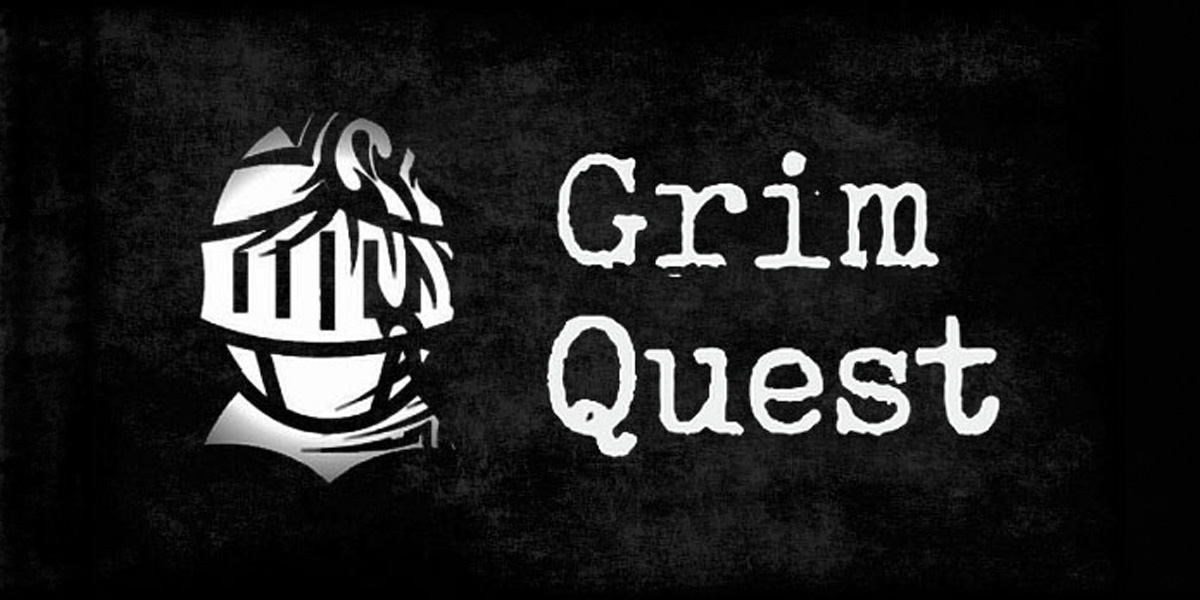


EmulatorPC, is developed and powered by a Patented Android Wrapping Technology, built for the PC environment, unlike other emulators in the market.
EmulatorPC encapsulates quality mobile Apps for PC use, providing its users with seamless experience without the hassle of running an emulator beforehand.
To start using this program, simply download any selected Apps Installer. It will then install both the game and the wrapper system into your system, and create a shortcut on your desktop. Controls have been pre-defined in the current version for the time being, control setting varies per game.
EmulatorPC is built for Windows 7 and up. It’s a great tool that brings PC users closer to enjoying quality seamless experience of their favorite Android games on a Desktop environment. Without the hassle of running another program before playing or installing their favorite Apps.
Our system now supported by 32 and 64 bit.
Minimum System Requirements
EmulatorPC may be installed on any computer that satisfies the criteria listed below:
Windows 7 or above
Intel or AMD
At least 2GB
5GB Free Disk Space
OpenGL 2.0+ support
Frequently Asked Questions
All Grim Quest – Old School RPG materials are copyrights of Monomyth. Our software is not developed by or affiliated with Monomyth.
















