
Hex Commander - The Ultimate Hexagon Turn-Based Strategy Game
EmulatorPC is 100% virus-free. If it's blocked by any anti-virus software, please report to support@EmulatorPC.com

If you’re looking for a game that will test your strategy prowess, then you better unleash them by playing Hex Commander Fantasy Heroes. In this awesome game, you’ll be set in the familiar elements strategy games, where you are tasked to unveil your most promising leadership abilities to progress in the game effectively.
Published by Home Net Games, Hex Commander enables you to experience battles in European Medieval-style settings. In this environment, simple and dangerous battles will happen. So you need to develop an army that will fight against various countries and establish an effective foundation to dominate everything.
Download Hex Commander Fantasy Heroes – The Interesting Battlefield
Hex Commander works in a turn-based hex battlefield where you need to revitalize your most promising tactics in battle. There are loads of heroes available. Each of them possesses specific movement ranges and activity making their actions more realistic on the battlefield. Here, you’ll be set in a dangerous war between elves, orcs, fairies, dwarves, goblins, humans, and dark forces.
In Hex Commander Fantasy Heroes, you can immerse yourself in various game modes that will test your prowess in battles. Under the single-player mode, you’ll play the role of the commander-in-chief. Your mission is to fight against various youkais to secure the peace of the country. On the other hand, if you’re a competitive player, you can immerse in PvP mode, where you will join several factions to fight. Each faction depicts unique strengths, special attacks, and defense skills. You can freely choose which faction you’ll connect with.
Immerse in Various Diversified Campaigns
As you progress in Hex Commander, you’ll notice the gradual complexity of the game. Here, you’ll be playing not just one but four campaigns. Each campaign depicts a certain type of race you can find in the game. So you need to be keen on every characteristic it possesses. These campaigns run with an effective mission system that enables you to achieve in-game currency once overcome.
The money you’ve accumulated on your battles and campaigns can be used to develop your kingdom, such as establishing new buildings or upgrading them to boost your base’s strength. Take note that immersing in campaigns lets you hone your army’s skills and strategies.
Challenging Hex Commander Game Features You Shouldn’t Miss
- An interesting turn-based strategy game
- Optimize your kingdom with your defense strategy
- Acquire brave heroes who will immerse in missions and campaigns
- Show your worth in single and PvP game modes
- Participate in 4 campaigns
- Upgrade your buildings and heroes
Don’t miss the chance to prove your worth in playing strategy games when you download Hex Commander. Alternatively, you can play other related games like Empires and Allies and Warpath on your PC now. For more exciting strategy titles, feel free to grab yours here in EmulatorPC.


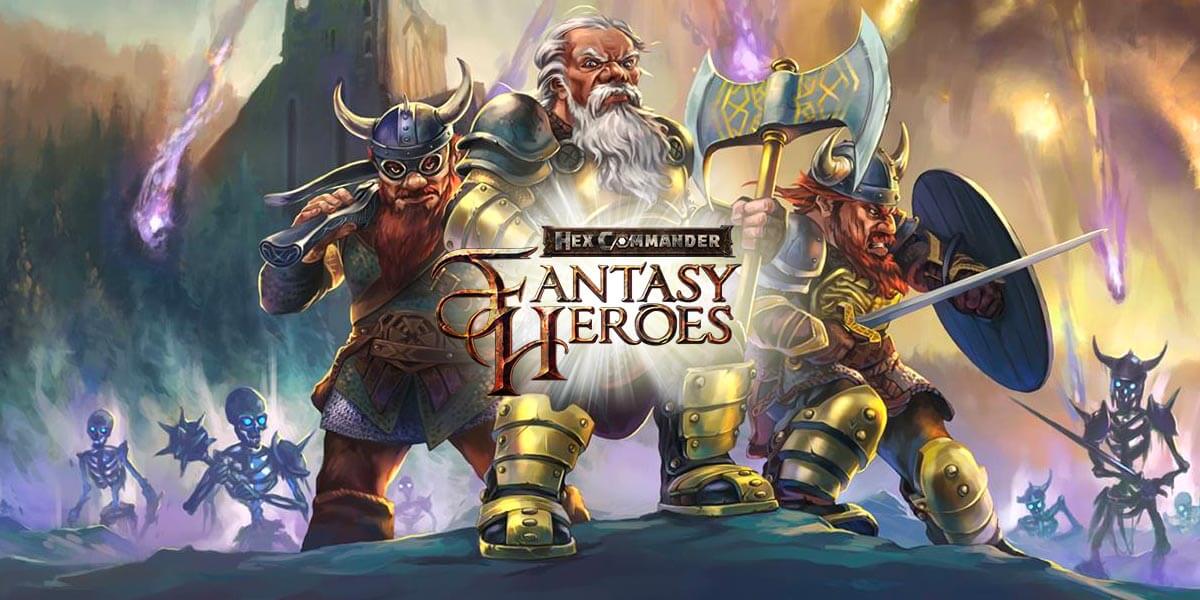


EmulatorPC, is developed and powered by a Patented Android Wrapping Technology, built for the PC environment, unlike other emulators in the market.
EmulatorPC encapsulates quality mobile Apps for PC use, providing its users with seamless experience without the hassle of running an emulator beforehand.
To start using this program, simply download any selected Apps Installer. It will then install both the game and the wrapper system into your system, and create a shortcut on your desktop. Controls have been pre-defined in the current version for the time being, control setting varies per game.
EmulatorPC is built for Windows 7 and up. It’s a great tool that brings PC users closer to enjoying quality seamless experience of their favorite Android games on a Desktop environment. Without the hassle of running another program before playing or installing their favorite Apps.
Our system now supported by 32 and 64 bit.
Minimum System Requirements
EmulatorPC may be installed on any computer that satisfies the criteria listed below:
Windows 7 or above
Intel or AMD
At least 2GB
5GB Free Disk Space
OpenGL 2.0+ support
Frequently Asked Questions
All Hex Commander: Fantasy Heroes materials are copyrights of Home Net Games. Our software is not developed by or affiliated with Home Net Games.















