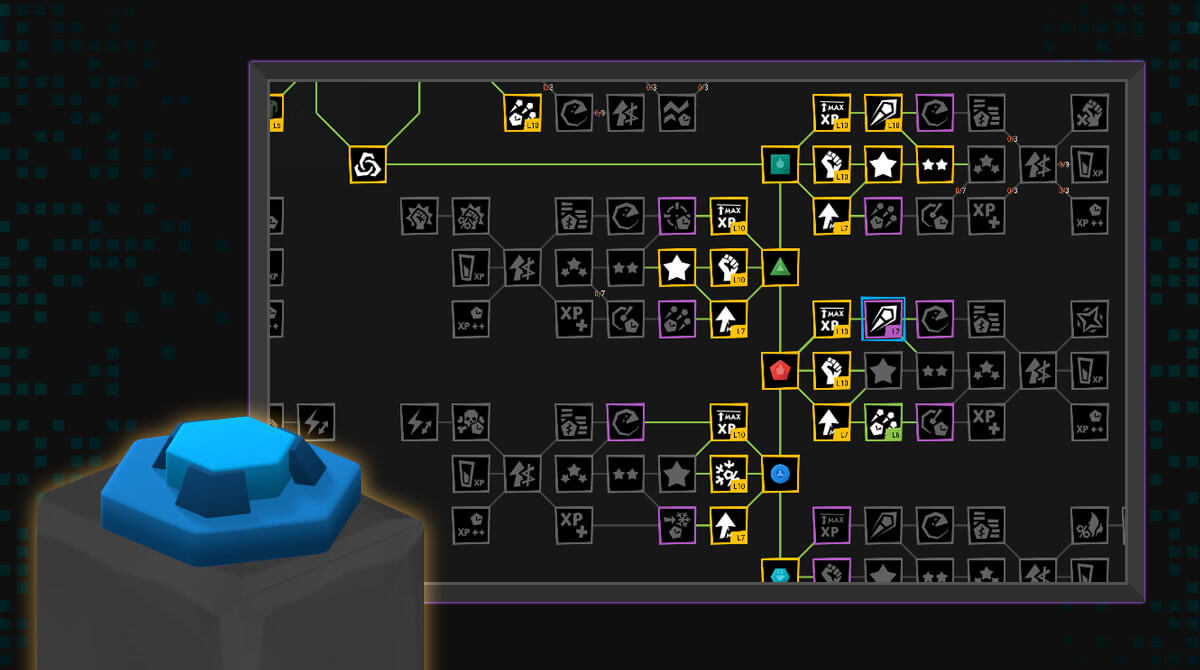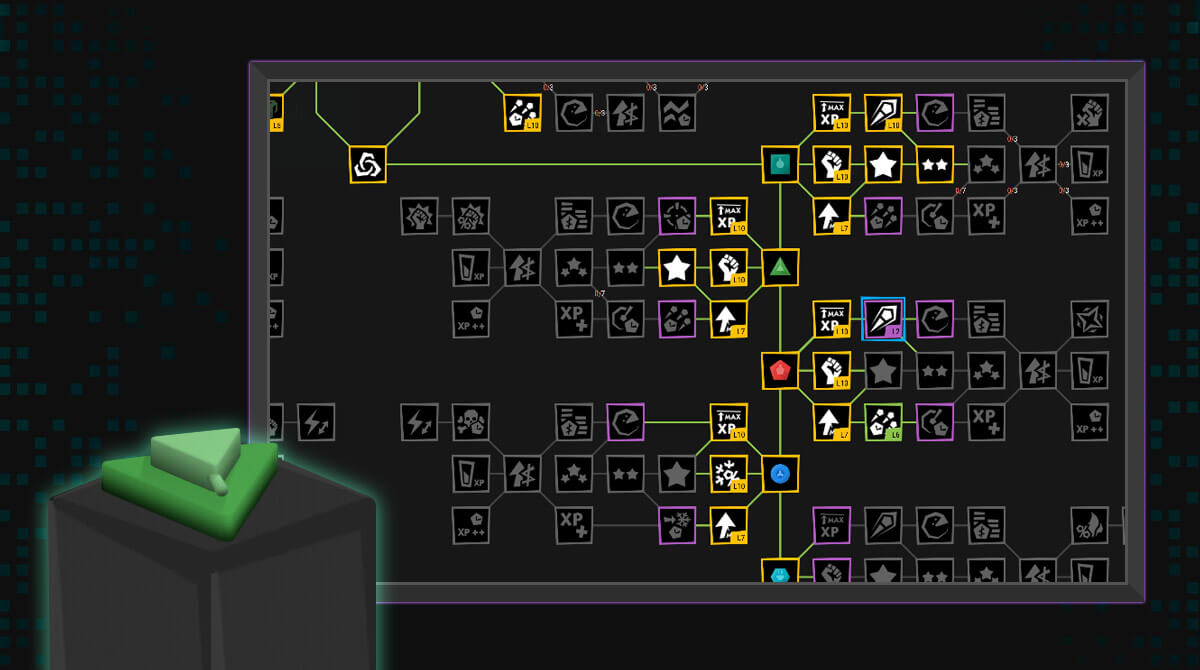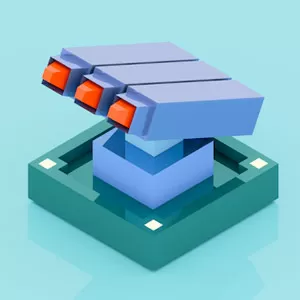Infinitode 2 PC Download - An Endless Tower Defense Strategy Game
EmulatorPC is 100% virus-free. If it's blocked by any anti-virus software, please report to support@EmulatorPC.com

Do you love the thrill of playing tower defense strategy games? Are you always hyped to see enemies going down as your towers fire bullets and bombs on them? Then, you will surely enjoy playing Infinitode 2 on PC if you love TD strategy games.
What Differentiates Infinitode 2 for PC from Other Strategy Games
Infinitode 2 – Infinite Tower Defense is a strategy game with more depth compared to other tower defense strategy games available to date. From the gaming company Prineside, this well-built game takes you to a world where you will volunteer in the Artificial Intelligence program. You will build towers and test them against infinite waves of foes for a certain amount of time.
Aside from an interesting storyline, Infinitode 2 for PC even lets you build your own levels as well as maps. Plus, it gives you the freedom to incorporate your choice of music for each map you build. What is even more exciting about Infinitode 2 is that it lets you share your own maps with other players, too!
Infinitode 2 Download to Play on Your PC Now
Moreover, there are several rewards and trophies to obtain when playing Infinitode 2 on PC. But first, you need to strategize by placing all sorts of towers to defend your area against swarms of enemies and finally to defeat the final boss. Features like modifiers, teleportation devices, barriers, resources, and more are available for your towers at your disposal. Upgrade your resources continuously and unlock all sorts of turrets as you progress in Infinitode 2 tower defense strategy game.
Uniquely, each level in Infinitode 2 has its own leaderboard for all players to compete for the top spot. Additionally, your turrets can gain experience, attain abilities, and have different aiming strategies once you upgrade them at your discretion. You can use your miners to dig up rare resources that will help you finish off levels quickly. Most importantly, do not forget to defend your turf from enemies before the timer runs out!
Infinitode 2 on PC Strategy Game Features
- Choose from 14 base types of turrets and customize them to your liking
- Create your own map, add your own soundtrack and effects, and share them with others
- Finish over 40 levels, each one is entirely different from the other
- Compete in each level’s leaderboards and get yourself widely known
- Take on unique challenges found in each level to gather rare resources
- Complete the regular mode to unlock the Developer Mode and recreate Infinitode 2 however you want
Playing tower defense strategy games like this is definitely worth every hour spent. Luckily, EmulatorPC has lots of strategy games you can get your hands on. Check out CatNRobot Idle Defense Grow TD and Realm Defense: Hero Legends TD now!





EmulatorPC, is developed and powered by a Patented Android Wrapping Technology, built for the PC environment, unlike other emulators in the market.
EmulatorPC encapsulates quality mobile Apps for PC use, providing its users with seamless experience without the hassle of running an emulator beforehand.
To start using this program, simply download any selected Apps Installer. It will then install both the game and the wrapper system into your system, and create a shortcut on your desktop. Controls have been pre-defined in the current version for the time being, control setting varies per game.
EmulatorPC is built for Windows 7 and up. It’s a great tool that brings PC users closer to enjoying quality seamless experience of their favorite Android games on a Desktop environment. Without the hassle of running another program before playing or installing their favorite Apps.
Our system now supported by 32 and 64 bit.
Minimum System Requirements
EmulatorPC may be installed on any computer that satisfies the criteria listed below:
Windows 7 or above
Intel or AMD
At least 2GB
5GB Free Disk Space
OpenGL 2.0+ support
Frequently Asked Questions
All Infinitode 2 – Infinite Tower Defense materials are copyrights of Prineside. Our software is not developed by or affiliated with Prineside.