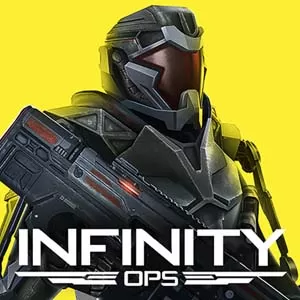King of Sails: Ship Battle – Experience 18th Century Naval Warfare
EmulatorPC is 100% virus-free. If it's blocked by any anti-virus software, please report to support@EmulatorPC.com

Try and dominate the seas during the 18th century in the King of Sails Ship Battle. It’s an action shooter game where you will participate in naval battles. You’ll use 18th-century ships and engage in tactical battles against other ships. There are plenty of awesome ships for you to acquire and use. And the goal in the game is simple, and that’s to eliminate all enemy ships during naval warfare.
It’s a simple game that offers excitement, action, and challenge. Let’s discuss these in more detail as we talk about the gameplay of King of Sails Ship Battle. We’ll also look at the different features you can expect from the game.
Enjoy Fleet vs. Fleet Naval Warfare in King of Sails Ship Battle
What’s interesting about this match is that it’s an online PVP game. This means that battles are done against other players and not against the AI. This makes for more competitive and exciting gameplay because you compete with other players. You will team up with 4 other ships and battle against a 5-man team.
The winning group is the one who can eliminate all their enemies first. As fun as this is, it also makes winning rather challenging. Good teammates will be needed, but you can expect it’s not always going to be the case. One thing that you can control that can increase your chances of winning has good ships. King of Sails Ship Battle will have plenty of legendary 18th-century ships for you to acquire and upgrade.
You can also be more strategic in this tactical battle game. Take advantage of the environment on the sea, including the wind, to help you win during the battle. Though the game is a team battle, achievements and rewards are still individual. There’s a leaderboard that you can try to climb to show you’re a top player.
Learn to Destroy Enemies in King of Sails Ship Battle
The whole point King of Sails Ship Battle is to participate in naval warfare. And this will be the focus of the game’s tutorial early on. You’ll learn how to maneuver your ship and shoot at enemies. You will also learn how to upgrade your ship to make it stronger. These are the basics and will only tell you how to play the game. But winning is something else entirely. Many factors will influence whether you’ll win battles or not.
One of those will be the teammates you’ll have and the opponents. If you happen to play against more skilled opponents, it will be harder to win in King of Sails Ship Battle. The ships you use will also play a factor. Some ships are just stronger than others. This also applies to upgraded ships. They’re more powerful than the ones that haven’t been upgraded yet. You’ll learn and discover these things as you play the game and experience more battles.
Different Features of The Gameplay
- Enjoy fleet vs. fleet PVP battle
- Acquire and upgrade legendary ships
- Customize controls based on your preference
- Climb the leaderboard and become the top player
If you enjoy naval warfare action, check out Warship Battle 3D World War II or Ships of Battle Age of Pirates. Both are games where you’ll enjoy naval warfare.





EmulatorPC, is developed and powered by a Patented Android Wrapping Technology, built for the PC environment, unlike other emulators in the market.
EmulatorPC encapsulates quality mobile Apps for PC use, providing its users with seamless experience without the hassle of running an emulator beforehand.
To start using this program, simply download any selected Apps Installer. It will then install both the game and the wrapper system into your system, and create a shortcut on your desktop. Controls have been pre-defined in the current version for the time being, control setting varies per game.
EmulatorPC is built for Windows 7 and up. It’s a great tool that brings PC users closer to enjoying quality seamless experience of their favorite Android games on a Desktop environment. Without the hassle of running another program before playing or installing their favorite Apps.
Our system now supported by 32 and 64 bit.
Minimum System Requirements
EmulatorPC may be installed on any computer that satisfies the criteria listed below:
Windows 7 or above
Intel or AMD
At least 2GB
5GB Free Disk Space
OpenGL 2.0+ support
Frequently Asked Questions
All King of Sails: Ship Battle materials are copyrights of Azur Interactive Games Limited. Our software is not developed by or affiliated with Azur Interactive Games Limited.