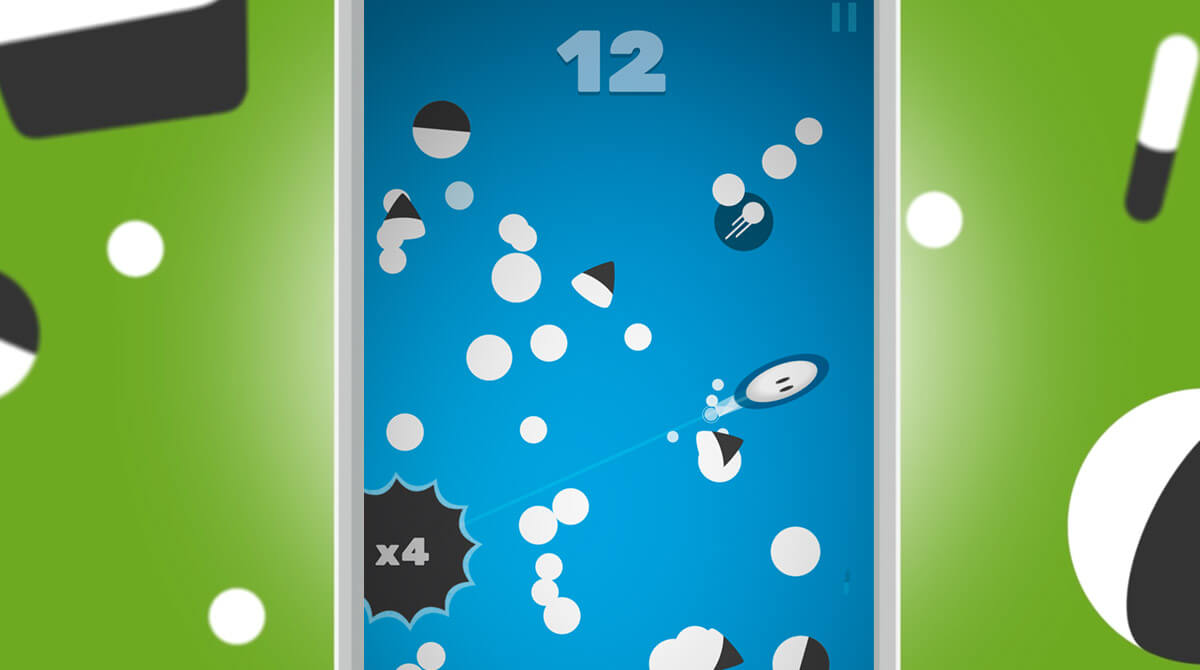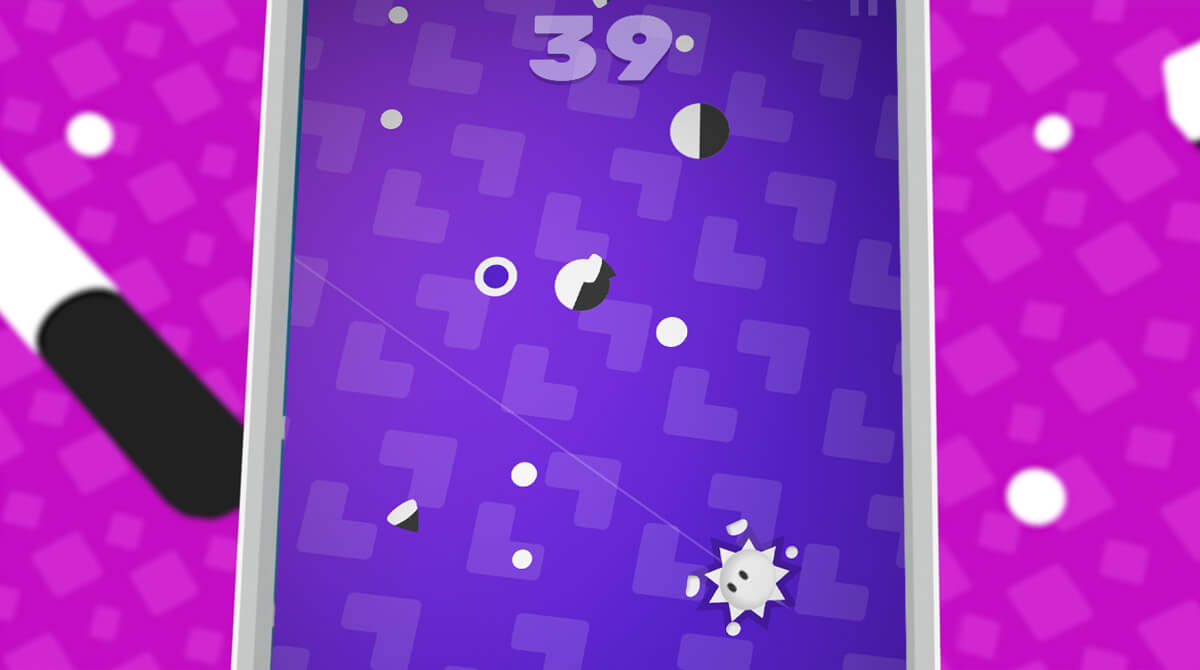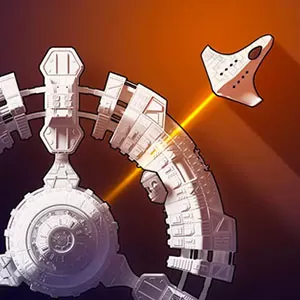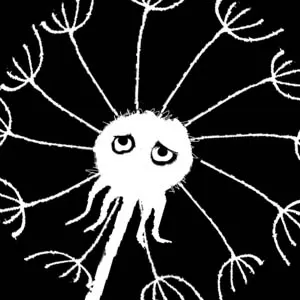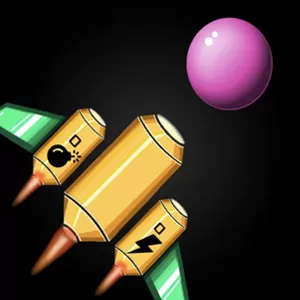Leap On Game - How Long Can You Keep the White Ball Bouncing?
EmulatorPC is 100% virus-free. If it's blocked by any anti-virus software, please report to support@EmulatorPC.com

Do you crave an action game that’s addictive as much as it is challenging? Do you want a classic platformer that you can just quickly pick up, especially when you’re bored? Now you surely can! Get in on the action and join the fun that’s taking the world by storm. Start playing Leap On on your PC to enjoy hours of electrifying gaming experience!
Discover a New Kind of Excitement with Leap On Online
A 2D arcade platformer, Leap On can be played online or offline, and it’s an action platforming marvel developed and published by Noodlecake. When you play Leap On online, get ready to put your reflexes to the test. See if you’re good at controlling a small white ball that’s connected by a cable to the center of a black star-shaped object. Your score multiplier will appear on the center ball’s surface.
The goal of this 2D arcade game is to bounce the small white ball off the other white balls. Sounds too easy? Here’s the catch – you need to avoid hitting the center ball and all the dark balls that will suddenly appear. You must beat the high score by bouncing the ball as many times as you can. Hit as many power-ups as you can to boost your ball and score. Additionally, this arcade game offers an amazing soundtrack and impressive graphics to keep you hooked.
Top the Leaderboard with Your Leap On Online High Score
Playing Leap On online is easy; thanks to its straightforward approach to the controls. Clicking any part of the screen moves the ball clockwise. To spice things up, the cable will always tug the white ball inwards to the center of the screen. So every time you hit another white ball, yours will rebound and shoot further away.
Keep bouncing and collect all kinds of power-ups to stay in the game longer and pile your score. Hit any dark ball and it’s game over! Overall, it’s a light-hearted action game that you can play anytime. In addition, this novel features an online leaderboard and a wide selection of achievements that you can challenge.
Thrilling Action Game Features to Experience
- Quick and intense nonstop thrilling experience
- Discover lots of different and unique boosters
- Simple mechanics but challenging gameplay
- Compete in the online leaderboard and achievement
- Feast your eyes and ears on the lively visuals and soundtrack
So what are you waiting for? It’s time for you to play this tough arcade game now! For more exciting action games, check what we have in store for you here in EmulatorPC! In the meantime, try Rolly Vortex and Dragon Hills today.





EmulatorPC, is developed and powered by a Patented Android Wrapping Technology, built for the PC environment, unlike other emulators in the market.
EmulatorPC encapsulates quality mobile Apps for PC use, providing its users with seamless experience without the hassle of running an emulator beforehand.
To start using this program, simply download any selected Apps Installer. It will then install both the game and the wrapper system into your system, and create a shortcut on your desktop. Controls have been pre-defined in the current version for the time being, control setting varies per game.
EmulatorPC is built for Windows 7 and up. It’s a great tool that brings PC users closer to enjoying quality seamless experience of their favorite Android games on a Desktop environment. Without the hassle of running another program before playing or installing their favorite Apps.
Our system now supported by 32 and 64 bit.
Minimum System Requirements
EmulatorPC may be installed on any computer that satisfies the criteria listed below:
Windows 7 or above
Intel or AMD
At least 2GB
5GB Free Disk Space
OpenGL 2.0+ support
Frequently Asked Questions
All Leap On! materials are copyrights of Noodlecake. Our software is not developed by or affiliated with Noodlecake.