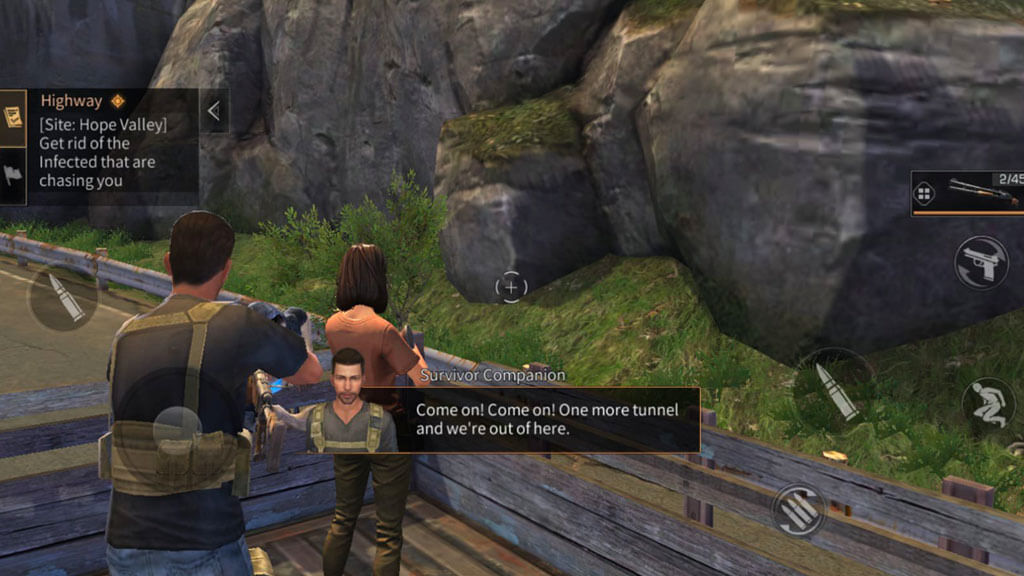LifeAfter Game – Play Free on PC now
EmulatorPC is 100% virus-free. If it's blocked by any anti-virus software, please report to support@EmulatorPC.com

If you are a fan of open-world survival games then LifeAfter should be on your list. Explore a vast post-zombie apocalypse open-world game at the comfort of your computer. Meet other survivors and learn about their unique stories and struggles. Rally your friends and explore the massive map dominated by the undead. Become the ultimate survivor in this highly acclaimed game today!
What is LifeAfter?
LifeAfter is a freemium open-world role-playing survival game developed and published by NetEase Games for mobile in 2018. This highly acclaimed game allows players to explore a vast open world populated by zombies. Like other post-zombie apocalypse-themed games, LifeAfter features a plethora of immersive activities like crafting, scavenging, and base building. The game also features in-depth character and companion customization options. In addition, the game also features a solid social element that allows players to connect and make friends with other survivors.
LifeAfter puts a unique twist on the zombie genre by infusing a half-man half-zombie element into its main narrative. This premise is by a special organization by Dawn Break who claims that humans can survive as a human/zombie hybrid. LifeAfter’s unique premise and solid gameplay mechanics resulted in over many installs on Android alone. The game also boasts a good hundreds of thousands of players across the globe. Now is your chance to experience this epic game straight from your computer by simply following the download instructions provided on this page.
How to Play LifeAfter on PC?
To play LifeAfter on your computer, the first thing you need to do is to make sure that the game is properly installed. After which, you can open the game by clicking the thumbnail icon located on your desktop. Clicking the thumbnail icon will take you straight to the man title page and the character customization page. Once you are done customizing your character, your next task is to customize your canine companion.
Once you are done with the customization activities, the game will take you to the tutorial page. For those who do not like tutorials, you can skip this activity by providing answers to inquiries focused on your skills. Failing to answer the questions will take you back to the tutorial page. With that said, if you are new to the game, we highly recommend that you play the tutorial to get an overview of the game’s overall mechanics. So what are you waiting for? If you think you have what it takes to survive a zombie apocalypse, then download and play LifeAfter free on your PC.
LifeAfter Features:
- Vast and highly detailed open-world to explore
- Stunning and amazing graphics
- Great solid gameplay structure
- Best customization for good play
- PC optimized and free to play game for everyone
Enjoy more role playing – simulation games like A3: Still Alive! This time, go to a school on do some fun with your school mates and friends! Or, if you’d like hop on to a flight and test your skills on Sky Warriors: Airplane Combat for free!





EmulatorPC, is developed and powered by a Patented Android Wrapping Technology, built for the PC environment, unlike other emulators in the market.
EmulatorPC encapsulates quality mobile Apps for PC use, providing its users with seamless experience without the hassle of running an emulator beforehand.
To start using this program, simply download any selected Apps Installer. It will then install both the game and the wrapper system into your system, and create a shortcut on your desktop. Controls have been pre-defined in the current version for the time being, control setting varies per game.
EmulatorPC is built for Windows 7 and up. It’s a great tool that brings PC users closer to enjoying quality seamless experience of their favorite Android games on a Desktop environment. Without the hassle of running another program before playing or installing their favorite Apps.
Our system now supported by 32 and 64 bit.
Minimum System Requirements
EmulatorPC may be installed on any computer that satisfies the criteria listed below:
Windows 7 or above
Intel or AMD
At least 2GB
5GB Free Disk Space
OpenGL 2.0+ support
Frequently Asked Questions
All LifeAfter materials are copyrights of NetEase Games. Our software is not developed by or affiliated with NetEase Games.