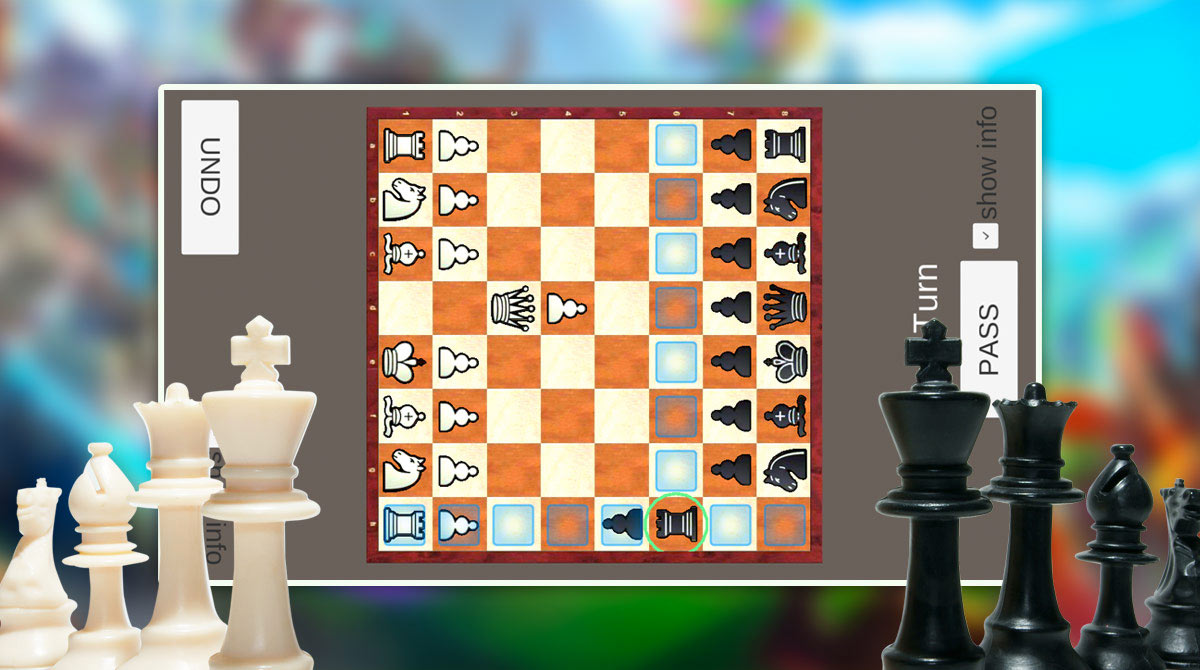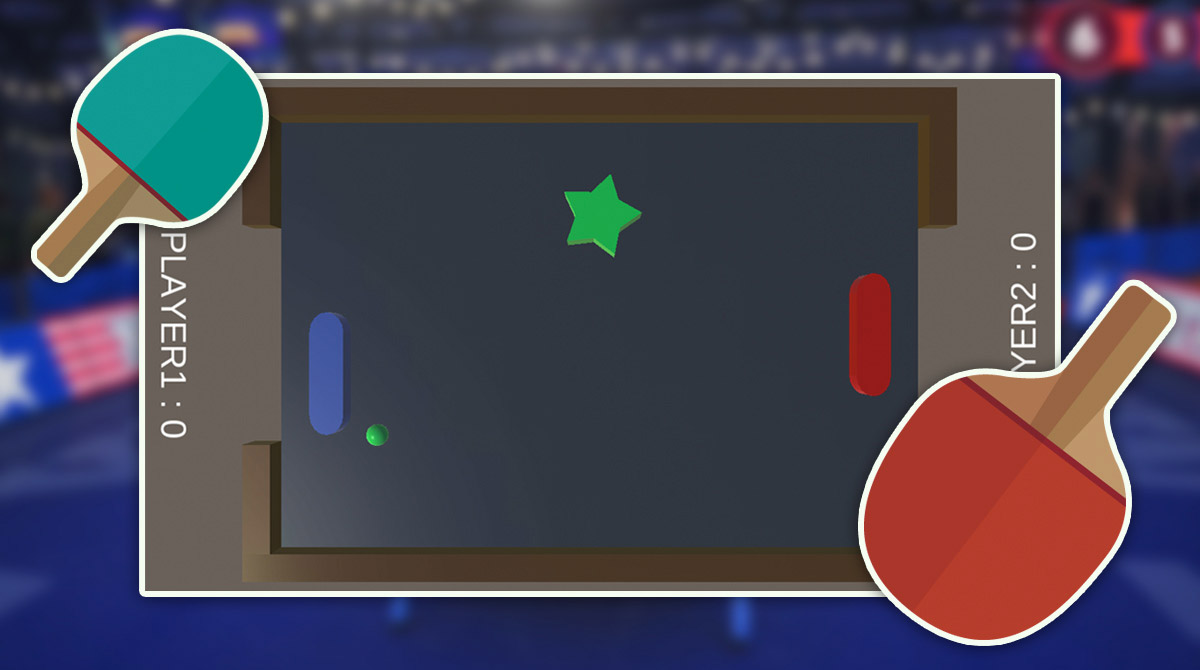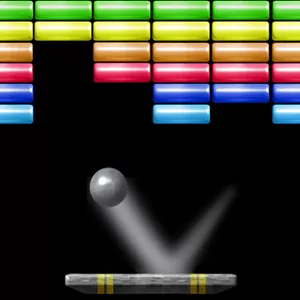Invite Friends To Play With You on miniGame for 2Players
EmulatorPC is 100% virus-free. If it's blocked by any anti-virus software, please report to support@EmulatorPC.com

Are you looking for the perfect game to play with your friends? Do you want to challenge them on a simple video game and see who’s the best at it? If that’s the case, then you will enjoy miniGame for 2Players! In this game app, you will find a list of exciting and fun games you can play with a friend.
All games are made for two players, so you and your best friend can enjoy them! Plus, the games are in old school style, which will bring you back to the good, old times when everything was much simpler. The best part is, you and your friend can enjoy the game in just one device. Yes, this app is created for great bonding sessions!
Play Classic Games With A Friend
If you want to challenge your friend or any stranger to a duel, miniGame for 2Players has you covered. It has a long list of old-school games, which you and your opponent will enjoy. Aside from that, it’s a great way to bond with your closest friend!
Some of the games that you can find at miniGame for 2Players are the following: Tanks, PingPong, Alkkagi, Janggi (Oriental Chess), Omok (Matching Five Piece), Chess, Football, Block PingPong, Golf, Shooters, Jewel, Sachunsung, and Tank2. Some are traditional board games which you have surely played at some point in your childhood. There’s no need for a tutorial since these games are classics. But even if you haven’t played them before, it’s very easy to figure out the gameplay.
Game Features
- Play with a friend on the same device
- Old school and traditional board games
- 13 games to enjoy in one app
If you want to enjoy this two-player game on your PC, download it now and have a good time with friends at home! But if you want to explore other games like this, go check out Crossword Puzzle Free or Stacky Dash!





EmulatorPC, is developed and powered by a Patented Android Wrapping Technology, built for the PC environment, unlike other emulators in the market.
EmulatorPC encapsulates quality mobile Apps for PC use, providing its users with seamless experience without the hassle of running an emulator beforehand.
To start using this program, simply download any selected Apps Installer. It will then install both the game and the wrapper system into your system, and create a shortcut on your desktop. Controls have been pre-defined in the current version for the time being, control setting varies per game.
EmulatorPC is built for Windows 7 and up. It’s a great tool that brings PC users closer to enjoying quality seamless experience of their favorite Android games on a Desktop environment. Without the hassle of running another program before playing or installing their favorite Apps.
Our system now supported by 32 and 64 bit.
Minimum System Requirements
EmulatorPC may be installed on any computer that satisfies the criteria listed below:
Windows 7 or above
Intel or AMD
At least 2GB
5GB Free Disk Space
OpenGL 2.0+ support
Frequently Asked Questions
All miniGame for 2Players materials are copyrights of M.o.d. Our software is not developed by or affiliated with M.o.d.