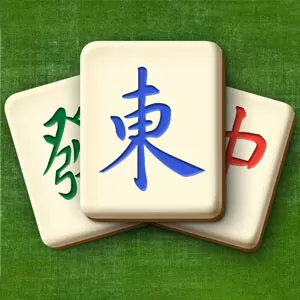Onet Deluxe - Enjoy the New Matching Game of Onet Connect
EmulatorPC is 100% virus-free. If it's blocked by any anti-virus software, please report to support@EmulatorPC.com

Have you ever played Onet Connect Animal games before? Do you like to play an exciting arcade game mixed with puzzle and board game elements into the equation? If so, then you will have a grand time playing Onet Deluxe! It’s a new and improved version of Onet Connect Animal where you get to experience the same puzzle and pair matching gameplay but with a twist! Plus, you can freely switch from the new version to the old version with just a press of a button. So, you get to have the best of both worlds!
Get ready as Onet Deluxe makes its way on the big screen. It’s available for free here at EmulatorPC. Download now and play this extreme pair matching game on PC!
A Matching Game That’s Good for the Brain
Onet Deluxe is a new version of the old Onet Connect gameplay by Paw-App Studio, where you get to match animals in this fun arcade game. In a way, it’s also a puzzle game that allows you to enhance your brain function while you enjoy a pair matching game that’s incredibly easy and fun to play.
In Onet Deluxe, you can also get to the top of the online leaderboards to show your friends who the best Onet Deluxe player is. There are also three game modes available, which are Leisure, Challenging, and Survival Modes. Furthermore, there are two game difficulties, Normal and Hard, with four icon packs, four color themes, and a save and resume game option.
How to Play Onet Deluxe
In Onet Deluxe, all you have to do is to remove all icon tiles. You can do that by matching two tiles with the same icons on them. Then, just click the tiles with the same icons to select. You need to find two identical tiles while making sure they can be connected with up to three straight lines where no other tiles are blocking the connecting line path.
This matching game is very straightforward. That is why it’s the perfect puzzle game for older adults to play to enhance their cognitive brain functions.
Exciting Features of Onet Deluxe
- Online leaderboards
- Three game modes: Leisure, Challenge, and Survival Modes
- Two game difficulties: Normal & Hard
- Four icon packs: Animal, Cute Monster, Fresh Fruit, and Christmas
- Four color themes: light, cool, dark, and fresh
If you’re searching for other arcade games to play other than Onet Deluxe, you can also check out Rise Up and Tap Tap Dash. These games are all fun and exciting games to play on your PC. So, download them here at EmulatorPC for free!





EmulatorPC, is developed and powered by a Patented Android Wrapping Technology, built for the PC environment, unlike other emulators in the market.
EmulatorPC encapsulates quality mobile Apps for PC use, providing its users with seamless experience without the hassle of running an emulator beforehand.
To start using this program, simply download any selected Apps Installer. It will then install both the game and the wrapper system into your system, and create a shortcut on your desktop. Controls have been pre-defined in the current version for the time being, control setting varies per game.
EmulatorPC is built for Windows 7 and up. It’s a great tool that brings PC users closer to enjoying quality seamless experience of their favorite Android games on a Desktop environment. Without the hassle of running another program before playing or installing their favorite Apps.
Our system now supported by 32 and 64 bit.
Minimum System Requirements
EmulatorPC may be installed on any computer that satisfies the criteria listed below:
Windows 7 or above
Intel or AMD
At least 2GB
5GB Free Disk Space
OpenGL 2.0+ support
Frequently Asked Questions
All Onet Deluxe materials are copyrights of Paw-App Studio. Our software is not developed by or affiliated with Paw-App Studio.