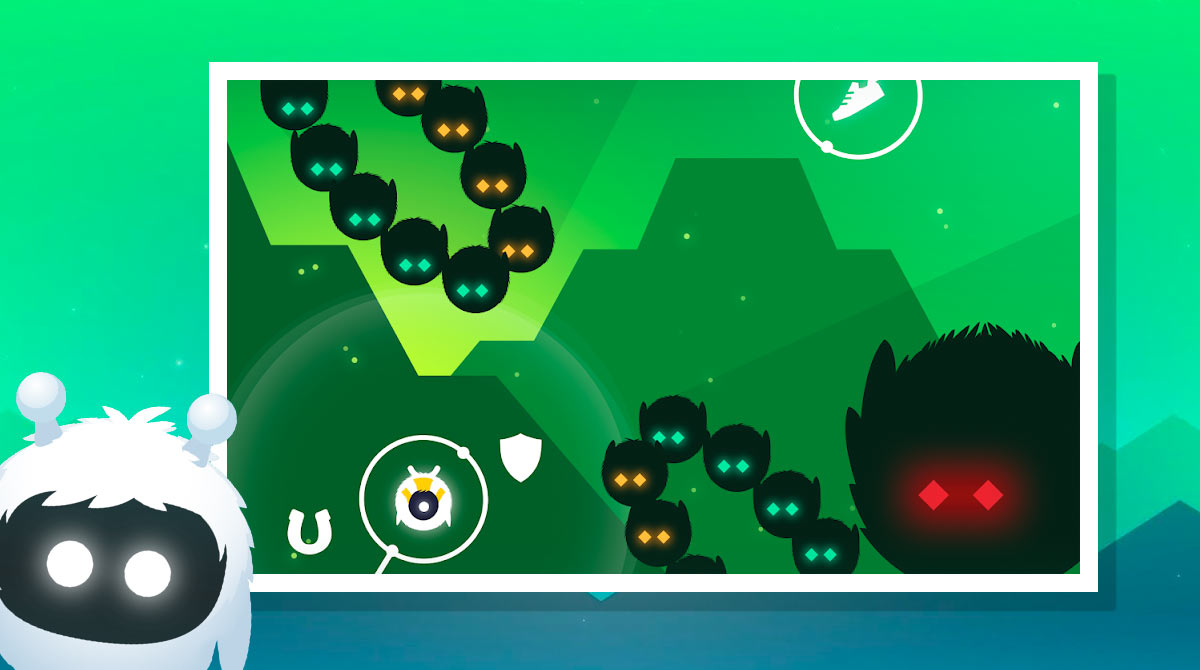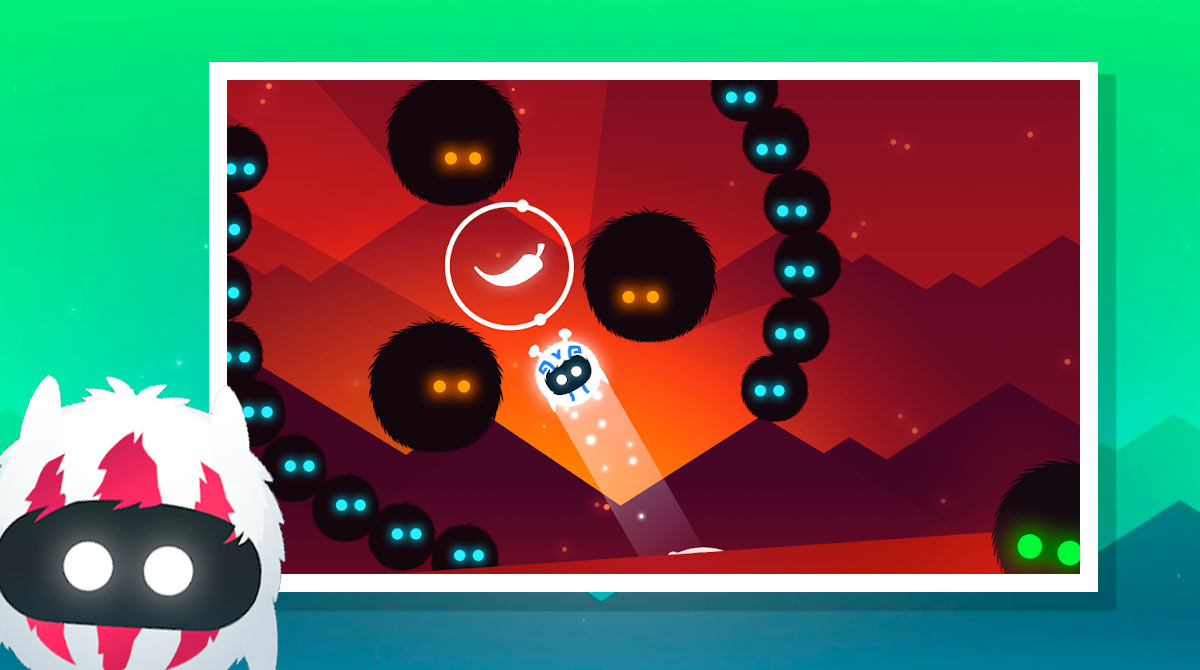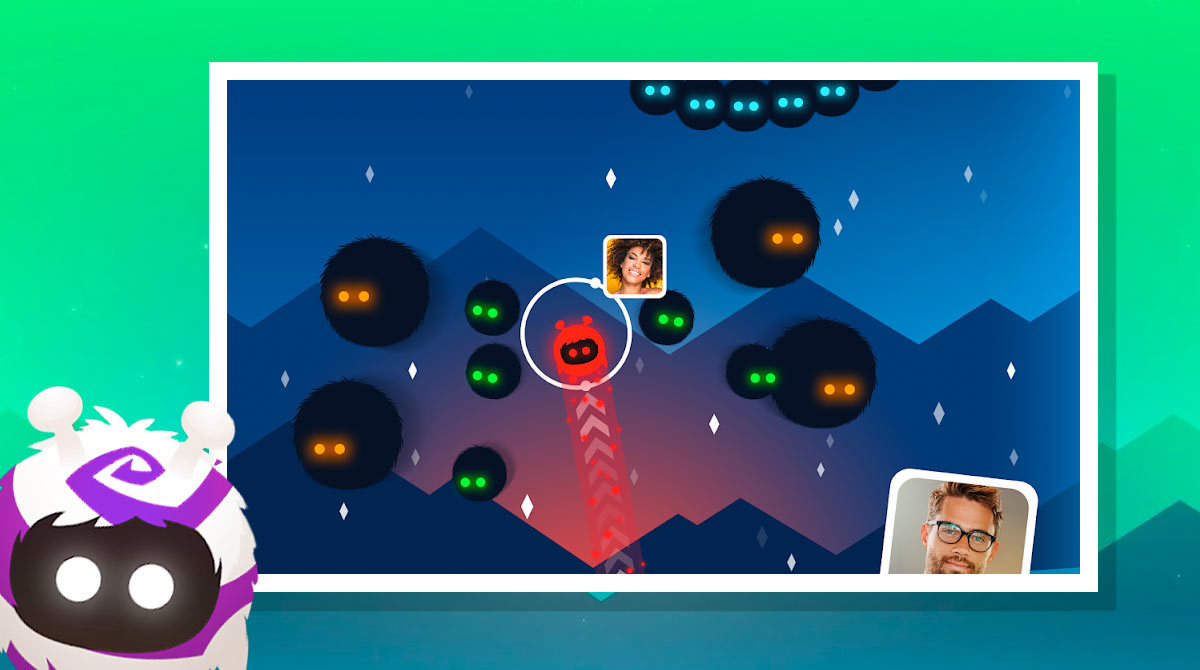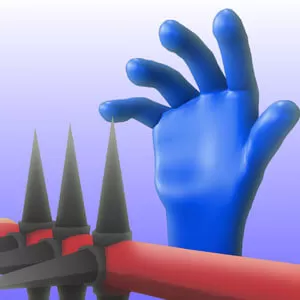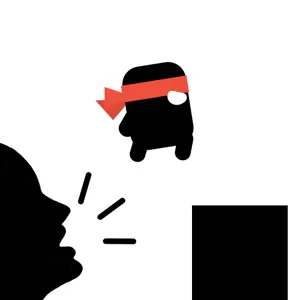Orbia: Tap and Relax – Play Free on PC
EmulatorPC is 100% virus-free. If it's blocked by any anti-virus software, please report to support@EmulatorPC.com

If you are looking for a unique arcade challenge that you can play free on your computer, then Orbia: Tap and Relax is your game. Immerse in a vibrant and unusual world populated by unique characters. Experience a unique combination of challenging and relaxing elements at the comfort of your PC.
What is Orbia: Tap and Relax?
Orbia: Tap and Relax is a freemium arcade game by JOX Development LLC for mobile in 2017. Set in a visually stunning world, Orbia comes with a simple yet challenging style of gameplay. This award-winning game takes you on an exciting adventure across bizarre worlds packed with moving obstacles and stubborn creatures. One of the main selling points of this game is that it employs casual and arcade elements wrapped in modestly designed gameplay. It challenges you and your friends to many levels that require precision, reflex, and real-time planning to beat.
Since its official launch, Orbia: Tap and Relax has managed to accumulate millions of installs and thousands of 5-Star reviews from its ever-growing player base. The easy-to-learn mechanics, minimalistic design, and brilliant presentation were widely praised, earning the game a spot in Google Play’s Best of 2018 list. With that said, now you can experience this stunning and relaxing mobile game on your PC. All you need to do is follow the download instructions provided on this page.
How to Play Orbia: Tap and Relax on PC?
Once you are done with the download and installation process, a thumbnail icon of the game will show up on your desktop. You need to click on the game’s icon to open the application and access its contents. Upon opening, Orbia for PC will take you straight to the main title page. Just like other freemium casual and arcade games, the main title page of Orbia: Tap and Relax is where you will find the play icon along with the settings icon.
To start a new game, you need to click on the play icon. Clicking the play icon will take you straight to the first level. Orbia: Tap and Relax employ a single button control. Using your mouse, you can click anywhere on the screen to move your character. You need to make sure that your character will not hit any of the moving entities in the game. Simple right? So what are you waiting for? Download Orbia on your PC today!
Orbia: Tap and Relax Features
- Highly addicting single-button gameplay
- High definition graphics and smooth animation
- Relaxing soundtrack
- Uniquely designed sharacters
- PC-optimized
Above all these fun stuff you might still be looking for more arcade games to catch. So, shift to a fun cooking game like Cooking Fever! Serve all your customers at a fast speed and complete each task to run through the next level. You can also try Dan the Man for another adventure.





EmulatorPC, is developed and powered by a Patented Android Wrapping Technology, built for the PC environment, unlike other emulators in the market.
EmulatorPC encapsulates quality mobile Apps for PC use, providing its users with seamless experience without the hassle of running an emulator beforehand.
To start using this program, simply download any selected Apps Installer. It will then install both the game and the wrapper system into your system, and create a shortcut on your desktop. Controls have been pre-defined in the current version for the time being, control setting varies per game.
EmulatorPC is built for Windows 7 and up. It’s a great tool that brings PC users closer to enjoying quality seamless experience of their favorite Android games on a Desktop environment. Without the hassle of running another program before playing or installing their favorite Apps.
Our system now supported by 32 and 64 bit.
Minimum System Requirements
EmulatorPC may be installed on any computer that satisfies the criteria listed below:
Windows 7 or above
Intel or AMD
At least 2GB
5GB Free Disk Space
OpenGL 2.0+ support
Frequently Asked Questions
All Orbia: Tap and Relax materials are copyrights of JOX Development LLC. Our software is not developed by or affiliated with JOX Development LLC.