
Planet Craft - Unleash Your Creativity in An Open World
EmulatorPC is 100% virus-free. If it's blocked by any anti-virus software, please report to support@EmulatorPC.com
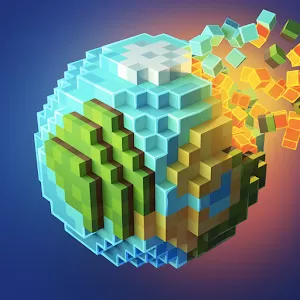
Welcome to the exciting world of Planet Craft, a block crafting and building game by Playlabs LLC. You can explore and create your mini world 3D by playing alone or with friends in multiplayer mode. You can craft and build to your heart’s content with thousands of real players’ mini-worlds for exploration.
Planet Craft – Show Your Muti-Crafting Skills
The Planet Craft game offers SURVIVAL BLOCK CRAFT and CREATIVE modes, where you can build, chat, and interact with other players. With multi-crafting and making recipes for blocks, items, tools, and armor, you can create everything you need to survive and thrive on the planet.
A wide variety of weapons are available as you play Planet Craft online, including bows, crossbows, and splash potions, to help you defend yourself against friendly animals and hostile mobs. You can also adopt pets such as wolves and ocelots, spawn eggs, and ride horses to explore the vast planet.
One of the thrilling features of Planet Craft is the ability to mine and build cube farms using various plants, including the use of bone meal to speed up the growing process. The planet’s infinite size allows for an enjoyable experience when it comes to exploration, survival, crafting, and building. You can also set a respawn point to navigate the vast world faster.
In Planet Craft, players can either create their own clan or join an existing one and embark on an adventure to explore the woodland mansions filled with chests of great items. Additionally, the game offers enchanting to enhance armor, tools, weapons, and items. Moreover, players can let their imagination run wild and build any redstone system they desire.
Dive into Different Mini Worlds 3D
PlanetCraft has 300+ themed skins, 10+ predefined mini-worlds to start crafting and building, and 3D HD cube graphics with cute sounds; Planet Craft is a fun and immersive game. You can also choose to create your own clan or join one.
Also, the Planet Craft game has different modes, including Global Survival Multiplayer, Creative Multiplayer (rentable, renewable), Survival Craft & Creative Single Player, and Private Maps. You can also enjoy mini-games such as Hide & Seek, where you can start as a prop or a hunter.
In summary, Planet Craft is an open-world game with impressive 3D buildings, fun lite exploration, crafting and building recipes, a friendly atmosphere, and many animals, making it a free, fun, and easy game. Start creating your mini world now and join the community of block craftsmen and craftswomen in this fantastic game!
Download Planet Craft Features
- Open-world multiplayer with survival and creative mode
- Thousands of mini 3D worlds created by actual players for exploration
- Do Multi-crafting and building
- Wide variety of weapons, friendly animals, and hostile mobs
- Adopt pets like wolves and ocelots, ride horses, and grow cube farms
- Endless size of the cube planet for exploration and survival crafting
- Clans to join or create your own
- Explore woodland mansions and use enchanting to enhance items
- Build a redstone system and choose from 300+ skins and texture packs
- Global survival multiplayer, creative multiplayer, and single-player modes
- Private maps and mini-games like Hide & Seek
Prepare to embark on an exciting adventure in Planet Craft: Block Craftsman! Join the open-world multiplayer, explore thousands of mini 3D worlds, and enjoy endless crafting and building possibilities. Play now for free on PC and discover other simulation games on our website for even more fun! You can also try checking out BlockBuild Craft a Dream World and PickCrafter – Idle Craft Game.




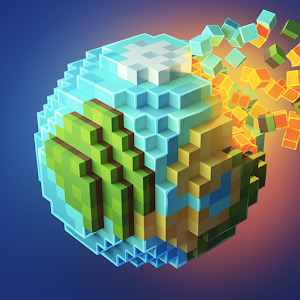
EmulatorPC, is developed and powered by a Patented Android Wrapping Technology, built for the PC environment, unlike other emulators in the market.
EmulatorPC encapsulates quality mobile Apps for PC use, providing its users with seamless experience without the hassle of running an emulator beforehand.
To start using this program, simply download any selected Apps Installer. It will then install both the game and the wrapper system into your system, and create a shortcut on your desktop. Controls have been pre-defined in the current version for the time being, control setting varies per game.
EmulatorPC is built for Windows 7 and up. It’s a great tool that brings PC users closer to enjoying quality seamless experience of their favorite Android games on a Desktop environment. Without the hassle of running another program before playing or installing their favorite Apps.
Our system now supported by 32 and 64 bit.
Minimum System Requirements
EmulatorPC may be installed on any computer that satisfies the criteria listed below:
Windows 7 or above
Intel or AMD
At least 2GB
5GB Free Disk Space
OpenGL 2.0+ support
Frequently Asked Questions
All Planet Craft: Block Craftsman materials are copyrights of Playlabs, LLC. Our software is not developed by or affiliated with Playlabs, LLC.















