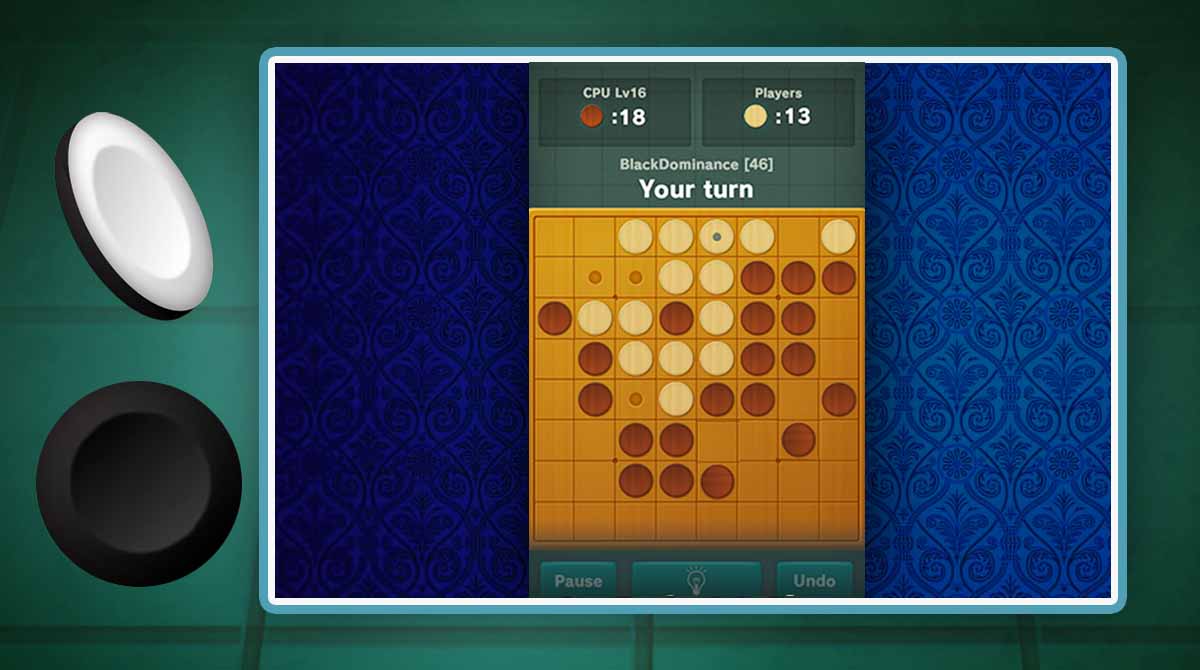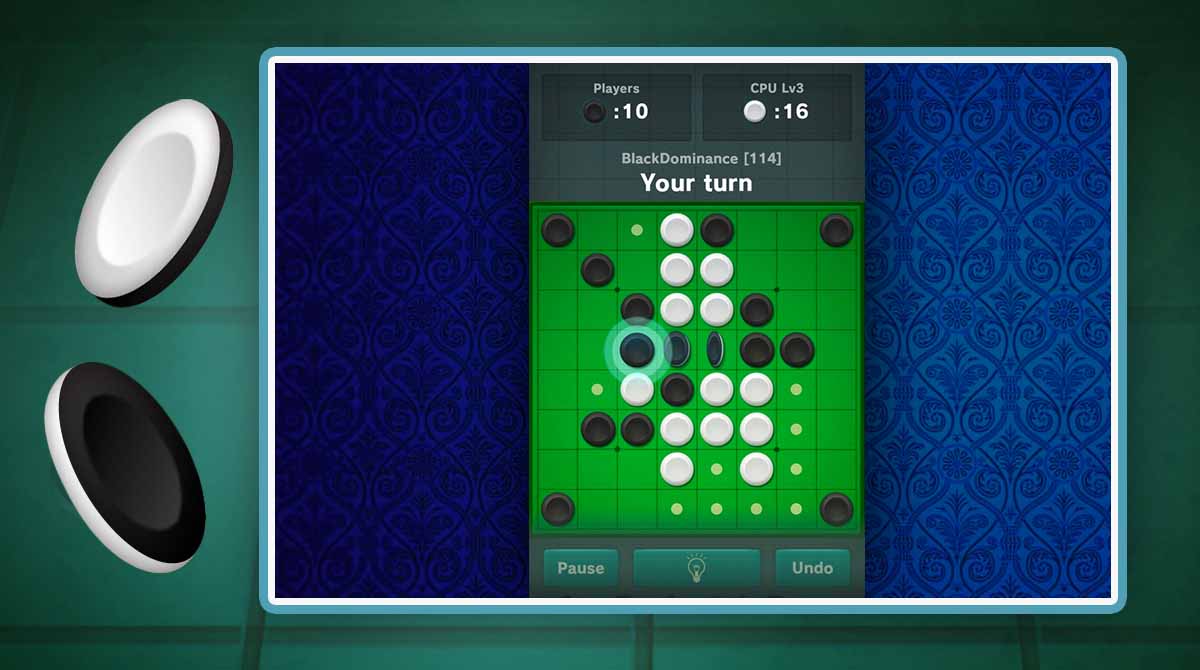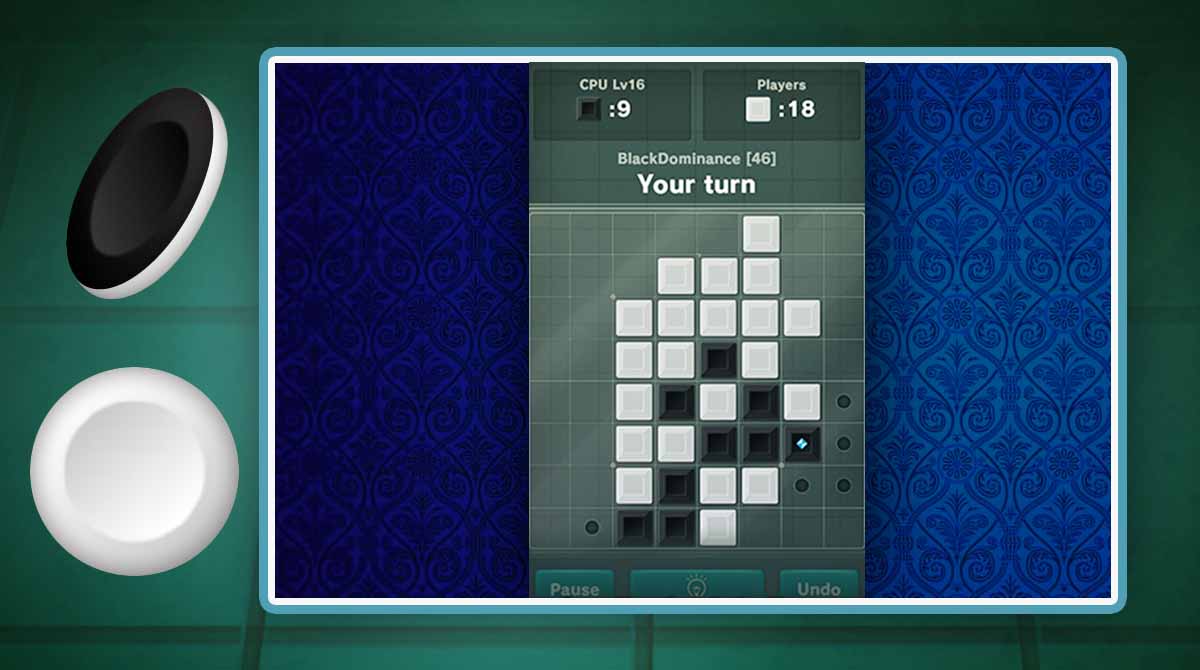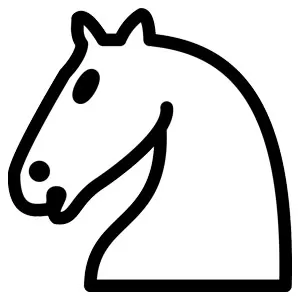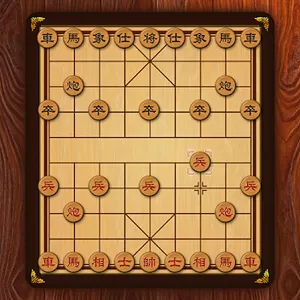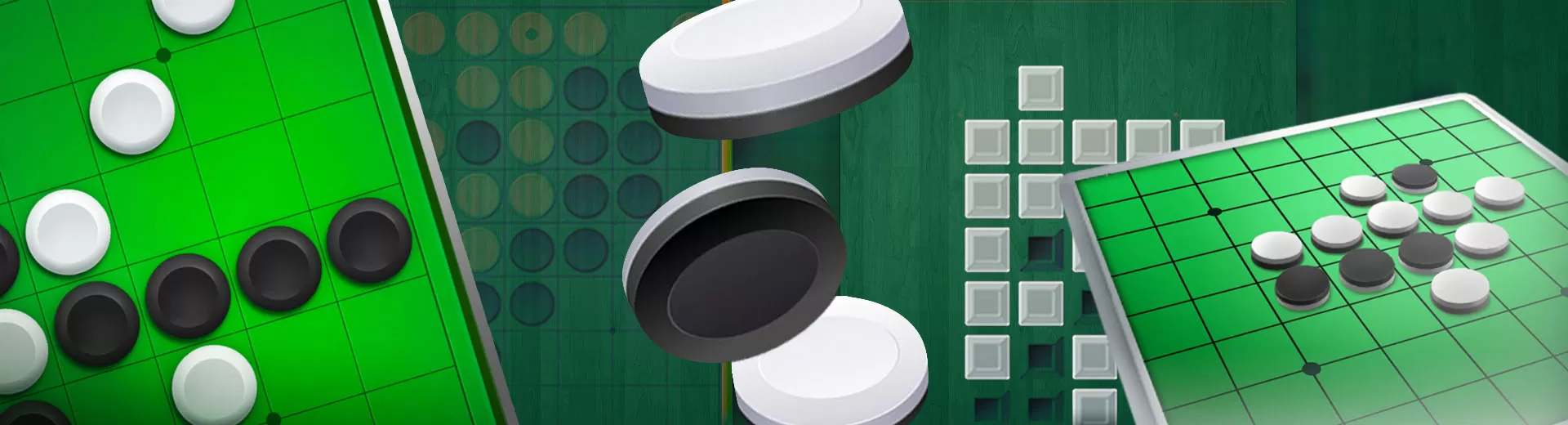
Reversi Free - Unleash Your Best Strategies to Win this Board Game
EmulatorPC is 100% virus-free. If it's blocked by any anti-virus software, please report to support@EmulatorPC.com

Have you ever played the game called Reversi? Regardless of your answer, you can play this iconic board game right on your PC with Reversi Free. You’ll get a chance to play the classic Reversi game in this board game. Same mechanics, but with additional useful features.
This board game is published by Cross Field Inc and is suitable for beginners and professional players. If you’re a starter, this is your chance to know the game more. As for pros, let this game help you hone your skills. With its simple graphics and controls, you’ll indeed feel like you’re playing at a real Reversi table.
Get to Know the Classic Reversi Free Board Game
It will be a great advantage for you if you’re already familiar with the gameplay of the typical Reversi board game. When playing it, your main goal is simple. You must have more pieces on the board than your opponent at every end of the game. Like iconic games like chess or checkers, your pieces can be either white or black.
In Reversi Free, you can choose to compete against AI or other random players online. If this game is new to you, it will be best if you first explore it by playing against the AI. But, if you think your skills and strategies are more than enough, you can proceed to compete with other players online and let your scores speak for your ranking.
Play Reversi Free PC – Not Your Typical Board Game
What sets Reversi Free apart from the usual board games you’ve known is that you can modify the game according to your preferences on the settings. Also, it gives you the option to reset or restart the game if you wish to try again. It also offers online match functions that make your gaming experience more fun and exciting for you and your opponent.
In addition, you can also customize the board according to the design you want. There are loads of designs to choose from, and you can actually change the color of discs as well. So, are you ready to unleash your most promising tactics in this challenging board game? Show what you’ve got and play Reversi Free online now!
Stimulating Game Features You Shouldn’t Miss
- A fun and exciting board game
- Simple graphics and gameplay
- Modify your game by accessing the settings
- Use the reset button to start the game again
- Additional online match functions
- Change the design of your board and the color of the discs
Are you looking for more exciting board games? It’s time to set your strategies straight and play all the board games you see here in EmulatorPC. To help you decide, you can check out Checkers Online Elite and Parchisi STAR Online on your PC now.





EmulatorPC, is developed and powered by a Patented Android Wrapping Technology, built for the PC environment, unlike other emulators in the market.
EmulatorPC encapsulates quality mobile Apps for PC use, providing its users with seamless experience without the hassle of running an emulator beforehand.
To start using this program, simply download any selected Apps Installer. It will then install both the game and the wrapper system into your system, and create a shortcut on your desktop. Controls have been pre-defined in the current version for the time being, control setting varies per game.
EmulatorPC is built for Windows 7 and up. It’s a great tool that brings PC users closer to enjoying quality seamless experience of their favorite Android games on a Desktop environment. Without the hassle of running another program before playing or installing their favorite Apps.
Our system now supported by 32 and 64 bit.
Minimum System Requirements
EmulatorPC may be installed on any computer that satisfies the criteria listed below:
Windows 7 or above
Intel or AMD
At least 2GB
5GB Free Disk Space
OpenGL 2.0+ support
Frequently Asked Questions
All Reversi Free – King of Games materials are copyrights of Cross Field Inc.. Our software is not developed by or affiliated with Cross Field Inc..