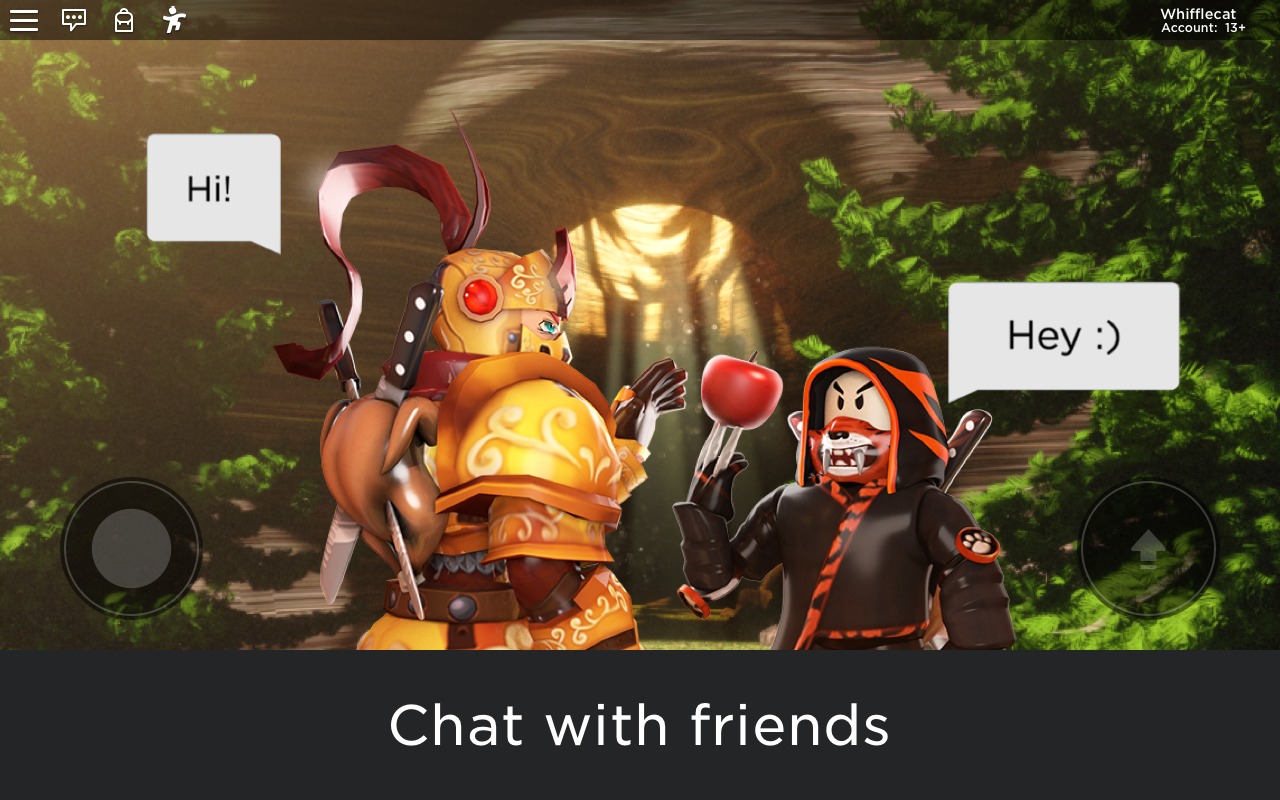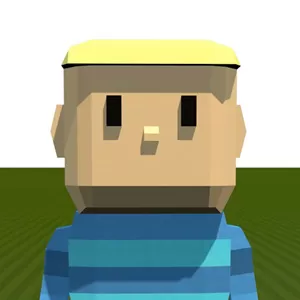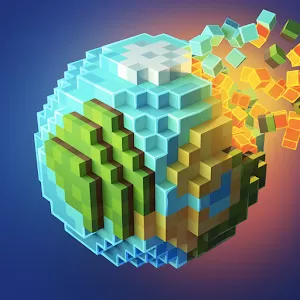Roblox PC - Epic & Highly-Interactive Role-Playing Adventure Game
EmulatorPC is 100% virus-free. If it's blocked by any anti-virus software, please report to support@EmulatorPC.com

Are you ready to go on an adventure in one of today’s massively popular online social gaming platforms? Do you want to try a game that allows you to design and create your virtual world? A game where you have the sole pleasure of deciding what your world looks like? Get the Roblox PC and have a fantastic role-playing adventure that you can play for hours.
Roblox games is an entirely free game. You can make your model of characters and structures that even other players can use. The best part? If you want to sell your virtual work in the game, you can do so by selling it on the platform. You can even earn a percentage from the sale and make real-world money. It is one of the Internet’s most lucrative freemium games.
This game allows you to enter an ultimate virtual universe that lets you create, play, and do anything that you want, where you can be anybody you want to be. A game where you can join millions of players and be immersed in worlds that are created by other players from all over the globe. It is a gaming phenomenon that has captured more than 100 million active players of all ages and backgrounds. Even with its complicated and odd-looking features, it is a worldwide hit, especially on children.
Find Out What’s in Store for You in Roblox
Did you know that Roblox is not just a single game but a collection of millions of games from over 2 million creators? Here’s to put it in perspective. Imagine a vast library that is filled to the brim with games that you can check out any time you want. Plus, the extensive virtual library of games is all user-generated. Sets are designed and created by the players. It is likened to YouTube, where you have millions of content that you can watch, and all of it done by the community of players. That is why in Roblox PC, there is always something new and exciting for you to play with every day.
And the best part about the game? Roblox download is available on all platforms. You can download it on your computer, your smartphones, or your tablet. Thus, you can access the game anywhere, and play any time you want to without losing access to the current game you are playing.
So How Does Roblox Game Work?
The game starts with you, the player, creating a unique profile on the Roblox platform that looks like a social networking site for the characters of the game. On each of the player’s profiles, it will show who your friends are, who you followed, and who is following you. Plus, you can customize your avatar any way you want. You can choose the skin color, hairstyle, and outfits from its extensive collection and ever-expanding catalog.
Once you are done with your profile, the possibilities are endless. You can now go start building your own world or join the millions of worlds. Keep in mind that with Roblox games, anyone can make a game where everybody can play. Or simply create a virtual space where you and your friends can hang out.
Roblox Has Fantastic Social Features that You Will Definitely Enjoy
One of the games’ primary functions is that users are encouraged to interact with other players. The game has features that allow you to chat with other players that are not on your friends list. You can socialize, chat, play, create, and interact with all the players. It is also a great platform where you and your friends can collaborate to build or create your virtual worlds. You can also come together so you can be virtual explorers and discover the millions of worlds inside the game.
One of the best features of this game is the chat & party. There are no restrictions as to who you can interact with. What’s more, you can even join or create your own chat groups. Another great feature is that you can invite others to play by directly sending them a message. Making friends has never been this easy.
Once you have selected a game to play or a virtual world to explore, you will be able to see all the other players on the top right-hand side of your screen. If you want to chat with others, you can access it at the top left-hand side of the page. All players have access to this feature while playing any game. If you want to go the extra mile, you can try out their premium features where you can be given access to limited items that you can collect and trade.
Wonderful Features to Watch Out For
- Easy to play and straightforward gaming instructions
- Access to millions of user-generated worlds
- Social features that allow you to interact and chat with other players
- Build and create virtual hangouts for you and your friends
- Unlimited gameplay potential from millions of user-generated games
- Allows players to create and design their own virtual world
Do you want to try out other adventure games? Then check out PlanetCraft: Block Craft Games and Mini World: Block Art. These games are all free to download and play on PC when you get them here today at EmulatorPC.





EmulatorPC, is developed and powered by a Patented Android Wrapping Technology, built for the PC environment, unlike other emulators in the market.
EmulatorPC encapsulates quality mobile Apps for PC use, providing its users with seamless experience without the hassle of running an emulator beforehand.
To start using this program, simply download any selected Apps Installer. It will then install both the game and the wrapper system into your system, and create a shortcut on your desktop. Controls have been pre-defined in the current version for the time being, control setting varies per game.
EmulatorPC is built for Windows 7 and up. It’s a great tool that brings PC users closer to enjoying quality seamless experience of their favorite Android games on a Desktop environment. Without the hassle of running another program before playing or installing their favorite Apps.
Our system now supported by 32 and 64 bit.
Minimum System Requirements
EmulatorPC may be installed on any computer that satisfies the criteria listed below:
Windows 7 or above
Intel or AMD
At least 2GB
5GB Free Disk Space
OpenGL 2.0+ support
Frequently Asked Questions
All Roblox materials are copyrights of Roblox Corporation. Our software is not developed by or affiliated with Roblox Corporation.