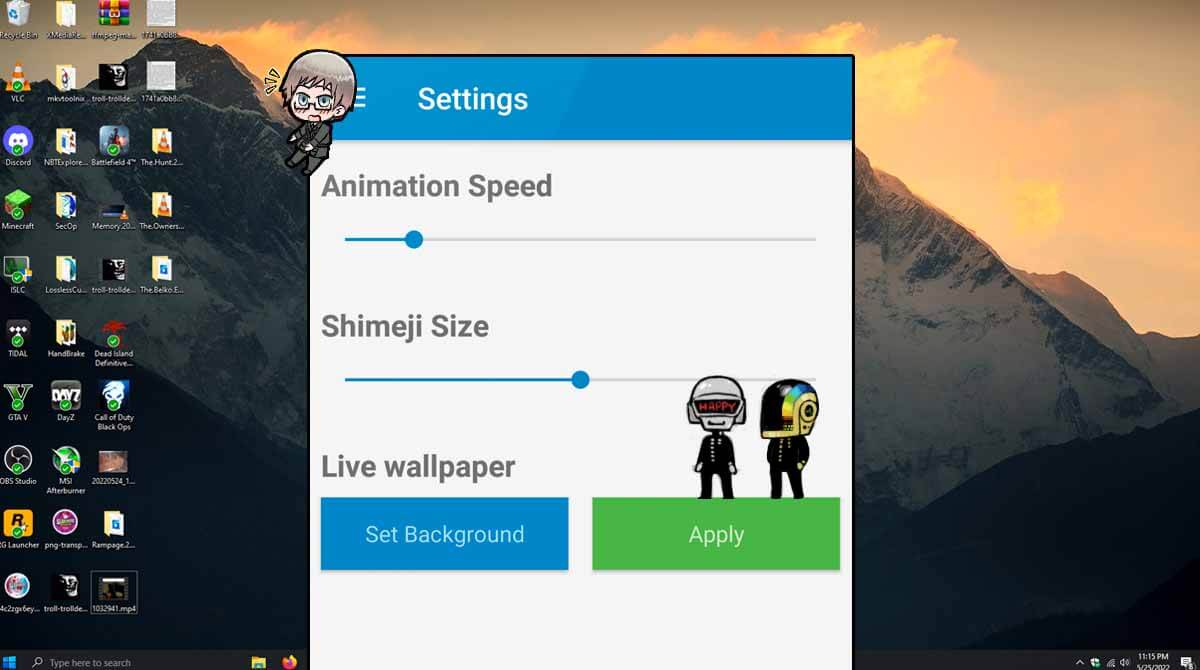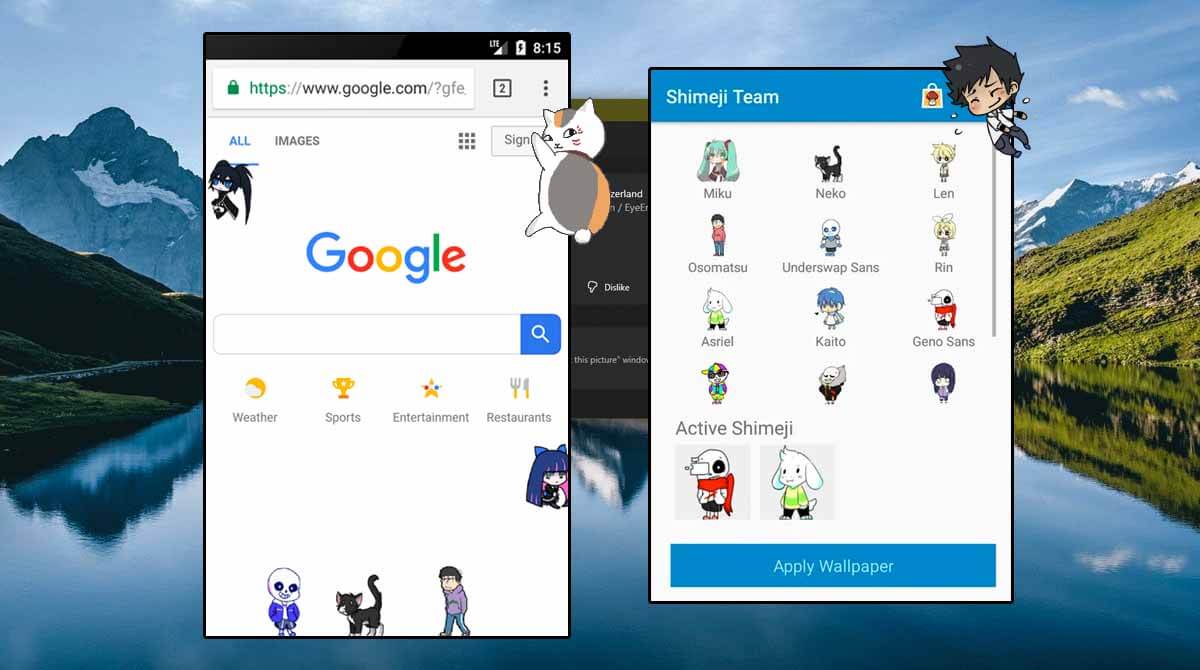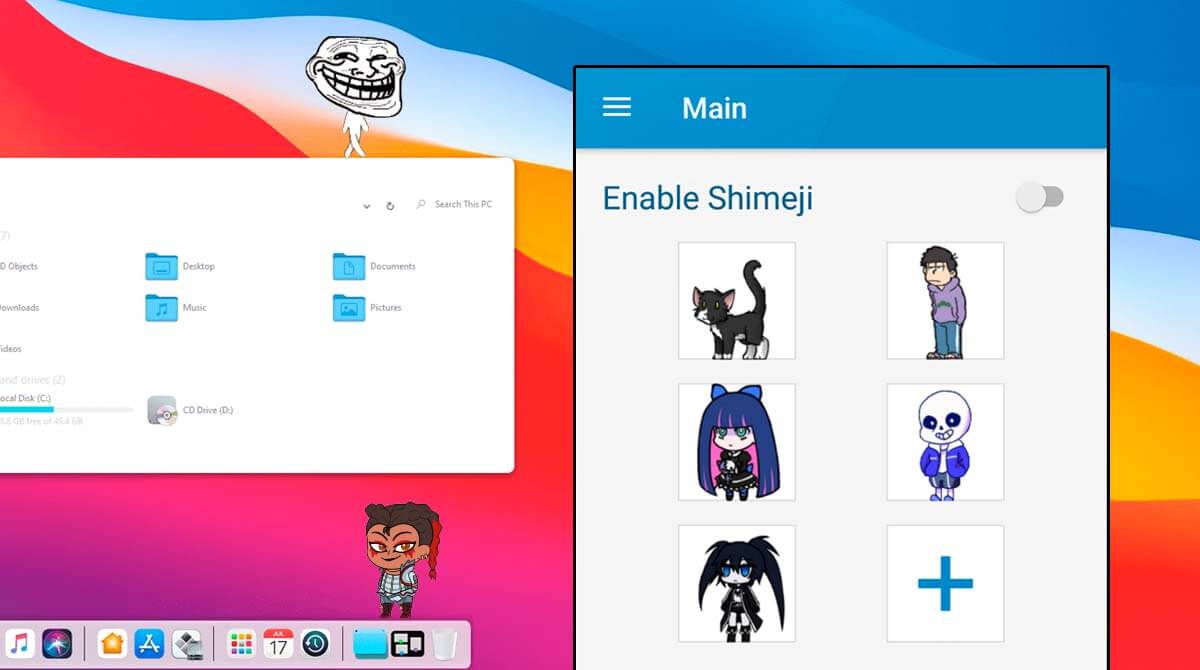Shimeji - Enjoy the Cute Animated Mascots While They Play
EmulatorPC is 100% virus-free. If it's blocked by any anti-virus software, please report to support@EmulatorPC.com

Are you a fan of anime and cartoon characters? Do you love the presence of adorable artworks on your PC? If you like these factors, you should try the free Shimeji characters. It’s an awesome decor you can put anywhere on your PC and they are really cute virtual friends. So if you love the mood of having these adorable characters on your desktop device, then you should continue reading.
Play With Cute Virtual Characters
Published by Digital Cosmos, Shimeji allows you to enjoy anime and cartoon characters. Even if you’re not a fan of these genres, you will still be fascinated by their cute appearances. It’s not a game, but it’s a kind of decoration you can put on your PC. Open Shimeji and you’ll be in the presence of cute characters. Of course, much of them will be familiar to you.
What’s more interesting about Shimeji is that it does not affect your current wallpaper or screensaver. Because they are just here to amuse you with their adorable presence, you should not get worried. Even more so, each of the anime or cartoon characters has its own characteristics. Just click the application, and they’ll showcase them to you.
Shimeji Templates & Gameplay
In this application, you can move the Shimeji characters by dragging them anywhere on your screen. You can do this by using your PC mouse to direct the specific character to move as you please. Furthermore, what’s more interesting is you can control their behavior as they roam on your screen. Just right-click the mouse of your PC and choose a specific behavior from the options. If you want to reduce the quantity of Shimeji characters on your screen, you can remove some of them. Just right-click on your mouse and choose “Dismiss”.
In addition, you can also clone Shimeji characters by doing this on your Settings. You can even stop them from multiplying by changing it also in the Settings. You can do whatever you like such as letting them clone by themselves or change their sizes.
Adorable Key Game Features
- Variety of virtual friends to play with
- Expect anime and cartoon characters
- Very relaxing gameplay in your own control
- Playful Shimeji templates that can be customized
- Put Shimeji characters anywhere on your screen
Download Shimeji on your PC for free today. If you’re looking for related cute and casual games, you can also try Axolochi and Neko Atsume: Kitty Collector. They are free to play and can be downloaded here in EmulatorPC.





EmulatorPC, is developed and powered by a Patented Android Wrapping Technology, built for the PC environment, unlike other emulators in the market.
EmulatorPC encapsulates quality mobile Apps for PC use, providing its users with seamless experience without the hassle of running an emulator beforehand.
To start using this program, simply download any selected Apps Installer. It will then install both the game and the wrapper system into your system, and create a shortcut on your desktop. Controls have been pre-defined in the current version for the time being, control setting varies per game.
EmulatorPC is built for Windows 7 and up. It’s a great tool that brings PC users closer to enjoying quality seamless experience of their favorite Android games on a Desktop environment. Without the hassle of running another program before playing or installing their favorite Apps.
Our system now supported by 32 and 64 bit.
Minimum System Requirements
EmulatorPC may be installed on any computer that satisfies the criteria listed below:
Windows 7 or above
Intel or AMD
At least 2GB
5GB Free Disk Space
OpenGL 2.0+ support
Frequently Asked Questions
All Shimeji materials are copyrights of Digital Cosmos. Our software is not developed by or affiliated with Digital Cosmos.