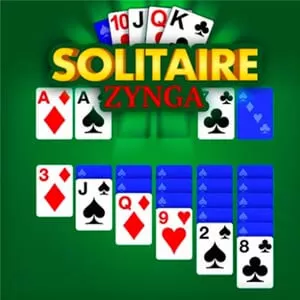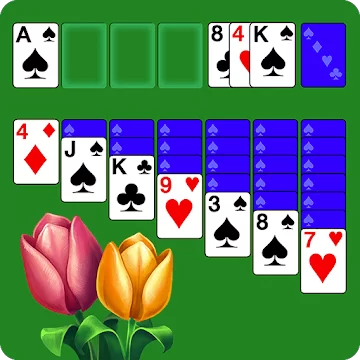Solitaire Arena – A Competitive Solitaire To Play With Friends
EmulatorPC is 100% virus-free. If it's blocked by any anti-virus software, please report to support@EmulatorPC.com

Welcome to Solitaire Arena, the game that allows you to play traditional solitaire with a contemporary twist while experiencing the excitement of Klondike, Spider, and FreeCell with gorgeous graphics and configurable card patterns.
Experience the Relaxing Solitaire Arena
Play the classic game of solitaire against friends or live opponents from around the world in exciting competitions. Travel to other places or interact with your beloved characters in diverse wonderlands. If you want, you can play a challenging and thrilling one-on-one match with opponents online.
Play in various cities with gamers from across the world and your favorite characters, like the princess or Charlie. To boost your chances of winning, log in to Solitaire Arena each day to collect thrilling daily rewards. Take part in exciting 8-man competitions all day long.
Stuck? Not to worry! The game offers helpful tips to ensure you win your next battle with ease. Do you think your decision was the wrong one? You can use tricks to help you find hidden cards that will help you win.
Compete in Solitaire Arena Today
Prior to drawing from the hand during the Solitaire game, concentrate on rearranging the cards in the seven columns so that more of the cards in the columns may be revealed. Things are simple before you begin working through the hand, it is always preferable to shift a card among the seven columns rather than take one out of the hand.
Aces and their accompanying 2s can and must always be played as quickly as possible to their Ace piles in Klondike Solitaire. Obviously, aces belong there. But in the seven columns, a 2 gets in the way. You can only use it to reveal the card(s) underneath it. There are several moves you can postpone, but you should place a 2 on its Ace stack as quickly as you can.
When faced with two comparable moves, it is sometimes best to simply attempt them both to see which reveals the most cards. The best movements reveal low-value cards, particularly early in the game, Aces to begin Ace piles when the game is won, and Kings.
You want to start the Ace piles; therefore, low-ranking cards are beneficial to bring up. Now that you have an idea of how to win in the game, it’s time to compete and prove your skills by downloading this game today.
Check Out These Features
- Seamless tournaments
- Receive bonus daily
- Collect magic wands
- PVP challenges
Explore Solitaire by Zynga and Solitaire Decked Out if you are looking for other relaxing card games. Check out the categories tab on this page for more video game categories.





EmulatorPC, is developed and powered by a Patented Android Wrapping Technology, built for the PC environment, unlike other emulators in the market.
EmulatorPC encapsulates quality mobile Apps for PC use, providing its users with seamless experience without the hassle of running an emulator beforehand.
To start using this program, simply download any selected Apps Installer. It will then install both the game and the wrapper system into your system, and create a shortcut on your desktop. Controls have been pre-defined in the current version for the time being, control setting varies per game.
EmulatorPC is built for Windows 7 and up. It’s a great tool that brings PC users closer to enjoying quality seamless experience of their favorite Android games on a Desktop environment. Without the hassle of running another program before playing or installing their favorite Apps.
Our system now supported by 32 and 64 bit.
Minimum System Requirements
EmulatorPC may be installed on any computer that satisfies the criteria listed below:
Windows 7 or above
Intel or AMD
At least 2GB
5GB Free Disk Space
OpenGL 2.0+ support
Frequently Asked Questions
All Solitaire Arena materials are copyrights of PopReach Incorporated. Our software is not developed by or affiliated with PopReach Incorporated.