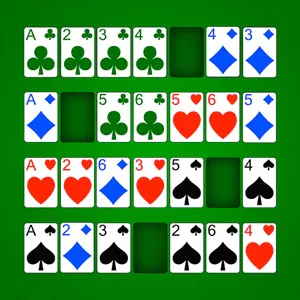Solitaire Classic Card Games - Unleash Your Inner Solitaire Pro
EmulatorPC is 100% virus-free. If it's blocked by any anti-virus software, please report to support@EmulatorPC.com

Solitaire Classic Card Games by Brainium Studios is a timeless card game that has been enjoyed by generations of players. This new version of the classic card game is now available on Android screens, allowing players to enjoy the game on the go. In this article, we will take a closer look at Brainium Solitaire and what makes it so popular.
When you play solitaire for free, you’ll surely notice that it has a simple and easy-to-use interface. The game is easy to navigate, and you can choose from one-card Klondike Solitaire or 3 Card Klondike solitaire. The cards are easy to read, and the game is optimized for intuitive controls, so you can easily move cards around the screen.
Solitaire Classic Card Games – Play the Classic Solitaire Game
Move all of the cards to the foundation piles in increasing sequence, starting with the Ace and finishing with the King, in Solitaire Classic Card Games. There are restrictions on how you can move cards from the tableau to the foundation piles. For instance, you can only transfer a card onto another card if it has a lower rank, and you can only place a red card on a black card and vice versa.
One of the things that make Solitaire – Classic Card Game, so popular is its addictive gameplay. The game is challenging enough to keep you engaged but not so difficult that you give up in frustration. You can play for hours and still not win, but that just makes you want to keep trying until you do.
Play Solitaire by Brainium & Rack Your Achievements
Another feature of Solitaire By Brainium that players love is the ability to store their stats and achievements. You can keep track of how many games you’ve played, how many you’ve won, and your winning percentage. You can also earn achievements for completing specific tasks, such as winning a game in under a certain amount of time.
In conclusion, Solitaire – Classic Card Games by Brainium Studios is a classic game that has been adapted perfectly for intuitive controls and exciting gameplay. With the inclusion of one-card Klondike Solitaire, Vegas Solitaire, and 3 Card Klondike solitaire, there’s plenty of variety to keep you entertained.
And with the ability to store your stats and achievements, you can track your progress and strive to improve your game. If you’re a fan of classic solitaire card games, download Solitaire – Classic Card Games today and experience the timeless gameplay for yourself.
Exciting Solitaire Classic Card Game Features
- Classic Solitaire card game on PC
Offers full deck solitaire, klondike solitaire, vegas solitaire
Easy navigation, optimized for touch controls.
Objective: move cards to foundation piles in order.
Challenging and addictive gameplay.
Tracks stats and achievements.
Easy-to-read cards and simple interface.
Ready to put your solitaire wits to the test? Download Solitaire – Classic Card Games today on your PC and enjoy hours of addictive gameplay! And while you’re at it, check out EmulatorPC for more exciting card games to challenge yourself with.
Start playing right away to see how high you can move up the leaderboard. Playing Solitaire Arena or Solitaire + Card game by Zynga. is another way to put your abilities to the test.





EmulatorPC, is developed and powered by a Patented Android Wrapping Technology, built for the PC environment, unlike other emulators in the market.
EmulatorPC encapsulates quality mobile Apps for PC use, providing its users with seamless experience without the hassle of running an emulator beforehand.
To start using this program, simply download any selected Apps Installer. It will then install both the game and the wrapper system into your system, and create a shortcut on your desktop. Controls have been pre-defined in the current version for the time being, control setting varies per game.
EmulatorPC is built for Windows 7 and up. It’s a great tool that brings PC users closer to enjoying quality seamless experience of their favorite Android games on a Desktop environment. Without the hassle of running another program before playing or installing their favorite Apps.
Our system now supported by 32 and 64 bit.
Minimum System Requirements
EmulatorPC may be installed on any computer that satisfies the criteria listed below:
Windows 7 or above
Intel or AMD
At least 2GB
5GB Free Disk Space
OpenGL 2.0+ support
Frequently Asked Questions
All Solitaire: Classic Card Games materials are copyrights of Brainium Studios. Our software is not developed by or affiliated with Brainium Studios.