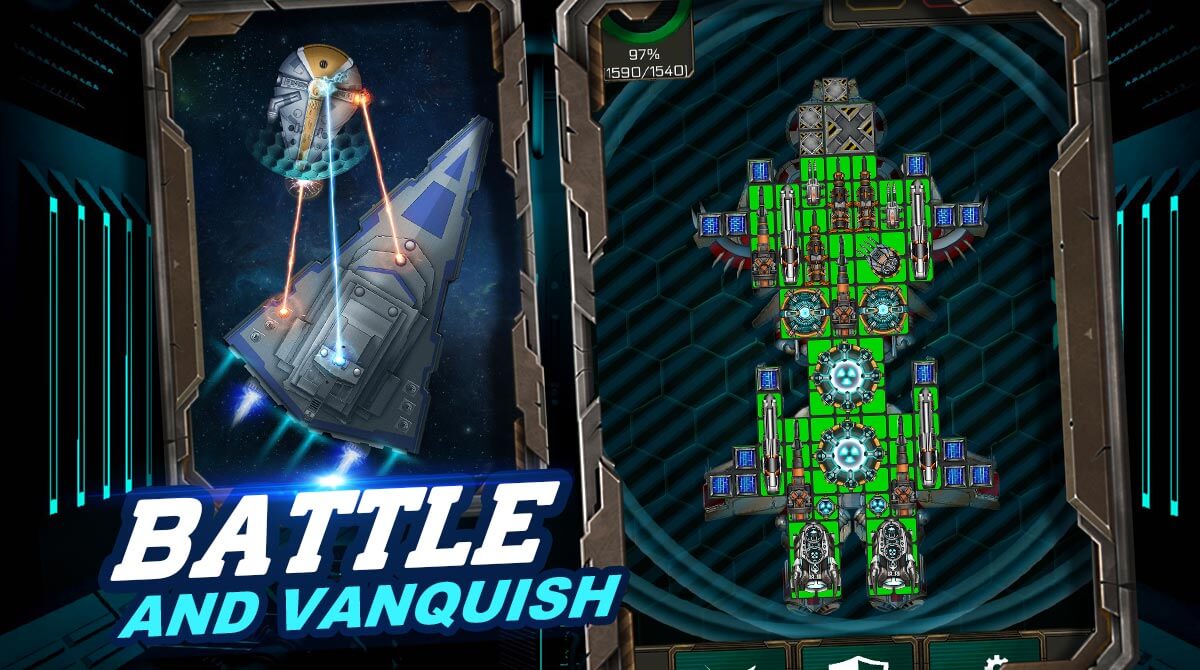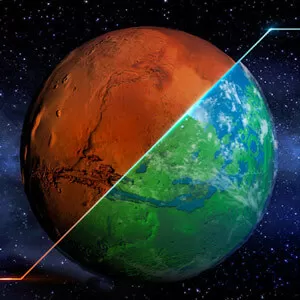Space Arena - Create Your Best Battle Spaceships & Conquer Space
EmulatorPC is 100% virus-free. If it's blocked by any anti-virus software, please report to support@EmulatorPC.com
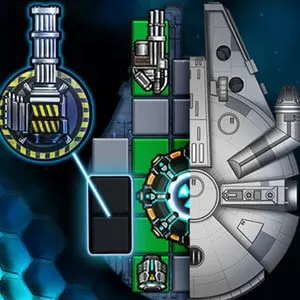
Unleash your best strategies in creating the most powerful spaceships by playing Space Arena Construct & Fight. In this strategy game, you’ll be taking the role of a novice spacecraft designer who wishes to create a remarkable reputation in the battle space.
Developed by HeroCraft Ltd., Space Arena is an exciting game that will test your worth in creating formidable spaceships. In addition, the game also offers realistic graphics and limitlessly evolving game content that will surely catch your interest for hours, even the entire day.
Space Arena – Establish Your Strategically Made Spaceships
In Space Arena, your ultimate goal is to create a good reputation in space by creating awesome spaceships and deploying them to space battles to test their efficiency. To start creating your spaceships, there are dozens of comprehensive spacecraft blueprints to choose from. But not all are available as you begin the game. You can only unlock the remaining blueprints as you progress\.
At the beginning of Space Arena, you’ll be set with simple spaceships that only require you to click a specific part located beneath the game screen. You must place the said part in a suitable place or box in the spaceship. Once the spaceship is complete, you must deploy it immediately and let the crew do the battle work.
Elevate Your Fleet & Dominate the Space Arena
As you progress in Space Arena, you can upgrade your current spacecraft by buying more powerful parts. You can also consider purchasing a new spaceship blueprint and creating more powerful spaceships. Take note that the more you progress in this game, the more blueprints will become complicated. So you must be more strategic and careful about creating your starship.
Remember, in Space Arena, you’ll be given limited slots for your spaceships. If you wish to get more, you can spend your earned points and get a new slot for your fleet. You can also utilize some space engineers to fasten the building process, especially if you’re only creating a simple battle spaceship.
To test the efficiency of your starship in Space Arena, you can immerse yourself in PvP battles and let your creations speak for you. Outwit all your opponents and rack up to the ranks and leagues. So, are you ready to immerse yourself in the space war and let your spaceships dominate the entire space? Prove your worth now by playing Space Arena.
Exciting Spaceship Builder Features You Shouldn’t Miss
- A compelling space strategy game
- Realistic graphics and endlessly evolving content
- Unlock dozens of spaceship blueprints
- Upgrade the spaceship parts
- Deploy your creations in PvP battles
- Opt for more slots and create an effective fleet
- Utilize space engineers
- Rack the ranks and leagues
Are your tactics enough to play all types of strategy games? Show what you’ve got by playing more related games here in EmulatorPC. For your quick reference, you can play Conflict of Nations: WW3 Game and Lapse 2: Before Zero on your PC, without spending any penny!




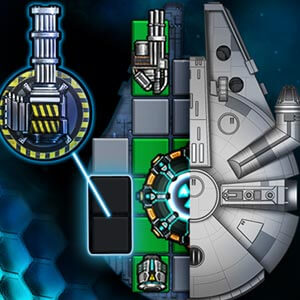
EmulatorPC, is developed and powered by a Patented Android Wrapping Technology, built for the PC environment, unlike other emulators in the market.
EmulatorPC encapsulates quality mobile Apps for PC use, providing its users with seamless experience without the hassle of running an emulator beforehand.
To start using this program, simply download any selected Apps Installer. It will then install both the game and the wrapper system into your system, and create a shortcut on your desktop. Controls have been pre-defined in the current version for the time being, control setting varies per game.
EmulatorPC is built for Windows 7 and up. It’s a great tool that brings PC users closer to enjoying quality seamless experience of their favorite Android games on a Desktop environment. Without the hassle of running another program before playing or installing their favorite Apps.
Our system now supported by 32 and 64 bit.
Minimum System Requirements
EmulatorPC may be installed on any computer that satisfies the criteria listed below:
Windows 7 or above
Intel or AMD
At least 2GB
5GB Free Disk Space
OpenGL 2.0+ support
Frequently Asked Questions
All Space Arena: Construct & Fight materials are copyrights of HeroCraft Ltd.. Our software is not developed by or affiliated with HeroCraft Ltd..