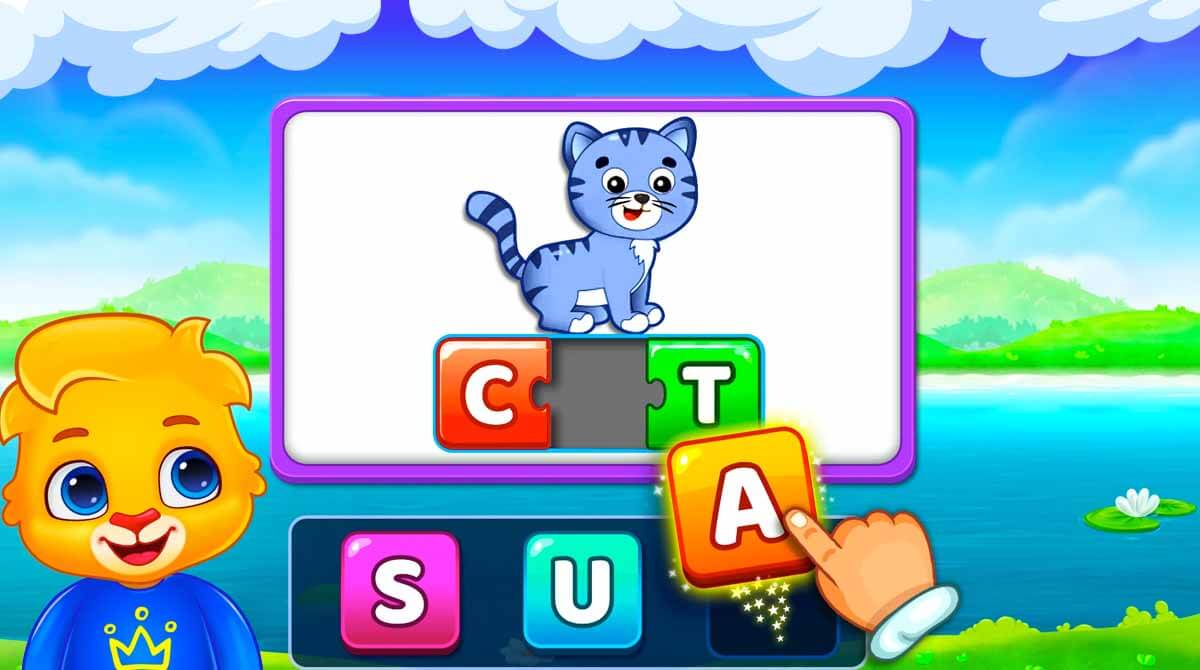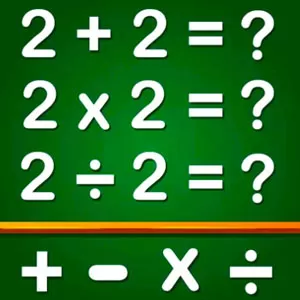Spelling & Phonics Kids Games - Learning Can Be Loads of Fun!
EmulatorPC is 100% virus-free. If it's blocked by any anti-virus software, please report to support@EmulatorPC.com

Are you living with young children whose age is appropriate for starting school? Does your child find it difficult to focus on lessons while playing casual games? Fortunately, you and other parents around the world are facing this dilemma. Toddlers sometimes are a handful to handle especially when it comes to studying. So to help you out, download Spelling & Phonics Kids Game for your little ones!
Educational Games are Fun and Informative
Spelling & Phonics Kids Game by RV AppStudios is a freemium educational game. The best thing about this play is that it comes without any annoying ads! Designed with the help of childcare experts, this educational game aims to teach little ones how to read and spell simple words. As a casual game, Spelling & Phonics features a variety of spelling educational games that children can play by themselves.
If you are looking for a free-to-play educational game, you came to the right place! Spelling & Phonics is not only ad-free but also free to download forever. This feature makes it the perfect casual game to help children learn about phonics and spelling.
Because this is an educational casual game, children can have lots of fun while learning. With the help of two cute adorable characters named Lucas and Ruby, exploring this fun educational game with your child is worth it.
Spend Good Times with Spelling & Phonics Casual Game
Spelling & Phonics Kids Game features an intuitive user interface that is child-friendly and safe from internet threats. There are 10 different spelling games that young kids can play with the help of Ruby and Lucas. Learning to read is as easy as 123. Catch the lessons through letter and sound association and a picture shown on the screen.
Also, there are 4 casual game modes included namely Spelling, Blank Spelling, Consonant-Vowel-Consonant, and Fill in the Blank. For every milestone the child has achieved, Ruby or Lucas awards them! Get badges and certificates that you can print out and display at your house. Monitor your little one’s progress thanks to the game’s built-in Parental Control aspect.
Spelling & Phonics Kids Game Awesome Features
- Made free for life without annoying ads and external links
- Child-friendly and secure from the threats of the internet
- Report cards help parents monitor their child’s development
- Cute characters guide children as they explore
- Fun activities and casual game modes to play and learn from
- Badges and printable certificates are given for each milestone
Do you want similar casual games like Spelling & Phonics Kids Game? Then you better check out the wide selection of educational games here in EmulatorPC! Download ABC Kids – Training & Phonics and Inlellijoy Kids Academy today!





EmulatorPC, is developed and powered by a Patented Android Wrapping Technology, built for the PC environment, unlike other emulators in the market.
EmulatorPC encapsulates quality mobile Apps for PC use, providing its users with seamless experience without the hassle of running an emulator beforehand.
To start using this program, simply download any selected Apps Installer. It will then install both the game and the wrapper system into your system, and create a shortcut on your desktop. Controls have been pre-defined in the current version for the time being, control setting varies per game.
EmulatorPC is built for Windows 7 and up. It’s a great tool that brings PC users closer to enjoying quality seamless experience of their favorite Android games on a Desktop environment. Without the hassle of running another program before playing or installing their favorite Apps.
Our system now supported by 32 and 64 bit.
Minimum System Requirements
EmulatorPC may be installed on any computer that satisfies the criteria listed below:
Windows 7 or above
Intel or AMD
At least 2GB
5GB Free Disk Space
OpenGL 2.0+ support
Frequently Asked Questions
All Spelling & Phonics: Kids Games materials are copyrights of RVAppStudios. Our software is not developed by or affiliated with RVAppStudios.