
Stormfall: Saga of Survival – Build & Face A Harsh Environment
EmulatorPC is 100% virus-free. If it's blocked by any anti-virus software, please report to support@EmulatorPC.com

Do you think you can survive harsh environments full of various monsters and other hazards? Well, why don’t you test it out in this fun adventure MMORPG? It’s titled Stormfall: Saga of Survival, an adventure RPG published by Plarium Global Ltd. It’s a survival RPG where your character is exiled to the Eastern Marches, an area known for being harsh and dangerous.
The place is full of wild and ferocious beasts, abandoned ruins, and a hostile environment. Your objective is simple, and that is to survive and also thrive. But doing that won’t be easy since the game also features elements of building and crafting.
Build & Craft to Survive the Eastern Marches
The controls are straightforward, so you won’t have a hard time learning what each button will do. When you start in the game, you’ll begin in the middle of nowhere, armed with only a spear. You don’t have to worry too much about getting lost since the area that you can explore is limited.
As you move around, you will see a broken-down cabin, which will act as your immediate shelter. There’s a chest where you can store items and resources that you get in the area. You will also encounter various beasts and enemies that will attack you. No need to worry, since they’re not that powerful. You can easily take care of them with your spear.
Loot Dead Bodies & Gather Resources
After killing enemies, you can loot their dead bodies to see what items or resources you can gather. Of course, you won’t just be exploring in the game. There are quests that you need to complete to help you progress further. Your first quest will be to gather wood. You can do that by picking up branches that are scattered in the area. Furthermore, you can get wood from trees, but you’ll need an axe to chop it down.
You can craft the needed axe once you have the materials you need for crafting. Many of the items you’ll need can be picked up in your area, so you won’t have to worry about transferring to a different location yet. You’ll be completing several quests in your area first before you’ll go to other locations.
Game Features Of This Fun Adventure RPG
- Craft different tools and weapons to help you survive
- Build a strong and sturdy shelter to protect you from enemies
- Learn and use arcane sorcery to make battles easier
If you’re looking for other adventure games to play, check out the mystery adventure Manor Matters or the casual adventure Tiny Miner. Both are awesome adventure games that you will surely enjoy playing.


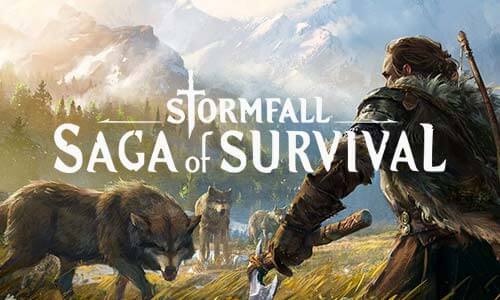


EmulatorPC, is developed and powered by a Patented Android Wrapping Technology, built for the PC environment, unlike other emulators in the market.
EmulatorPC encapsulates quality mobile Apps for PC use, providing its users with seamless experience without the hassle of running an emulator beforehand.
To start using this program, simply download any selected Apps Installer. It will then install both the game and the wrapper system into your system, and create a shortcut on your desktop. Controls have been pre-defined in the current version for the time being, control setting varies per game.
EmulatorPC is built for Windows 7 and up. It’s a great tool that brings PC users closer to enjoying quality seamless experience of their favorite Android games on a Desktop environment. Without the hassle of running another program before playing or installing their favorite Apps.
Our system now supported by 32 and 64 bit.
Minimum System Requirements
EmulatorPC may be installed on any computer that satisfies the criteria listed below:
Windows 7 or above
Intel or AMD
At least 2GB
5GB Free Disk Space
OpenGL 2.0+ support
Frequently Asked Questions
All Stormfall: Saga of Survival materials are copyrights of Plarium Global Ltd. Our software is not developed by or affiliated with Plarium Global Ltd.














