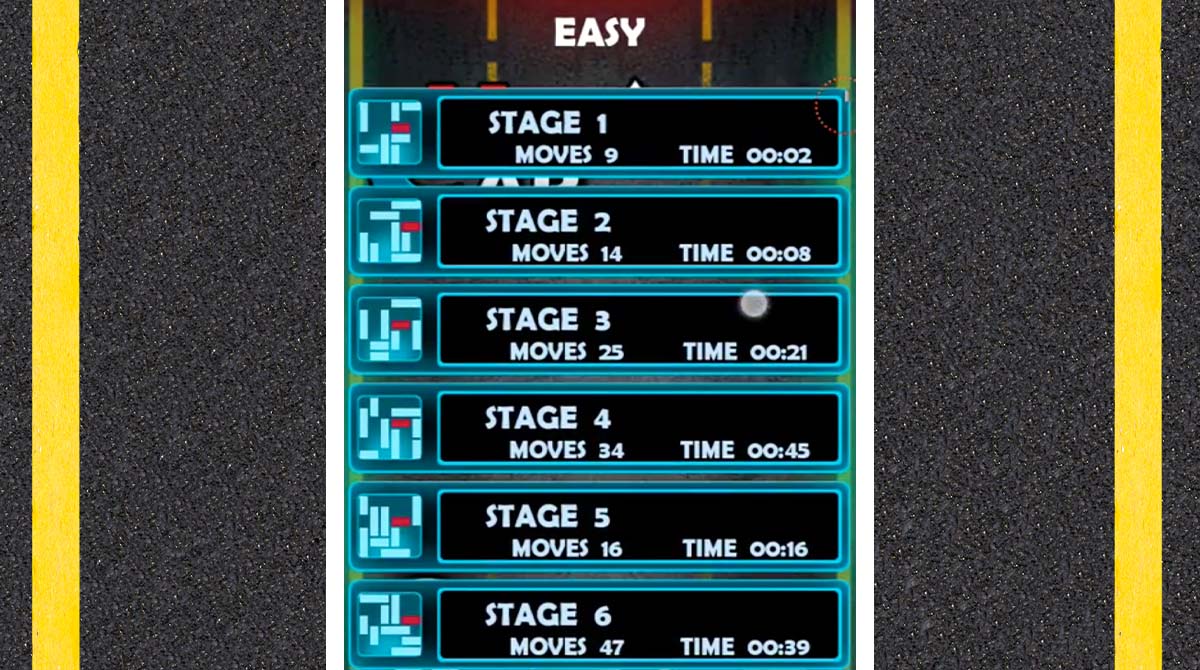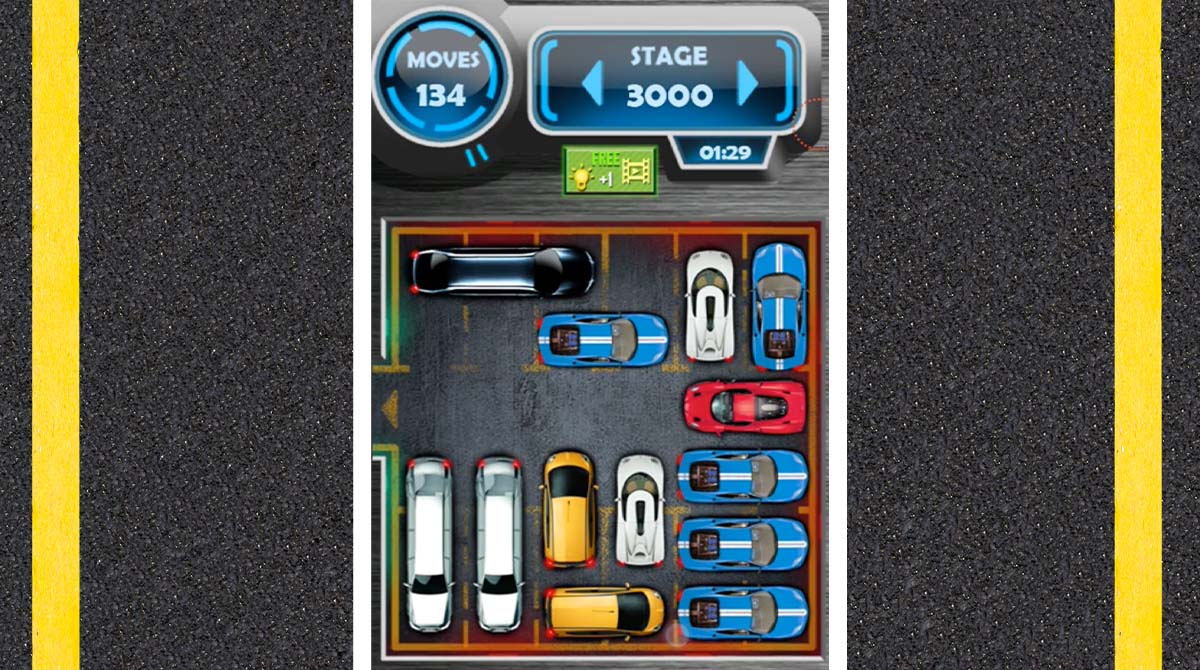Unblock Car - Play & Enjoy this Sliding Block Puzzle Game
EmulatorPC is 100% virus-free. If it's blocked by any anti-virus software, please report to support@EmulatorPC.com

Most of the puzzle games you played let you solve jigsaw and match-3s. But what about finding ways to free an object stuck in one corner? It will be fun as you encounter this challenge while playing Unblock Car. This puzzle game allows you to rearrange cars while taking the stuck vehicle out. Give this game a try to start the unique puzzle adventure you want to embark on!
Unblock Car – Rearrange Obstructing Cars
Unblock Car is a sliding block puzzle game where you rearrange objects to free one stuck object. Published by Mouse Games, you will witness a unique puzzle game that is different from other ones. You will not solve here jigsaws or explore repetitive patterns you should match. Instead, the game takes you to a garage where cars are obstructing each other’s parking. A car is stuck in this parking lot, and your goal is to take it out of its parking space.
The challenge begins when you can’t find a way to move the car because of limited space. However, this is where you should strategize in creating ways to move the car out. This enables you to use your sequential way of thinking and implement your crafted strategy. To move the car out, the game offers a six-by-six grid full of automobiles. All you have to do is to move a specific car to give way to others. This will take longer depending on the sequence you use. However, you shouldn’t worry about it. Focus on finding ways to move each car until you move out of the subject car.
Maneuver a Six-by-Six Grid Full of Automobiles
Unblock Car’s gameplay is easy when you only focus on the sequence you should take. In this game, you will encounter a grid of vehicles blocking the exit of a specific car. Each level aim’s is to move the other cars and trucks out of the way. So you can give way to a specific car that needs to make its way to the exit. The levels are relatively easy at first, but they become more difficult as you progress. You will also encounter more cars and obstacles to navigate. The game’s simplicity is one of the most appealing features you can experience.
Don’t be fooled by the game’s simplicity, though. Since you will encounter more difficult puzzles as you advance through the levels. They require you to use your strategic thinking and problem-solving skills to determine the correct sequence of moves. Interestingly, Unblock Car is suitable for people of all ages. It’s a game that both kids and adults enjoy, and it’s a great way to challenge your analytical thinking. It is also a great game to play when you’re looking for a quick distraction. It simply takes a few minutes to complete each level.
Unblock Car Game Key Features To Expect
- Enter unique puzzle gameplay that lets you rearrange objects
- Rearrange cars and trucks to give way for a stuck one
- Use your sequential thinking to solving
- Level increases its difficulty as you progress
- Best for kids and adults alike who love puzzles
- Move cars and navigate through obstructing obstacles
- A simple yet relaxing game graphics
Download and play Unblock Cars on your PC today. There are also other unique puzzle games here on EmulatorPC, you can download them for free. Also, check out 100 Floors – Can You Escape? and The Birdcage 2 for similar games to play.





EmulatorPC, is developed and powered by a Patented Android Wrapping Technology, built for the PC environment, unlike other emulators in the market.
EmulatorPC encapsulates quality mobile Apps for PC use, providing its users with seamless experience without the hassle of running an emulator beforehand.
To start using this program, simply download any selected Apps Installer. It will then install both the game and the wrapper system into your system, and create a shortcut on your desktop. Controls have been pre-defined in the current version for the time being, control setting varies per game.
EmulatorPC is built for Windows 7 and up. It’s a great tool that brings PC users closer to enjoying quality seamless experience of their favorite Android games on a Desktop environment. Without the hassle of running another program before playing or installing their favorite Apps.
Our system now supported by 32 and 64 bit.
Minimum System Requirements
EmulatorPC may be installed on any computer that satisfies the criteria listed below:
Windows 7 or above
Intel or AMD
At least 2GB
5GB Free Disk Space
OpenGL 2.0+ support
Frequently Asked Questions
All Unblock Car materials are copyrights of Mouse Games. Our software is not developed by or affiliated with Mouse Games.