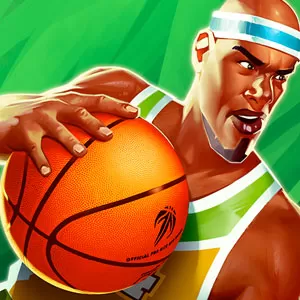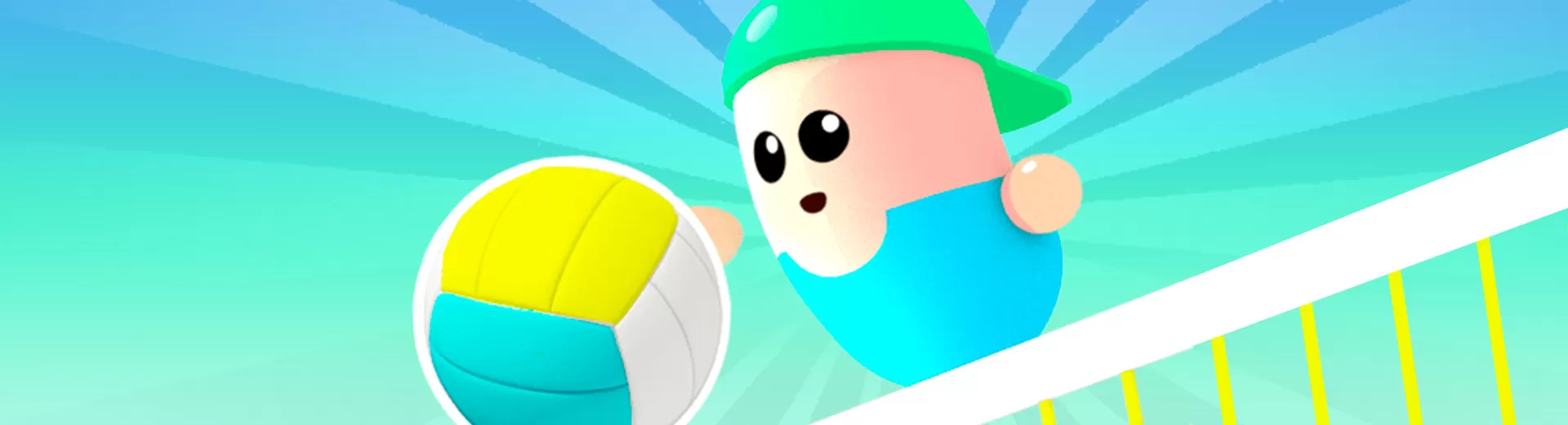
Volley Beans – A Unique One-on-One Game of Volleyball
EmulatorPC is 100% virus-free. If it's blocked by any anti-virus software, please report to support@EmulatorPC.com

Challenge yourself to a one-on-one game of volleyball in Volley Beans. Explore a hilarious meme-inspired sports game packed with cute characters and smooth mechanics. Beat your opponents in a click-based control system and become the best bean online. Face hundreds of opponents and win the prestigious tournament from the comfort of your computer.
Welcome to Volley Beans
Volley Beans is a fun and exciting one-on-one single-player volleyball game by Tummy Games. Players take the role of aspiring beanie or bean volleyball players. With your skills, you must aid the main protagonist rise to the top of the rankings by winning matches and tournaments.
What makes this game unique is the user-friendly click-based controls paired with elementary mechanics. Moreover, the game also boasts high-definition graphics, smooth animation, and realistic ball physics. Say goodbye to the complicated multiplayer game of volleyball and say hello to the straightforward gameplay of Volley Beans.
Join the millions of Volley Bean fans across the globe and make your mark in the global leaderboards. Find out what makes this humble game one of the most acclaimed in the genre.
Take your volleyball skills to the test and do not forget to share this game with your friends. Now is your chance to experience this highly-addicting game free of charge on your PC. All you need to do is simply follow the download instructions provided on this page!
Experience Volley Beans on PC
Volley Beans comes with a casual game design that will take you straight to the main title page upon opening the app. Like most casual titles, the game starts with a brief tutorial explaining the rules and mechanics of the game. As for controls, you can just use your mouse to hit the ball.
Your character will automatically jump and hit the ball if you timed your click properly. As easy as the game may look, the escalating level of difficulty will eventually catch up with you. With that said, you must make sure to practice your timing in order to win each match.
Moving forward, Volley Bean is all about beating each level and climbing the ranks. For a seamless gaming experience, we highly recommend that you master the game’s mechanics and pay attention to the tutorial. Moreover, you should also master the various special move of each character.
You should always make sure to use your special ability at the right time to ensure your victory. Other than that, just enjoy and have fun with this hilarious game.
Explore these Volley Bean features:
- Simple controls
- User-friendly mechanics
- Smooth animation and high-definition graphics
- Hundreds of challenges
- Straightforward battle system
Check out Mini Basketball Game Online and Head Ball 2 PC for sports games similar to Volley Bean. Feel free to click the categories tab at the top of this page for more video game genres.





EmulatorPC, is developed and powered by a Patented Android Wrapping Technology, built for the PC environment, unlike other emulators in the market.
EmulatorPC encapsulates quality mobile Apps for PC use, providing its users with seamless experience without the hassle of running an emulator beforehand.
To start using this program, simply download any selected Apps Installer. It will then install both the game and the wrapper system into your system, and create a shortcut on your desktop. Controls have been pre-defined in the current version for the time being, control setting varies per game.
EmulatorPC is built for Windows 7 and up. It’s a great tool that brings PC users closer to enjoying quality seamless experience of their favorite Android games on a Desktop environment. Without the hassle of running another program before playing or installing their favorite Apps.
Our system now supported by 32 and 64 bit.
Minimum System Requirements
EmulatorPC may be installed on any computer that satisfies the criteria listed below:
Windows 7 or above
Intel or AMD
At least 2GB
5GB Free Disk Space
OpenGL 2.0+ support
Frequently Asked Questions
All Volley Beans – Volleyball Game materials are copyrights of Tummy Games. Our software is not developed by or affiliated with Tummy Games.