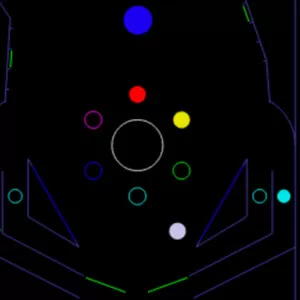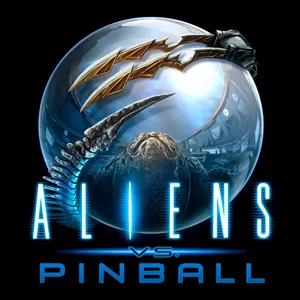Williams Table - Experience the Nostalgic Vibe of Arcade Houses
EmulatorPC is 100% virus-free. If it's blocked by any anti-virus software, please report to support@EmulatorPC.com

Pinball tables were once an exciting pastime you could play on arcade houses. These arcade houses are now rare, and you can seldom see one near you. But there’s no need to go to arcade houses to feel the nostalgic pinball adventure. If you love the thrill brought to you by pinballs, try Williams Pinball. This action game brings the exciting and immersive features of arcade houses to your PC. Try out this game to embark on arcade fun.
Enjoy the Thrill of Virtual Pinball
Williams Pinball is an arcade action game developed and published by Zen Studios. This game carries you into a virtual scene where you play pinball on your PC. This eliminates the need to go to arcade houses if you are an avid pinball fan. You will witness a 3D game environment and amaze yourself with its realistic physics. You will also play with various classic pinball tables and enjoy controlling the ball with flippers.
Play pinball tables like Fish Tale Madness, Junk Yard, Black Rose, and more. Each has its design where you can control the ball and hit specific targets. Enjoy the thrill of arcade action and outsmart every pinball table you can play. Sharpen your reflexes as you play and rack up high scores from playing each table. Experience the exciting vibe of arcade houses on your PC and enjoy the game.
Play With a Variety of Pinball Tables
Williams Pinball immerses you in an interactive arcade gameplay experience. The game offers you the opportunity to play on a variety of interactive pinball tables. Each table has its unique design and challenges, reminiscing the fun of traditional arcade houses. Its 3D game environment and realistic physics work together to create an immersive and authentic pinball experience.
One of the game’s key features is the immersive tables it offers. They include authentic tables from the Williams and Bally library. Most are fan-favorite titles like Attack from Mars, Medieval Madness, and Monster Bash. In addition to playing on these classic tables, the game also includes different challenges that you can take on. The game follows your progress and rewards you for completing specific tasks, such as a table’s objectives.
You can also compete against other players worldwide on the online leaderboards, adding a competitive aspect to the game. For players who want to train before competing, play through single-player challenges. The game also allows you to customize your playstyle on each table. This allows you to create a unique and personalized experience while playing the game.
Williams Table Unique Game Features
- Enables you to re-experience the fun of arcade houses
- Play pinball tables on your PC for free
- Choose from a variety of immersive tables
- Enjoy the 3D game environment while playing
- Compete with other players in online leaderboards
Play Williams Table on your PC to experience arcade fun. If you’re into more action games, check out Sausage Man and Bouncy Ball.





EmulatorPC, is developed and powered by a Patented Android Wrapping Technology, built for the PC environment, unlike other emulators in the market.
EmulatorPC encapsulates quality mobile Apps for PC use, providing its users with seamless experience without the hassle of running an emulator beforehand.
To start using this program, simply download any selected Apps Installer. It will then install both the game and the wrapper system into your system, and create a shortcut on your desktop. Controls have been pre-defined in the current version for the time being, control setting varies per game.
EmulatorPC is built for Windows 7 and up. It’s a great tool that brings PC users closer to enjoying quality seamless experience of their favorite Android games on a Desktop environment. Without the hassle of running another program before playing or installing their favorite Apps.
Our system now supported by 32 and 64 bit.
Minimum System Requirements
EmulatorPC may be installed on any computer that satisfies the criteria listed below:
Windows 7 or above
Intel or AMD
At least 2GB
5GB Free Disk Space
OpenGL 2.0+ support
Frequently Asked Questions
All Williams™ Pinball materials are copyrights of Zen Studios. Our software is not developed by or affiliated with Zen Studios.