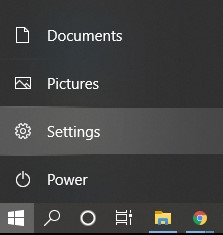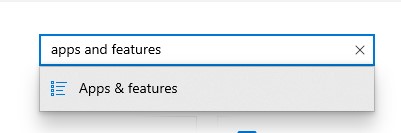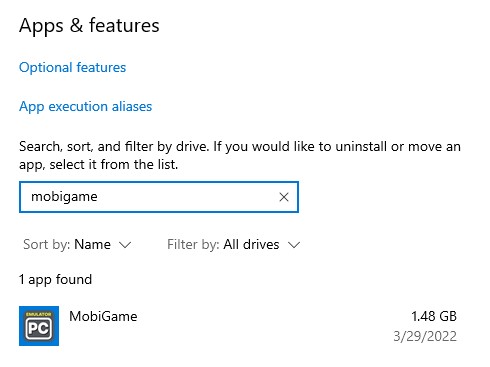Removing or uninstalling the EmulatorPC software from your computer is done in a few easy steps. Keep in mind, however, that removing the software will also remove the games that you have downloaded from the platform. With that said, if you already made your decision and are also ready to give up the games you played on the platform, then as much as it saddens us please follow the steps below.
Step 1
- Click the Windows logo at the lower-left portion of your desktop and click the settings (represented by a gear icon) button.
Step 2
- Key in “Apps & Features” on the search bar located in the main settings window
Step 3
- Key in “mobigame” in the search bar provided in the apps & features window. Click the mobigame application and select uninstall in the dropdown. Clicking the uninstall button will prompt an on-screen instruction related to the removal process.
If you want to play or revisit your android games library in the future, you can download the software again through our main site or by clicking any of the games features in our library.