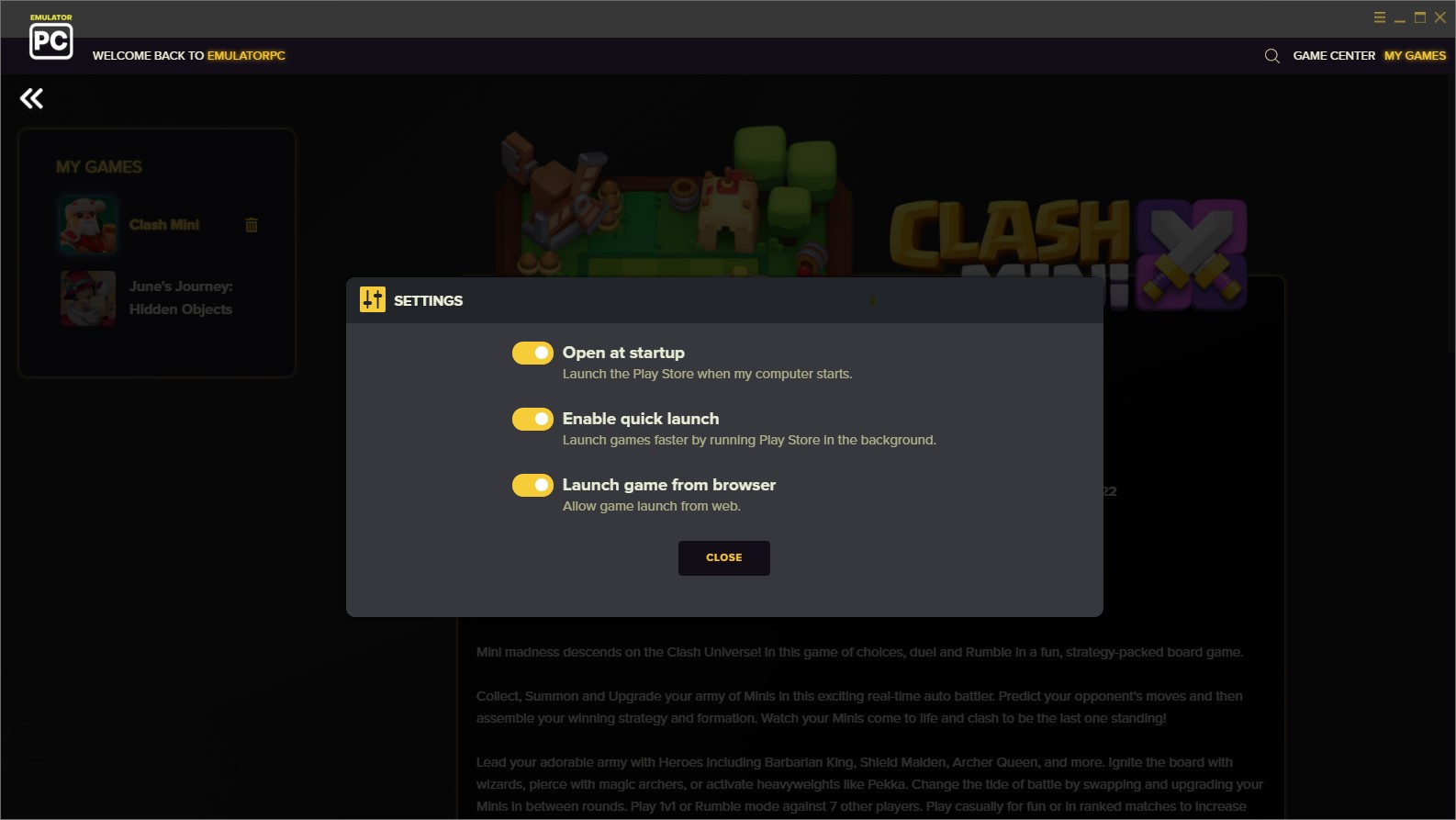If you are fed up with third-party applications that are dangerous to your PC? Are you having second thoughts installing EmulatorPC? We just want you to know that we understand your concern. That is why you need to read through our explanation.
First, we just want you to know that EmulatorPC is totally safe. Our software has been rigorously tested by various anti-virus software to ensure its safety. Nevertheless, like most third-party applications or emulators, our software is often picked up or identified by other anti-virus software like Avast. This detection is considered false-positive which is why we highly recommend turning off your anti-virus software during installation.
Why Does EmulatorPC Open Every Time I Boot Up My PC?
Like most applications on your computer, EmulatorPC is set to open by default every time you boot up your computer. This default feature can be tweaked by going to the settings tab in the app. On the Settings page, a pop-up will appear containing the options to turn off the feature. After toggling the button, you need to close the app and open it for the changes to take effect.
Why is My PC Running Slow When the EmulatorPC App is Open?
EmulatorPC comes equipped with the latest virtualization technology available. One of the possible reasons why your computer is running slow is because your PC’s virtualization feature is turned off. Do take note that activation of the virtualization feature may affect other applications on your computer. For that reason, we highly recommend that you check other applications that utilize this feature to avoid conflicts.