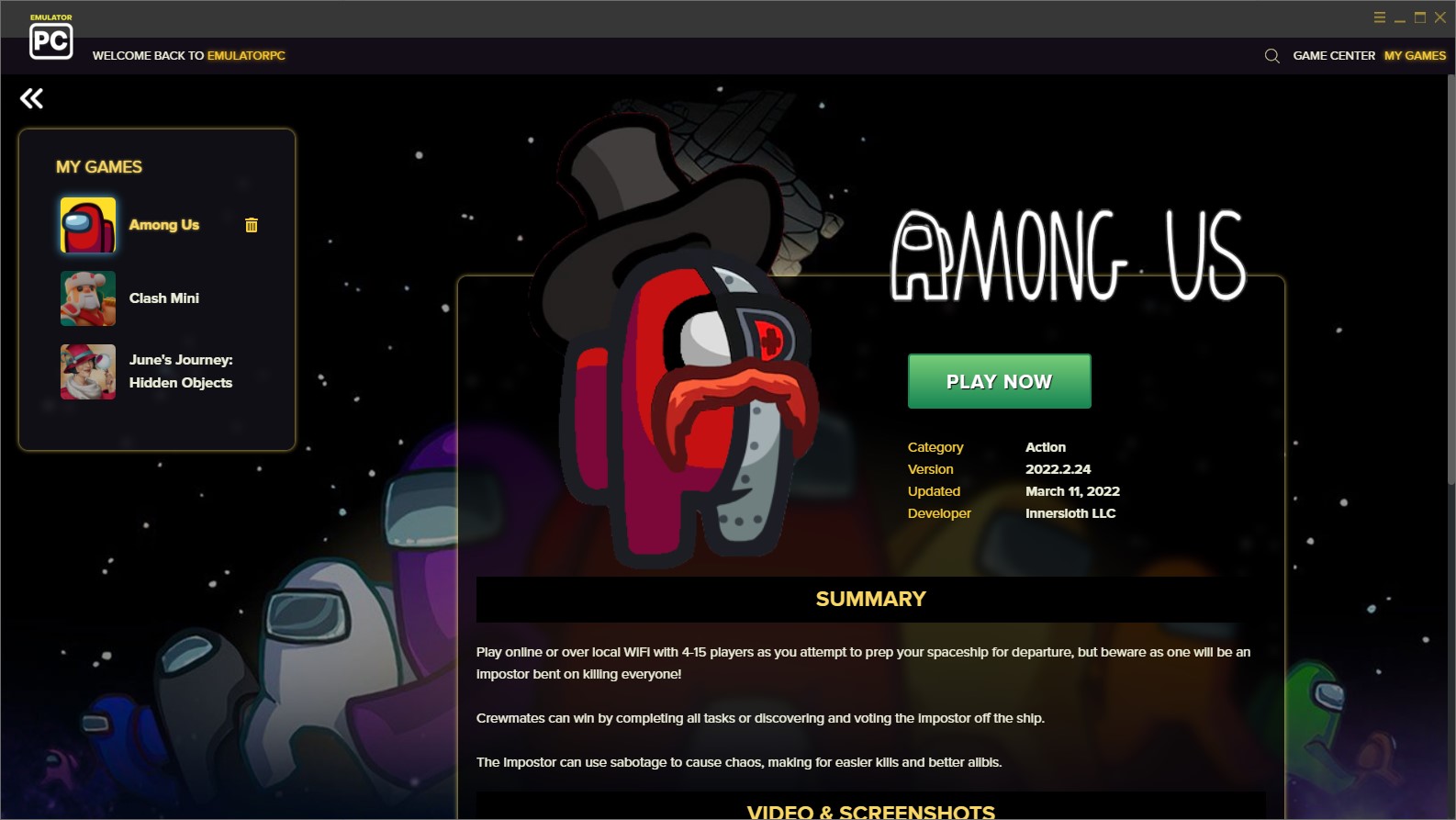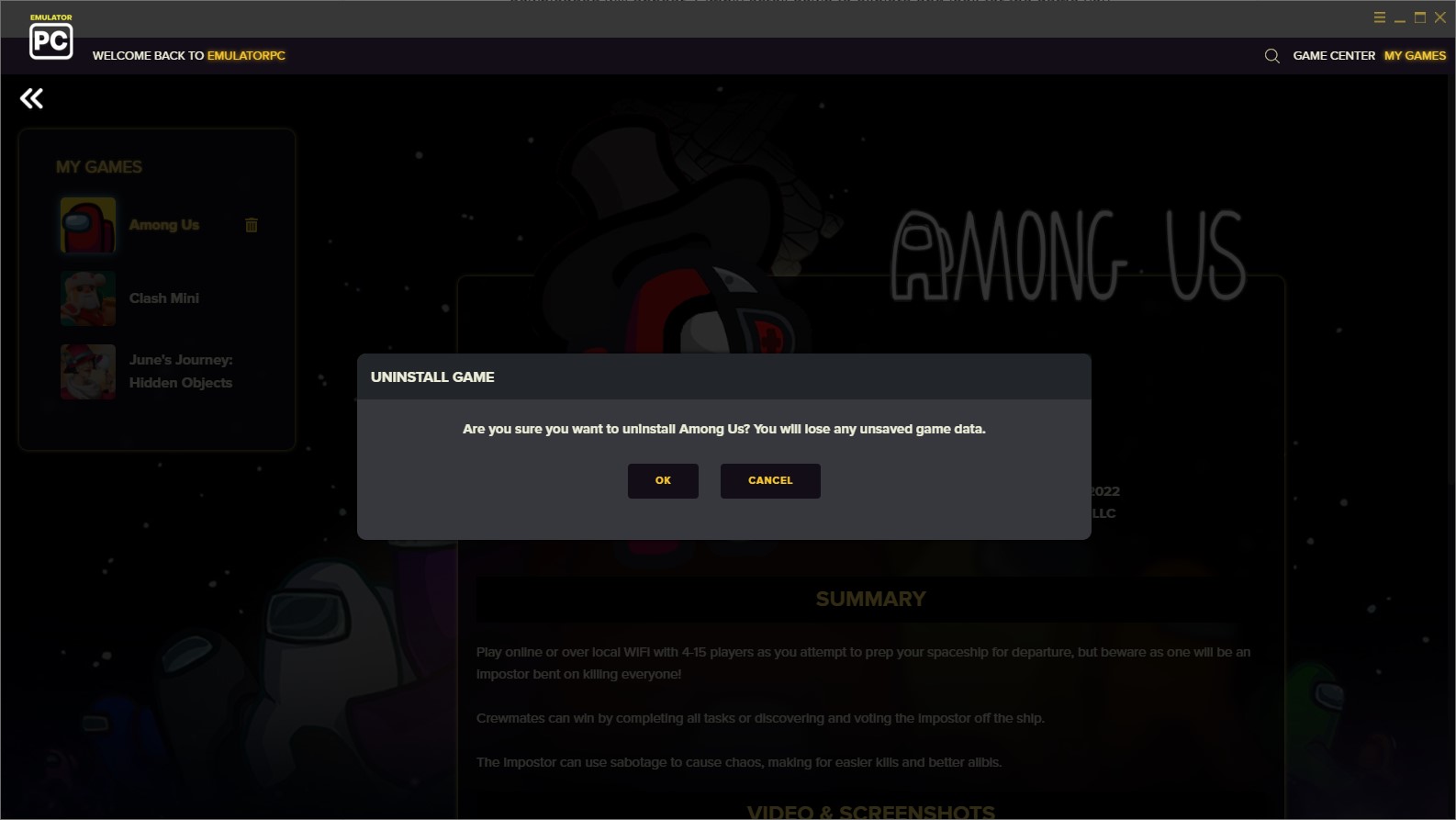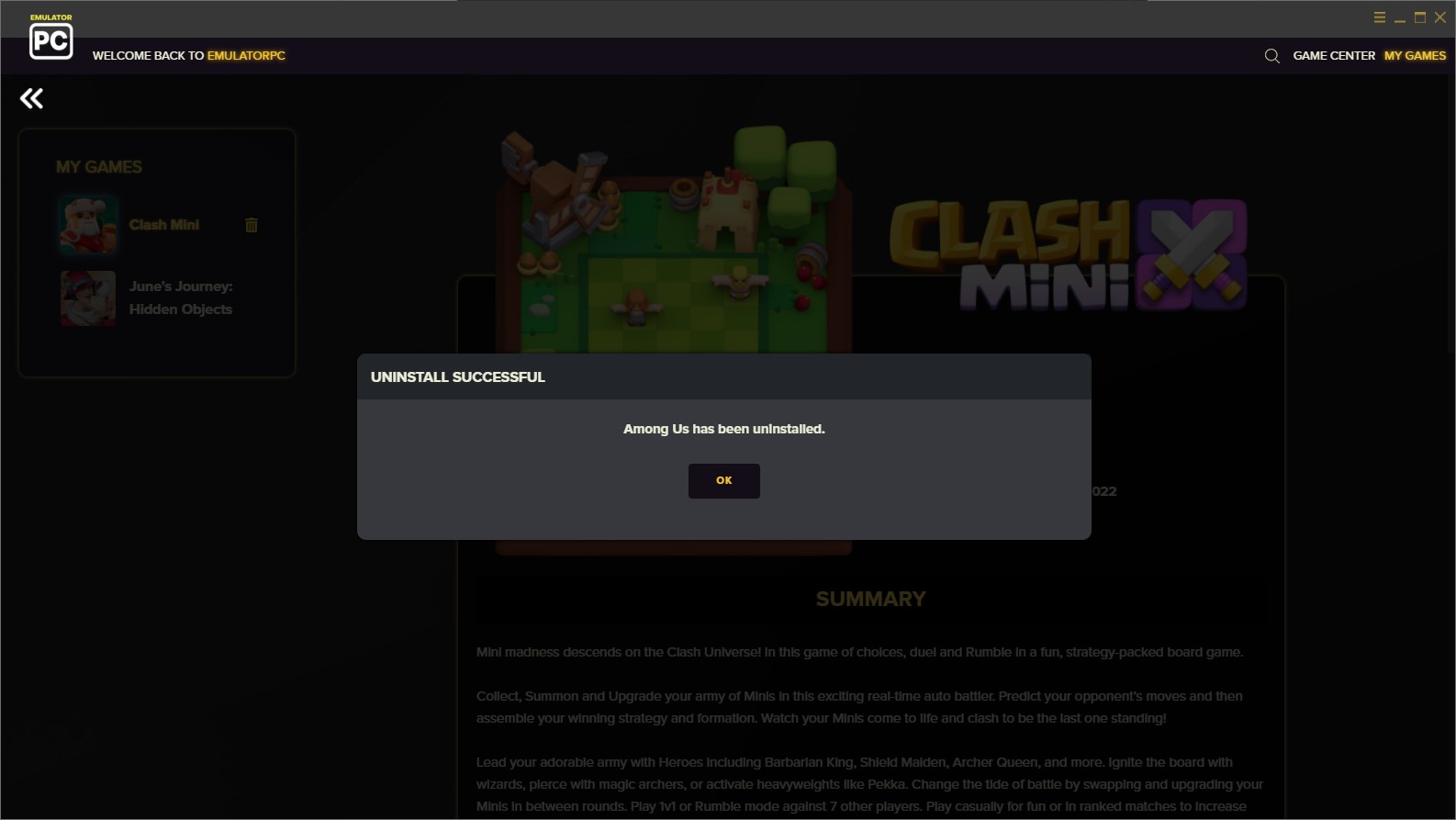Are you tired of scrolling through your EmulatorPC games list because of all the games you have downloaded? Then, a spring cleaning of your library is highly recommended! With that in mind, if you are having difficulty removing the games you do not want or have beaten, then simply follow the simple steps below.
Do take note that this process will only remove or uninstall the games you have downloaded on EmulatorPC and will not remove the application from your computer.
Step 1
- Log in to EmulatorPC and click the “My Games” button.
Step 2
- After clicking the “My Games” button, a list of the games you have downloaded will appear. Simply scroll down to explore and look for the game you want to remove.
Step 3
- Click the garbage bin icon beside the game you selected. Clicking the icon will trigger a pop-up that confirms the removal of the selected game.
-
- Do take note that you must tie your game to a verified account to make sure that all the progress you made in the game is saved. Otherwise, you will lose all your in-game progress.
Step 4
- Click “OK” to confirm the removal of the game. This will trigger another pop-up that will confirm the removal of the title from your library.
* If you are looking to uninstall EmulatorPC Play Store entirely, please refer to this article instead.