
Baby Games: learn 2+ year kid - Exciting Learning Games for Toddlers
EmulatorPC is 100% virus-free. If it's blocked by any anti-virus software, please report to support@EmulatorPC.com
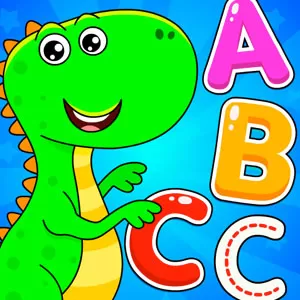
Are you looking for fun and interactive games for your 2-year-old child? Then, let them play Baby Games: learn 2+ year kid. In this educational game, your child can experience simple yet fun puzzles suitable for 2 years old or even 3 and 4 toddlers. Your kid will definitely love this game; aside from its playful graphics, they can explore and learn from it.
Published by Bebi Family, Baby Games offers loads of learning, colorful games specifically made for 2 to 4-year-old children. These games can help your little ones develop their motor and cognitive skills, which are critical for their development.
Let Your Child Play Baby Games: learn 2+ year kid
As your child grows, as a parent, it is crucial that you give your child the most valuable activities where they can significantly learn and develop their skills and knowledge. With the help of Baby Games, you can gradually introduce to them the basics of schooling and help them understand some educational stuff.
Why choose this educational game? In Baby Games, the developers ensured that the games would be kid-friendly, meaning they could play the game with straightforward controls and mechanics even without parental supervision. Also, the games included here are assured entertaining yet educational. Therefore, this game is right for you if you are looking for an educational game suitable for toddlers.
Enjoyable Educational Games For Your Little One
In this educational game, your child can freely play various types of learning games such as jigsaw puzzles, sorting, and matching games. Also, this game enables your child to explore 9 different worlds as it offers 9 categories of games. Take note that the game has no ads, meaning your child can focus more on playing while learning.
What is more impressive about this educational game is it introduces over 100 objects through puzzles. Here, your child can get to know basic stuff such as Bugs, Flowers, Plants, Toys, Fish, Sea Creatures, Wild Animals, Farm Animals, Food, and even Dinosaurs. Another remarkable feature of Baby Games is it enables parents to modify the settings and keep everything Child-Lock.
Stimulating Yet Learning Educational Game Features
- Fun and interactive educational game
- Kid-Friendly graphics and gameplay
- Children can play valuable games
- Games offered are sorting, matching, and jigsaw puzzles
- Introduces more than 100 objects through puzzles
- Parents can utilize the “Child-Lock” options
Are you wondering about more exciting educational games for your 2-year-old child? Luckily, you’ve got the best place here in EmulatorPC. For more educational games, you can alternatively have Vlad & Niki. Educational Games, and Supermarket: Shopping Games for Kids on your PC for free!


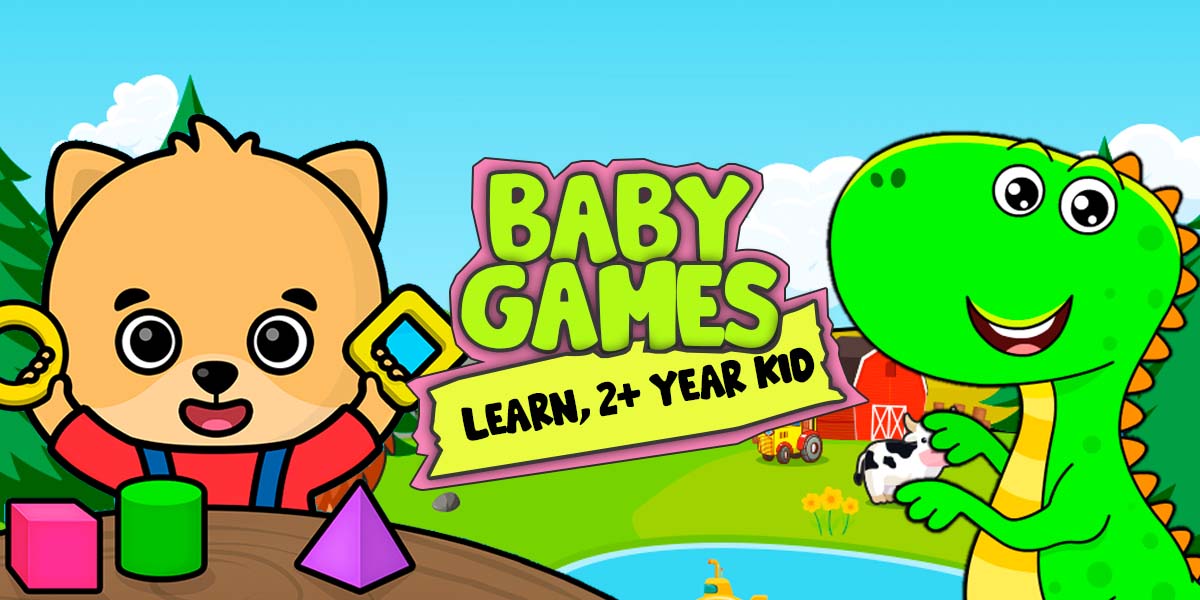

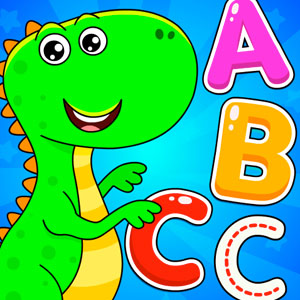
EmulatorPC, is developed and powered by a Patented Android Wrapping Technology, built for the PC environment, unlike other emulators in the market.
EmulatorPC encapsulates quality mobile Apps for PC use, providing its users with seamless experience without the hassle of running an emulator beforehand.
To start using this program, simply download any selected Apps Installer. It will then install both the game and the wrapper system into your system, and create a shortcut on your desktop. Controls have been pre-defined in the current version for the time being, control setting varies per game.
EmulatorPC is built for Windows 7 and up. It’s a great tool that brings PC users closer to enjoying quality seamless experience of their favorite Android games on a Desktop environment. Without the hassle of running another program before playing or installing their favorite Apps.
Our system now supported by 32 and 64 bit.
Minimum System Requirements
EmulatorPC may be installed on any computer that satisfies the criteria listed below:
Windows 7 or above
Intel or AMD
At least 2GB
5GB Free Disk Space
OpenGL 2.0+ support
Frequently Asked Questions
All Baby Games: learn, 2+ year kid materials are copyrights of Bebi Family: preschool learning games for kids. Our software is not developed by or affiliated with Bebi Family: preschool learning games for kids.









