
Draw A Stickman: Epic 2 – Bring Your Stickman to Life & Go on Quests
EmulatorPC is 100% virus-free. If it's blocked by any anti-virus software, please report to support@EmulatorPC.com

We’ve all drawn stick figures before, imagining that they’re a hero in a story battling enemies and saving the world. Well, now is your chance to turn your imagination into reality with Draw A Stickman: EPIC 2. It’s an adventure stickman game that’s published by Hitcents. In this game, you get to draw stickmen. But instead of just them being still drawings, they come to life.
That’s right! They come to life as they can talk and move around. But aside from that, they also go on adventures trying to save the world from the evil ink. Ultimately, Stickman Epic 2 is a fun and entertaining game that’s worth downloading and playing. Find out how to play Draw a Stickman: Epic 2 PC in the next section.
How to Play Draw a Stickman 2
When you start playing Draw A Stickman: EPIC 2 you’ll first be required to draw your first stick figure. It doesn’t have to be that good, but try to make it a bit better since that will be your main character. After that, you give it a name and watch it move around. After that, you’ll draw another character as a companion to your main character.
Unfortunately, your second character will turn evil after it’s doused with evil ink. It went inside a book and tried to destroy what’s inside. It’s up to you to stop that character and return the book to normal. To make your character go, you just click on the direction you want him to go, and he will go there. Inside the book, there are many quests and activities you will do.
But to do them, you’ll need pencils. The first pencil you’ll get is green, which will help you revive trees. Just draw leaves, and they will come back to life. When you walk, you just have to avoid the evil ink or you’ll end up dead. The overall goal in this game is to revive the book world and stop the other character from wreaking more havoc in Stickman Epic 2.
Essentially, the Stickman Epic 2 game is both creatively challenging and entertaining. It’s easy and simple to play, so you won’t have to worry too much about the learning curve when you start playing.
Exciting Main Features of This Stickman Game
- Stickman drawings that can come to life and go on an adventure
- Draw unlimited stick figures as much as you like and save them on your sketchbook
- Share or receive drawings from friends
- Fight epic battles
- New drawing features including a large color palette, wider pencil sizes, and new pencil designs
If you want to explore more games that bring out your creativity, you can also check out Happy Color – Color by Number and Toca Life: World. These games and more are free to download and play on your PC here at EmulatorPC.


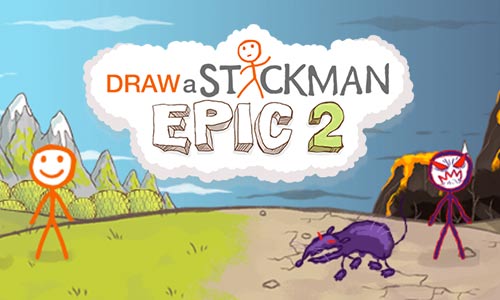


EmulatorPC, is developed and powered by a Patented Android Wrapping Technology, built for the PC environment, unlike other emulators in the market.
EmulatorPC encapsulates quality mobile Apps for PC use, providing its users with seamless experience without the hassle of running an emulator beforehand.
To start using this program, simply download any selected Apps Installer. It will then install both the game and the wrapper system into your system, and create a shortcut on your desktop. Controls have been pre-defined in the current version for the time being, control setting varies per game.
EmulatorPC is built for Windows 7 and up. It’s a great tool that brings PC users closer to enjoying quality seamless experience of their favorite Android games on a Desktop environment. Without the hassle of running another program before playing or installing their favorite Apps.
Our system now supported by 32 and 64 bit.
Minimum System Requirements
EmulatorPC may be installed on any computer that satisfies the criteria listed below:
Windows 7 or above
Intel or AMD
At least 2GB
5GB Free Disk Space
OpenGL 2.0+ support
Frequently Asked Questions
All Draw a Stickman: EPIC 2 materials are copyrights of Hitcents. Our software is not developed by or affiliated with Hitcents.









