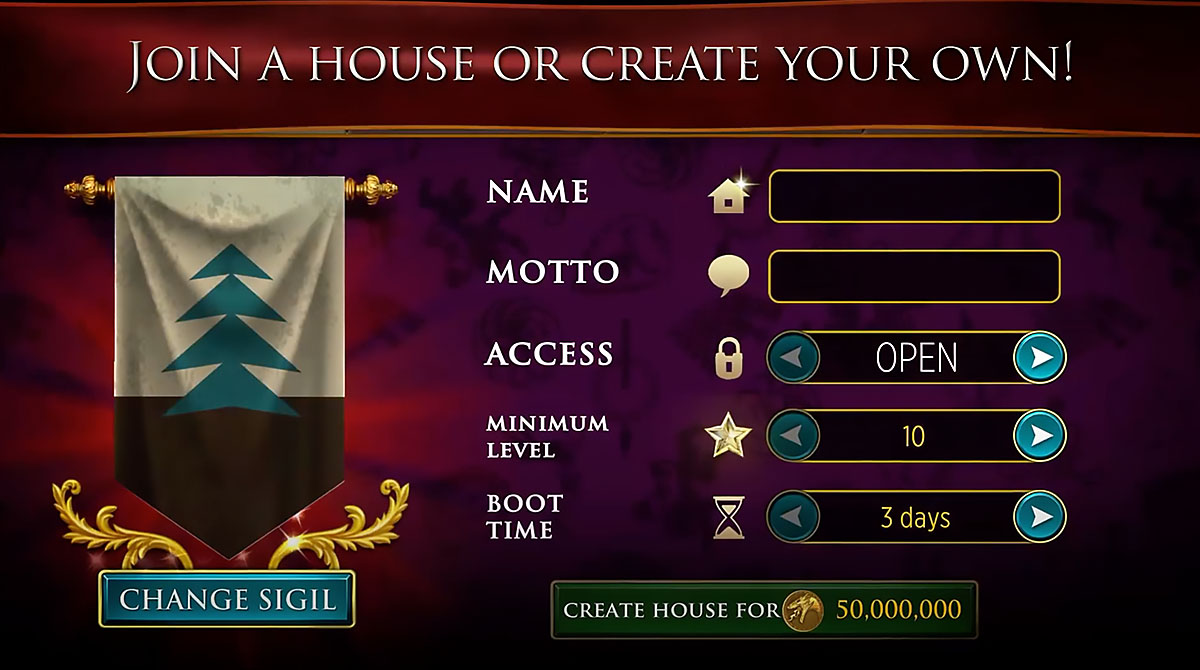Game of Thrones Slots Casino - Enjoy A Fun Slots Game
EmulatorPC is 100% virus-free. If it's blocked by any anti-virus software, please report to support@EmulatorPC.com

Enjoy playing an exciting slot machine game in Game of Thrones Slots Casino by Zynga. It’s a casual casino slot machine game where you can play slots that you see on the floors of Las Vegas casinos. What makes this slot game fun and exciting is that it features a Game of Thrones theme. Get ready to see your favorite GOT characters like Daenerys Targaryen, Jon Snow, and even the dragon when you play.
This GOT-themed slot game also provides awesome visuals and a dynamic slot interface. Let’s discuss its gameplay in more detail, so you can better understand this awesome game.
Play Different Slot Realms in the Casino Slot Machine Game
Like with any slot game, Game of Thrones Slots Casino offers different slot machines for you to play. But since this is a GOT-themed slot game, the different machines are called realms. There’s the Mother of Dragons Realm, where the feature is Daenerys Targaryen. There’s also the Young Wolf Realm of Jon Snow. What’s great is that the realm features several important happenings in Game of Thrones. So, if you’re a fan of the book or series, you’ll likely recognize some of the visuals and dynamic features you’ll see as you play.
An example of a dynamic feature in Game of Thrones Slots Casino would be dragons flying or breathing fire. There’s also a GOT-themed animation when you enter a realm, when you get a jackpot, or when you win big. It enhances the gaming experience and makes playing this slot game more fun and exciting.
Unlocking the Different Realms in Game of Thrones Slots Casino
Game of Thrones Slots Casino features different slot machine realms to unlock and play. And you can unlock them whenever you reach a certain level in the game. For example, Daenerys Targaryen’s realm is unlocked once you reach level 5. As you further increase your level, you also unlock more realms. To level up, you just have to play slots. You earn experience whenever you play slots, regardless if you win or not.
Another thing you’ll enjoy with Game of Thrones Slots Casino is that it’s a multiplayer casino game. You can add friends to the game, view their profiles, and even send them gifts and chat with them. The game also features lots of free ways to get more coins, so you’ll always have some available to use for playing slots. It’s an awesome slots game that you’ll surely enjoy.
Game of Thrones Slots Casino Game Features
- Unlock the different GOT-themed slot realms
- Add other players to be your friends and send gifts or chat
- Enjoy GOT-themed dynamic visuals and animations
- Lots of ways to earn coins for free
- Conquer the different GOT realms in the slots game
If you’re a fan of casual casino games, check out Wizards of Oz Slots or Caesars Slots. Both are fun slot machine games for you to play that you can get here in EmulatorPC.





EmulatorPC, is developed and powered by a Patented Android Wrapping Technology, built for the PC environment, unlike other emulators in the market.
EmulatorPC encapsulates quality mobile Apps for PC use, providing its users with seamless experience without the hassle of running an emulator beforehand.
To start using this program, simply download any selected Apps Installer. It will then install both the game and the wrapper system into your system, and create a shortcut on your desktop. Controls have been pre-defined in the current version for the time being, control setting varies per game.
EmulatorPC is built for Windows 7 and up. It’s a great tool that brings PC users closer to enjoying quality seamless experience of their favorite Android games on a Desktop environment. Without the hassle of running another program before playing or installing their favorite Apps.
Our system now supported by 32 and 64 bit.
Minimum System Requirements
EmulatorPC may be installed on any computer that satisfies the criteria listed below:
Windows 7 or above
Intel or AMD
At least 2GB
5GB Free Disk Space
OpenGL 2.0+ support
Frequently Asked Questions
All Game of Thrones Slots Casino materials are copyrights of Zynga. Our software is not developed by or affiliated with Zynga.