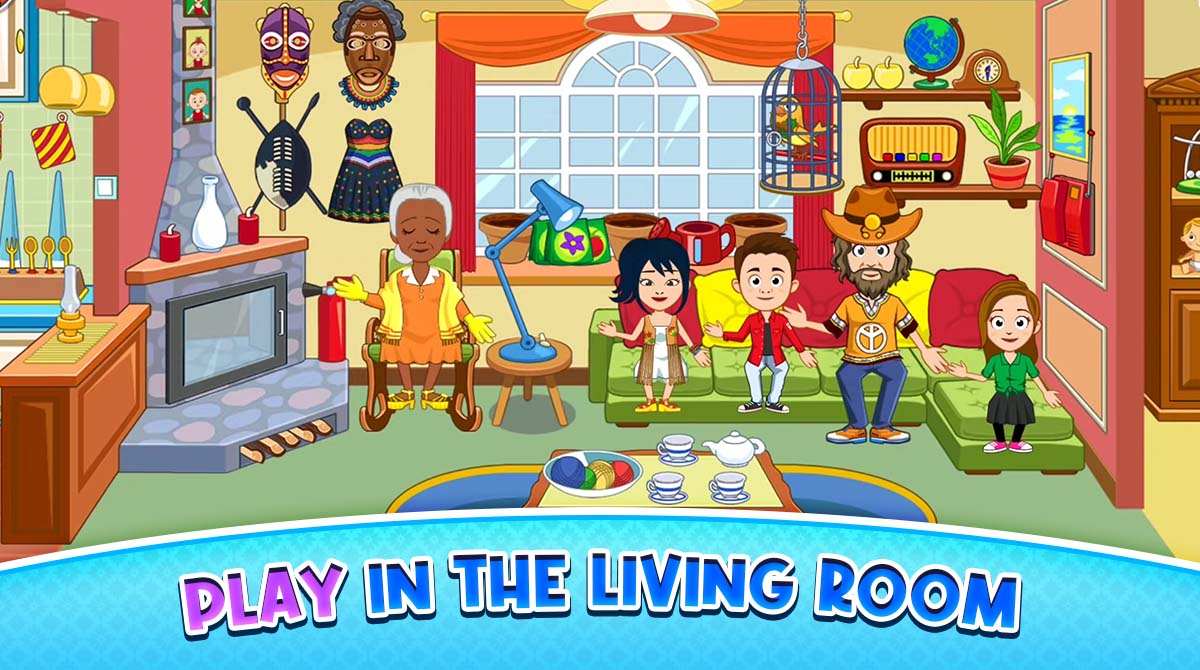My Town: Grandparents Home - The Virtual Family Game for Fun & Learning
EmulatorPC is 100% virus-free. If it's blocked by any anti-virus software, please report to support@EmulatorPC.com

Welcome to the world of My Town: Grandparents Fun Game! It is a fun and interactive dollhouse game where you can control the daily activities and emotions of a charming family. In My Town: Grandparents, you’ll find granny and grandpa, their children, and grandchildren coming together to complete daily housekeeping tasks as a family. As a player, your job is to manage and maintain their dynamic relationships.
This digital version of the classical toy game allows you to expand Grandma’s garden. You can sow new varieties of plants, and coordinate with your grandparents to harvest the crops. You can also build warm conversations among the family members, change their appearance, and perform useful tasks to create a good life. Join the family on their vacation, and increase solidarity among everyone. This dollhouse game is filled with a plethora of exhilarating tasks, so why not cultivate a happy and harmonious atmosphere while playing?
Exploring the Unique Features of My Town: Grandparents
One of the unique features of My Town: Grandparents is the ability to change the appearance of each character to reflect their individual personality. You can choose from a variety of hairstyles, outfits, and accessories to create a unique look for each family member. Another interesting feature is the game’s ability to change the mood of the characters. You can make them happy, sad, angry, or excited depending on the situation. This adds a realistic touch to the game, allowing you to experience the ups and downs of daily life with your virtual family.
Additionally, this My Town game encourages teamwork and collaboration. You can work together with other family members to complete tasks and understand each other better. Overall, My Town: Grandparents free offers a fun and engaging experience that allows you to build a strong family bond and create memories that will last a lifetime.
Tips for Playing My Town: Grandparents Successfully
To play My Town: Grandparents well, it is important to focus on building strong relationships among family members. This involves completing tasks together, engaging in meaningful conversations, and supporting each other through difficult situations. Communication is key in this game, so make sure to pay attention to the needs and emotions of each character.
Additionally, it is important to manage your time wisely and prioritize tasks that will bring in more money and help you progress through the game. This includes expanding Grandma’s garden, harvesting crops, and completing tasks that will earn you more rewards. With practice and patience, you can build a happy and successful virtual family in My Town: Grandparents.
Key Game Features of My Town: Grandparents
- A virtual family game where you can control all the activities and emotions of family members
- Expand your grandparents’ garden by planting new varieties of plants and watering them to harvest quickly
- Build warm conversations among family members by having them visit each other, open warm parties, and cook meals together
- Features the ability to change each character’s appearance and mood to reflect their personality
- Encourages teamwork and collaboration among family members to complete tasks and understand each other better
- Players should prioritize tasks that will bring in more money and help them progress through the game
- Focus on building strong relationships among family members
If you’re looking for a safe and engaging virtual family game, look no further than My Town: Grandparents play home fun life game. Download it for free today and start building your own happy and successful virtual family! And if you enjoy this game, be sure to check out other simulation games like My Town Home: Family Playhouse and My Town: Bakery for even more family-fun educational games for kids.





EmulatorPC, is developed and powered by a Patented Android Wrapping Technology, built for the PC environment, unlike other emulators in the market.
EmulatorPC encapsulates quality mobile Apps for PC use, providing its users with seamless experience without the hassle of running an emulator beforehand.
To start using this program, simply download any selected Apps Installer. It will then install both the game and the wrapper system into your system, and create a shortcut on your desktop. Controls have been pre-defined in the current version for the time being, control setting varies per game.
EmulatorPC is built for Windows 7 and up. It’s a great tool that brings PC users closer to enjoying quality seamless experience of their favorite Android games on a Desktop environment. Without the hassle of running another program before playing or installing their favorite Apps.
Our system now supported by 32 and 64 bit.
Minimum System Requirements
EmulatorPC may be installed on any computer that satisfies the criteria listed below:
Windows 7 or above
Intel or AMD
At least 2GB
5GB Free Disk Space
OpenGL 2.0+ support
Frequently Asked Questions
All My Town: Grandparents Fun Game materials are copyrights of My Town Games Ltd. Our software is not developed by or affiliated with My Town Games Ltd.