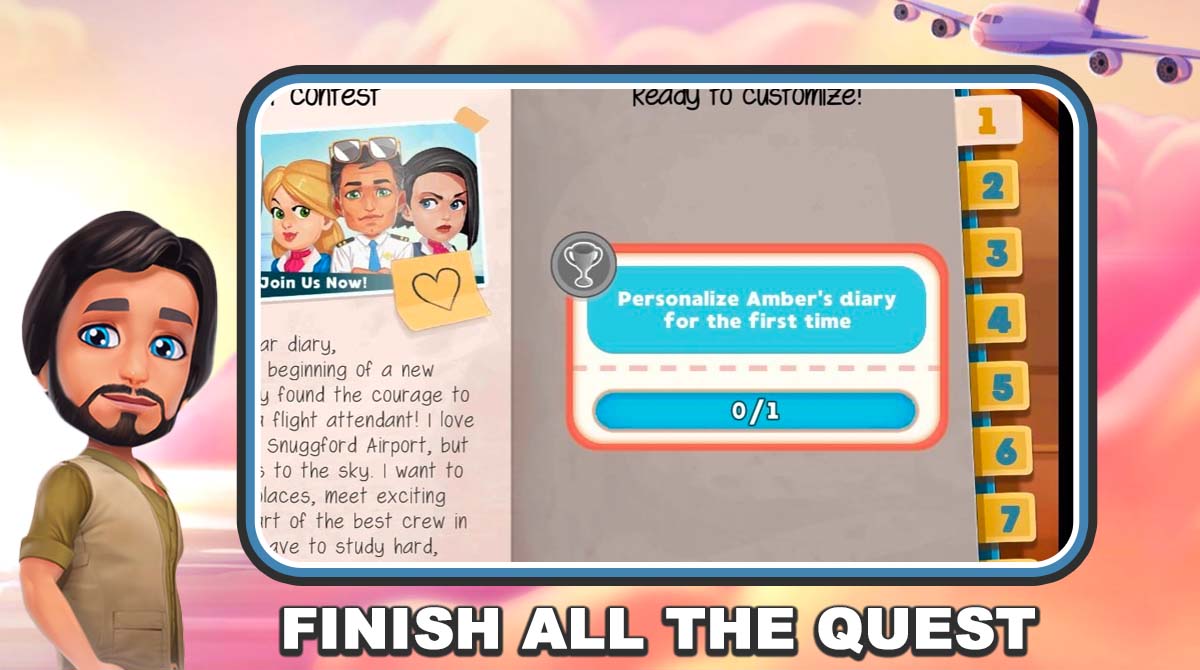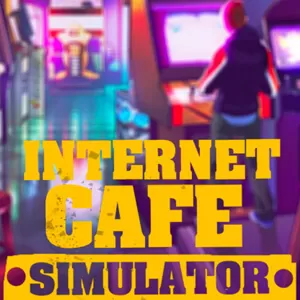Amber’s Airline – Be The Best Flight Attendant In This Airline Game
EmulatorPC is 100% virus-free. If it's blocked by any anti-virus software, please report to support@EmulatorPC.com

If you’ve always been curious about the life of a flight attendant, here’s a game that can help you with that. It’s titled Amber’s Airline – High Hopes, a casual simulation game published by GameHouse Original Stories. You will play as Amber Hope, an aspiring flight attendant for Snuggford Airlines. She dreams of traveling to exotic places while eating good food. And being a stewardess allows that dream of hers to come true.
But before she can become a full-fledged flight attendant, she needs to pass her training and exams first. And this is where you’ll come in since you’ll be the one to make sure Amber does well and become a flight attendant at Amber’s Airlines. Let’s talk more about the gameplay of this simulation game. We’ll also look at the features that Amber’s Airline offers to know what to expect.
Attend to Passenger’s Needs in The Airline Game
As a flight attendant, Amber’s main objective is to attend to the needs of the passengers. And this is what you’ll do when you play Amber’s Airlines. You will help Amber address passengers’ needs while on the airplane. This will vary, as some passengers would likely ask for food or water while others will ask for something else like adjusting their seatbelts.
The tasks in Amber’s Airlines are not difficult to do. What makes the game challenging is making sure that you address the needs on time. Since this is a time-management game, you’ll need to be good at making sure every need is addressed on time. This is easy to do at first. But as you progress, it becomes tougher since you’ll start dealing with more people and needs that require more time.
How Amber’s Airline is Played
It’s not that hard to play Amber’s Airline. Whether you’ve played time management games before or not, you won’t have trouble learning how to play the game. It’s a point-and-click game, which means you just point and then click to take action. Passengers will usually have the “!” symbol when they need something. You just tap and go there to address whatever it is they need.
This is what you’ll do most of the time in the game. Amber’s Airline features many different airport-themed levels for you to complete. Each one provides you with various scenarios to deal with. You just need to complete the tasks promptly. Aside from being a flight attendant, Amber’s Airline also features mini-games for you to play. These mini-games will have something to do with flying, so you’ll have fun playing them as well.
Game Features Available in Amber’s Airline
- A casual simulation game about being a flight attendant
- 60 airport-themed levels to complete
- Play mini-games that cover different aspects of flying
- Enjoy the awesome cinematics you’ll encounter
- Experience what it’s like to be a flight attendant
If you enjoyed playing simulation games related to airports, you can check out Airport Master. But if you want a game with similar gameplay, check out the simulation game Hungry Hearts Diner 2. It provides similar gameplay, but instead of being a flight attendant, you’re an owner of a restaurant in Japan.





EmulatorPC, is developed and powered by a Patented Android Wrapping Technology, built for the PC environment, unlike other emulators in the market.
EmulatorPC encapsulates quality mobile Apps for PC use, providing its users with seamless experience without the hassle of running an emulator beforehand.
To start using this program, simply download any selected Apps Installer. It will then install both the game and the wrapper system into your system, and create a shortcut on your desktop. Controls have been pre-defined in the current version for the time being, control setting varies per game.
EmulatorPC is built for Windows 7 and up. It’s a great tool that brings PC users closer to enjoying quality seamless experience of their favorite Android games on a Desktop environment. Without the hassle of running another program before playing or installing their favorite Apps.
Our system now supported by 32 and 64 bit.
Minimum System Requirements
EmulatorPC may be installed on any computer that satisfies the criteria listed below:
Windows 7 or above
Intel or AMD
At least 2GB
5GB Free Disk Space
OpenGL 2.0+ support
Frequently Asked Questions
All Amber’s Airline – High Hopes materials are copyrights of GameHouse Original Stories. Our software is not developed by or affiliated with GameHouse Original Stories.