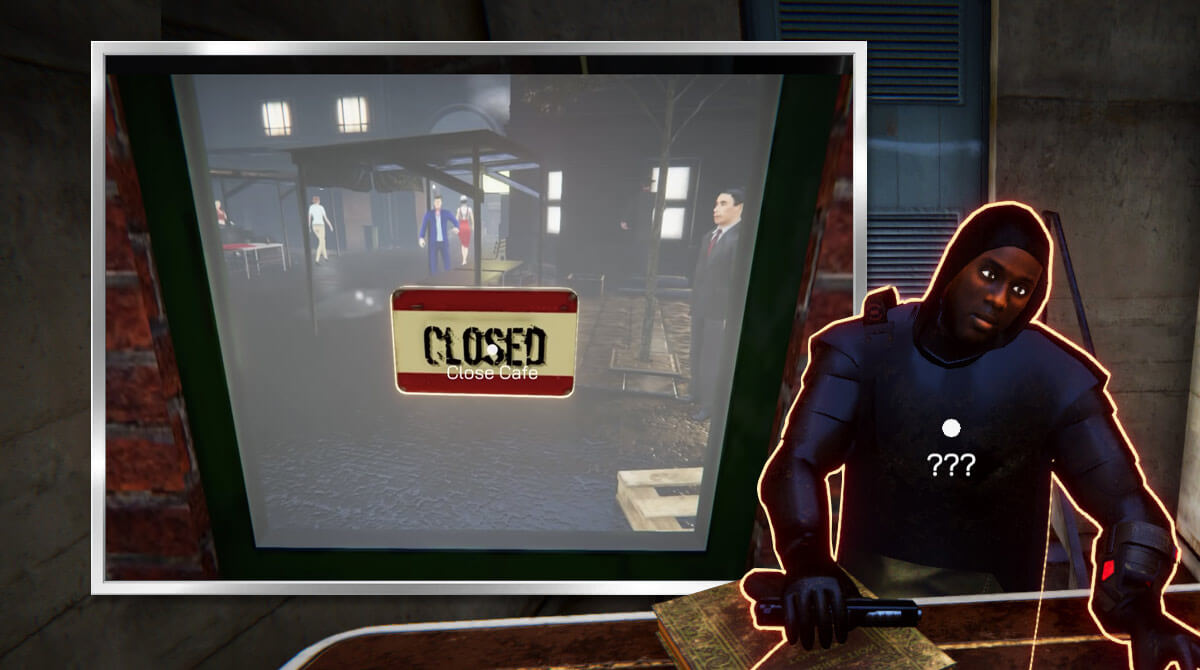Internet Cafe Simulator - Emerge as a Top Internet Cafe Business Owner
EmulatorPC is 100% virus-free. If it's blocked by any anti-virus software, please report to support@EmulatorPC.com
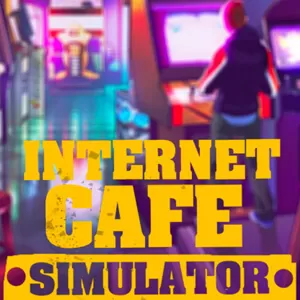
Running an internet cafe is not an easy task. You need the resources to make your internet cafe business run efficiently without any technical burden. If you want to manage an internet cafe virtually, try playing Internet Cafe Simulator. This simulation game allows you to build your cafe where computer users can go and play games. If you enjoy this type of simulator, try out this game now.
Build Your Cafe for Gaming Machines
Internet Cafe Simulator online is a cafe simulation game developed by Cheesecake Dev. This game brings you to a vibrant city where you can build your cafe for gaming machines. It is one of the few games that let you explore an open world and do specific activities. You will traverse this open world from the first-person perspective and explore different places. Most of all, you can rent a space in the city to start your internet cafe business.
The game will give you a starting cash you can use to accomplish the essential tasks. You can then explore the city to see the building where you can put all the gaming machines. But first, you need to clean the place. Manage first the waste that is inside of the building before putting the things in place. Browse your computer to purchase all your business needs and start your cafe.
Grow Your Internet Cafe
Internet Cafe Simulator offers you an immersive cafe-simulation gameplay experience. The game is designed to be realistic and is played from a first-person point of view. It provides you with an immersive and engaging experience right from your PC. The gameplay centers around building an internet café from scratch. You will start with a basic location and will need to clean it up, decorate it, and purchase furniture and computers. You will also hire helpers, and advertise to attract customers. The game is designed to be life-like, and you will be doing most of the heavy lifting.
In the game, you will browse stores to purchase gaming machines and hire people to expand/decorate your café. You can even participate in virtual cryptocurrency trading and earn some crypto money. The game offers a realistic experience of doing things. It is easy to learn and play, despite the lack of tutorials. The controls are simple and easy to understand, and you only have the movement and an action button. These buttons will only appear whenever you can interact with an item. Overall, Internet Cafe Simulator allows you to build and grow an internet café from scratch.
Internet Cafe Simulator Immersive Game Features
- Build an internet cafe virtually from scratch
- Rent a building where you can set up gaming machines
- Do some essential tasks to interact with people
- First-person view of your surroundings
- Easy to learn game despite having no tutorial
Download and play Internet Cafe Simulator to begin your business journey virtually. Check out also simulation games like Virtual Town and Don’t get fired!. Get these games here in EmulatorPC now.





EmulatorPC, is developed and powered by a Patented Android Wrapping Technology, built for the PC environment, unlike other emulators in the market.
EmulatorPC encapsulates quality mobile Apps for PC use, providing its users with seamless experience without the hassle of running an emulator beforehand.
To start using this program, simply download any selected Apps Installer. It will then install both the game and the wrapper system into your system, and create a shortcut on your desktop. Controls have been pre-defined in the current version for the time being, control setting varies per game.
EmulatorPC is built for Windows 7 and up. It’s a great tool that brings PC users closer to enjoying quality seamless experience of their favorite Android games on a Desktop environment. Without the hassle of running another program before playing or installing their favorite Apps.
Our system now supported by 32 and 64 bit.
Minimum System Requirements
EmulatorPC may be installed on any computer that satisfies the criteria listed below:
Windows 7 or above
Intel or AMD
At least 2GB
5GB Free Disk Space
OpenGL 2.0+ support
Frequently Asked Questions
All Internet Cafe Simulator materials are copyrights of Cheesecake Dev. Our software is not developed by or affiliated with Cheesecake Dev.