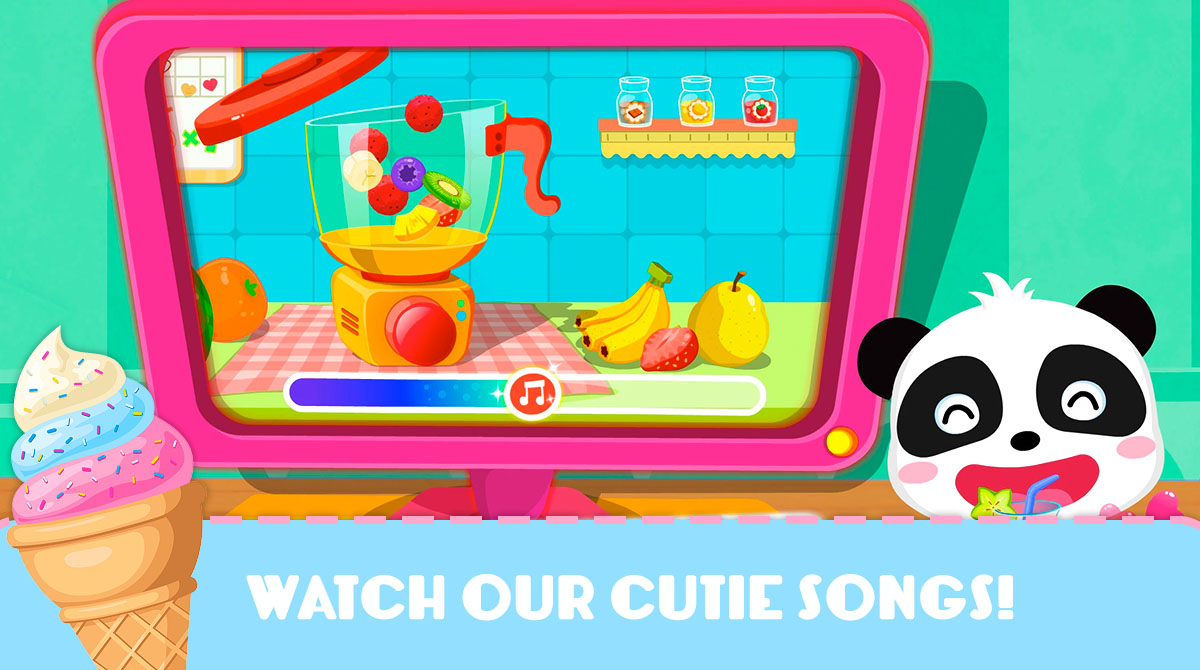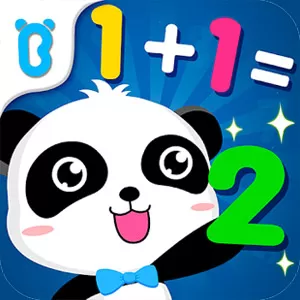Baby Panda’s Ice Cream Shop - The Coolest Ice Cream Parlor Simulation Game
EmulatorPC is 100% virus-free. If it's blocked by any anti-virus software, please report to support@EmulatorPC.com

Summer is the best season to serve your kids some sweet and cool smoothies and of course, the most favorite ice cream! Good thing! Baby Panda’s Ice Cream Shop is now open to serve. Your kids will surely enjoy making their ice creams, sweet smoothies, cold drinks and other mouth-watery desserts on the beach! Satisfy your sweet cravings with the best ice cream parlor game. Just click the download button below, and you are good to go.
Satisfy Your Sweet Tooth at Baby Panda’s Ice Cream Shop
Baby Panda’s Ice Cream Shop is a simulation game published by BabyBus. The developer’s main goal is to help kids develop their curiosity, imagination, and creativity through virtual games. The casual game allows your kids to play the role of an ice cream parlor owner serving on the beach. Specifically, the objective is to manage the ice cream shop, create more delicious sweet treats and make customers happy. The cute characters and animals, baby panda Miumiu and her friends accompany them in the game. So they will never get bored.
BabyBus ensures that the ice cream shop game is designed with a kid-friendly interface to help kids discover and learn things independently. Although it is just a virtual experience, it can still encourage the kids to expand their creativity and imagination. Aside from the quality game interface, its cute and interactive animations backed with good sound effects will definitely make your day fun and colorful.
Learn more about creating and designing ice creams, popsicles, fruit smoothies, and other cold drinks. Play with your cute little animal friends and be the best dessert master in the beautiful seaside resort!
Create Perfect Summer Treats in Baby Panda’s Ice Cream Shop
Baby Panda Ice Cream Shop game has more than ten flavor variations—helping you create hundreds of ice cream combinations. You can also add some fruits to your sweet sundae and serve it with crispy waffle cones or in a glass bowl. You are also free to choose what toppings and decorations you would like to add to make your ice cream more flavourful.
Aside from ice creams, the shop also offers other sweet treats. Feel free to customize your menu by leveling up your ice cream parlor. Add more sweets like fruit smoothies, cold juices, popsicles, and creamy desserts. Your adorable customers will surely love them!
Ice Cream Parlour Sweet Features
- Cute graphics and kid-friendly game interface
- Adorable animal characters
- Interactive animations
- Catchy sound effects
- More than 30 toppings and decorations to add
- More than ten ice cream flavors to choose from
- Make and decorate many variations of ice cream and fruit smoothies
Explore Baby Panda’s Ice Cream Shop, join cute animal friends and create your favorite ice cream, and smoothies at the beach! Are you still looking for some cute simulation games like this? Try Bakery Story 2 or Furistas Cat Café on your PC. Download more fun and thrilling games only here in EmulatorPC!





EmulatorPC, is developed and powered by a Patented Android Wrapping Technology, built for the PC environment, unlike other emulators in the market.
EmulatorPC encapsulates quality mobile Apps for PC use, providing its users with seamless experience without the hassle of running an emulator beforehand.
To start using this program, simply download any selected Apps Installer. It will then install both the game and the wrapper system into your system, and create a shortcut on your desktop. Controls have been pre-defined in the current version for the time being, control setting varies per game.
EmulatorPC is built for Windows 7 and up. It’s a great tool that brings PC users closer to enjoying quality seamless experience of their favorite Android games on a Desktop environment. Without the hassle of running another program before playing or installing their favorite Apps.
Our system now supported by 32 and 64 bit.
Minimum System Requirements
EmulatorPC may be installed on any computer that satisfies the criteria listed below:
Windows 7 or above
Intel or AMD
At least 2GB
5GB Free Disk Space
OpenGL 2.0+ support
Frequently Asked Questions
All Baby Panda’s Ice Cream Shop materials are copyrights of BabyBus. Our software is not developed by or affiliated with BabyBus.